 Easter Egg Designer Game Easter Egg Designer Game
    
Plays: 2086
Category: Customize Games
Showcase your creativity and unleash your aesthetic sense by designing your own Easter egg with a beautiful assortment of patterns, shapes and colors! The game opens with a plain Easter egg on the left of the screen, while the available patterns are located at the top right corner, and different types of shapes are placed below the patterns. To apply a pattern, simply click the left or right arrow button next to the pattern samples. The selected sample will be enlarged and shown in the middle of the five boxes, while the pattern itself will be automatically applied to the Easter egg. You may repeat these steps to modify the pattern. To select a type of shape, click the left and right arrow buttons next to the shape samples. The available shapes of the chosen type will be displayed under the sample boxes, for example, when you have selected the snowflake, three available shapes of snowflake will appear under the sample boxes. Click to select any shape you like, then drag and paste it onto the Easter egg. You may click the shape again to adjust its size by using the scroll wheel on your mouse or the + and - keys on your numpad: scroll up or press the + key to enlarge the shape, and scroll down or press the - key to reduce the size. You may also rotate the shape by pressing the left and right arrow keys on your keyboard. If you no longer wish to apply a shape, you can click to select it, then drag and drop it to the bin on the right of the Easter egg. When you have completed the design, click the "Add some color" button at the bottom right corner to proceed to coloring. You will then be given a palette of 35 colors on the right of the Easter egg. To apply a color, simply use the paint brush to select a color, then move to the desired position on the Easter egg. The area will be circled and enlarged so that you can apply the color easily. Click to paint the color, or choose another color if you wish. You may reapply colors to a certain area, or you can click the topmost arrow button on the left of the screen to undo the previous action. If you would like to clear all colors, simply click the Reset button at the bottom of the palette. You may also click the buttons on the left of the screen to save the image, print the outline, print the image in color, or clear all colors and return to the design page. Click the Finish button at the bottom right corner when you have completed all steps, and a score will be given based on the richness of your design and the time you have spent. Come and participate in the unique celebration of Easter! |  Snowflake Bubbles Game Snowflake Bubbles Game
    
Plays: 1486
Category: BoardGame Games
Fun bubbleshooter with snowflakes. |
 Snowflake Princess Spa Game Snowflake Princess Spa Game
    
Plays: 1409
Category: Dress-Up Games
In the land of the icy sparkles lives the most beautiful Snowflake Princess. With her amazing magical powers, she casts icy spells over the realm and makes it all seem like it’s made of diamonds. She had a lot to do this winter and now she deserves to relax and regain her strength. Take her to the enchanted, frozen spa and make sure you pamper her with massages and faciat treatments, then dress her up in style to get her ready for the annual ball of the Snow kingdom. She’ll look absolutely dashing in some of the most luxurious gowns and most precious accessories | 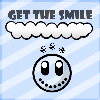 Get the Smile Game Get the Smile Game
    
Plays: 1300
Category: Puzzles Games
They took the snowman's head! Help him get it back and take up the challenge of getting three snowflakes on every level!
The snowman can throw a single snowball at the target marked by where it is clicked upon. Unless it rolls back to him. The farther you click, the more powerful the shot becomes.
(Get the Rum - snow edition) |
 Paper Snowflake Game Paper Snowflake Game
    
Plays: 1251
Category: Dress-Up Games
She needs to get ready as her first kirigami class as is about to begin in minutes from now, so would you girls like to step in getting the 'Paper Snowflake' dress up game started and help her try on a couple of the clothing pieces and accessory items she has prepared for this occasion? Check out the lovely dresses, go through all those cute tops and lovely layered miniskirts, doll-like shoes and glittering jewelries available at your disposal in Sally's wardrobe, mix and match them and select your favorite combination to dress her up with! Enjoy it! |  Santa's helper: Garland Game Santa's helper: Garland Game
    
Plays: 13156
Category: Action Games
Help Santa Clause to repair bulbs on a garland. You should replace blown up bulbs moving new to the place of the old. Bulbs have different colour and a blinking. Use snowflake bonuses in snowfall levels. |

