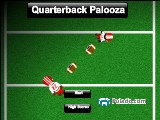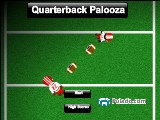| Online ha Games |
|---|
|
 Cowgirl Lauren DressUp Game Cowgirl Lauren DressUp Game
    
Plays: 30056
Category: Dress-Up Games
Dress up Lauren walking down the great wild, wild west in cow wrangling fashions. Click and pick the various tops and bottoms, necklaces, hair, and other accessories onto Lauren to dress her up and make her look her best during her high noon shoot out. A yee-ha good time! |  Cowgirl LuLu DressUp Game Cowgirl LuLu DressUp Game
    
Plays: 26893
Category: Dress-Up Games
Dress up LuLu walking down the great wild, wild west in cow wrangling fashions. Click and pick the various tops and bottoms, necklaces, hair, and other accessories onto LuLu to dress her up and make her look her best during her high noon shoot out. A yee-ha good time! |
 Cowgirl Cindy DressUp Game Cowgirl Cindy DressUp Game
    
Plays: 26463
Category: Dress-Up Games
Dress up Cindy walking down the great wild, wild west in cow wrangling fashions. Click and pick the various tops and bottoms, necklaces, hair, and other accessories onto Cindy to dress her up and make her look her best during her high noon shoot out. A yee-ha good time! |  Little Cowgirl Closet Game Little Cowgirl Closet Game
    
Plays: 16708
Category: Dress-Up Games
Go into this little cowgirls closet down the great wild, wild west in cow wrangling fashions. Click and pick the various tops and bottoms, necklaces, hair, and other accessories onto her to dress her up and make her look her best during her high noon shoot out. A yee-ha good time! |
 Age of War Game Age of War Game
    
Plays: 12367
Category: Action Games
Take control of 16 different units and 15 different turrets to defend your base and destroy your enemy.
In this game, you start at the cavern men's age, then evolve! There is a total of 5 ages, each with its units and turrets. I hope you have fun with this gam |  Kesha Sebert Dress Up Game Kesha Sebert Dress Up Game
    
Plays: 8885
Category: Dress-Up Games
Ke$ha is a famous teenage singer known from hits like Tik Tok and Blah Blah Blah. Kesha a real rockchick and tonight she's going to the music awards. Dress her up nicely so she looks good on the red carpet! |
 Ha yha! Game Ha yha! Game
    
Plays: 8159
Category: Action Games
Advance through the comics by defeating all of your enemies. Get to the Temple and fight the Queen! |  ASD Piano Master Composer Game ASD Piano Master Composer Game
    
Plays: 6291
Category: Education Games
ESPAÑOL ABAJO
=============
The ASD Piano is a device made by I2 Interactive and sold widely everywhere. Here you can have fun playing with it. It has 7 keys that correspond to the 7 notes and you can play them by pressing the corresponding keys on your Keyboard A-S-D-F-G-H-J
In this game you have 3 modes to have your fun time with the ASD Piano TM.
Free Mode: Here you can play as you like, pressing the keys as you wish, click the Back button to go to tittle screen.
Memory: You will hear a short melody and then you have to play it again, many short melodies will pop and after succesfully playing them you can submit your score to the Hi-Score table.
Composer: You can compose your own original pieces!! and share with your friends, show the world the talent you have!!
In the composer screen press the "REC" button to start making your composition, play the keys that you wish and feel the best, you can play several keys at the same time and get awesome results. When you feel its finished hit the "STOP" button to finish the recording,
You can adjust your piece speed altering the value given at the bottom left and also you can add a background loop to acompany it selecting from the available tunes from 1 to 6.
You can hear your original piece clicking the "PLAY" button, click "STOP" to halt it at any point, with the playhead stopped you can click on any part of your pentagram, the playhead will go there, and playing any keys there will modify that part, you can click on "ERASE PART" to delete the notes on that part.
If you click "ERASE ALL" the whole piece will be deleted so be careful, also clicking "Back" will delete the piece so save first.
To save it you have to click the "SAVE" button and then, there is a white square at the bottom, right click on it and on the menu click "Select all" then right click again and on the menu click on "Copy" then open your Windows Notepad, go to START then ALL PROGRAMS and then ACCESORIES, then click on Notepad and there select Edit menu and Paste, then click on File and Save to save it anywhere you like.
To load your piece or your friends compositions first of all select the whole composition that you have received (starts and ends with a number), then right click on it and select Copy, then in the ASD Piano, once in the Composer mode right click on the white square at the bottom and select Paste then click on the "LOAD" button and now you can click on "PLAY" to listen to it, or you can edit that to add your own modifications.
You can also click on the premade songs to load them, doing that will load the entire song so be sure to save your work first, see what our talented team has made and learn from there.
ESPAÑOL
=======
El ASD Piano es un dispositivo creado por I2 Interactive y vendido ampliamente por todo el mundo. Aqui puedes divertirte jugando con el. Tiene 7 teclas que se corresponden con las 7 notas y puedes tocarlas presionando la tecla correspondiente en tu teclado A-S-D-F-G-H-J
En este juego tiene 3 modos para pasar un buen rato con el ASD Piano TM.
Free Mode: Aqui puedes jugar como quieras, presionando las teclas como desees. Haz click en el boton Back para regresar a la pantalla de titulo.
Memory: Oiras una corta melodia y despues deberas tocarla de nuevo, muchas cortas melodias iran apareciendo y una vez que las toques correctamente puedes enviar tus puntos a la tabla de Hi-Score
Composer: Puedes componer tus propias piezas originales!! y compartirlas con tus amigos, muestra al mundo el talento que tienes!!
En la pantalla del Composer presiona el boton "REC" para empezar a crear tu composicion, toca las teclas como prefieras y sientas de la mejor manera, puedes tocar varias notas a la vez y conseguir increibles resultados. Cuando sientas que esta terminada dale al boton de "STOP" para detener la grabacion. Puedes ajustar la velocidad de la pieza variando el valor dado abajo a la izquierda y tambien puedes añadir una musica de fondo como acompañamiento seleccionandola de la lista de Tunes disponibles de 1 a 6. Puedes tu pieza original dandole a "PLAY", haz click en "STOP" para detenerla en cualquier punto, con la cabeza lectora (flecha verde) parada puedes hacer click en cualquier parte del pentagrama, la cabeza lectora ira alli, tocando cualquier nota ahi modificara esa parte, puedes hacer click en "ERASE PART" para borrar solo esa parte. Si haces click en "ERASE ALL" se borrara toda la composicion asi que ten cuidado, tambien haciendo click en "Back" se borrara toda la composicion asi que salva antes de salir.
Para salvar tu composicion debes hacer click en "SAVE" y luego, en un cuadro blanco situado abajo, haz click con el boton derecho del raton, y en el menu que sale haz click en "Seleccionar todo" luego haz click de nuevo con el boton derecho y selecciona "Copiar" ahora abre tu Bloc de Notas de Windows, ve a "Inicio", luego en "Todos los programas" y despues en "Accesorios", luego haz click en "Bloc de Notas", una vez que se abra, en el menu "Edicion" selecciona "Pegar", luego haz click en "Archivo" y "Guardar" para guardarlo donde quieras.
Para cargar tu pieza o la de tus amigos primero de todo selecciona toda la composicion que tu has recivido (comienza y termina con un numero), luego haz click con el boton derecho en ella y elige "Copiar", luego en el ASD Piano, una vez que estes en el modo Composer, haz click con el boton derecho en el cuadro blanco de abajo y elige "Pegar" luego haz click en el boton "LOAD" y ya puedes hacer click en "PLAY" para escucharla o puedes editarla para añadir tus modificaciones. Puedes tambien hacer click en las canciones prefabricadas "Premade" para cargar una de las 5 melodias disponibles, haciendo esto cargara la cancion entera asi que asegurate de salvar tu composicion antes, mira lo que nuestro talentoso equipo ha hecho y aprende a la vez. |
 Pop Singer K Dress Up Game Pop Singer K Dress Up Game
    
Plays: 6248
Category: Dress-Up Games
Kesha Dress Up by www.sweetygame.com ! More fashion princess dress up games and celeb games at www.sweetygame.com |  N?na, Ha?e F?aith Game N?na, Ha?e F?aith Game
    
Plays: 5338
Category: Action Games
N?na, Ha?e F?aith:
is a platformer about being lost and about finding your way back home.
is a dimension-swapping puzzle/action game.
tells a story about destruction and loss and dimensions and loneliness. |
 Age of War Game Age of War Game
    
Plays: 5139
Category: Action Games
Create your own Maps On maxgames or Smileys-war!
Thrilling single-player challenges
* Choice of 10 different weapons
* Fast paced action
* Map development kit
* A lot more! |  Kesha Popstar Dress Up Game Kesha Popstar Dress Up Game
    
Plays: 4592
Category: Customize Games
Dress up this hot American pop singer and songwriter. Her debut album in 2010 was a great success and now you can have fun dressing her up in this game for girls. |
 Tic Tac Toe Game Tic Tac Toe Game
    
Plays: 4045
Category: Puzzles Games
Play it normally... or let the board change itself as you play!
Bwah-ha-ha ha ha ha! |  ASD Piano Maestro Compositor Game ASD Piano Maestro Compositor Game
    
Plays: 3555
Category: Education Games
ESPAÑOL (English bellow)
=======
El ASD Piano es un dispositivo creado por I2 Interactive y vendido ampliamente por todo el mundo. Aqui puedes divertirte jugando con el. Tiene 7 teclas que se corresponden con las 7 notas y puedes tocarlas presionando la tecla correspondiente en tu teclado A-S-D-F-G-H-J
En este juego tiene 3 modos para pasar un buen rato con el ASD Piano TM.
Free Mode: Aqui puedes jugar como quieras, presionando las teclas como desees. Haz click en el boton Back para regresar a la pantalla de titulo.
Memory: Oiras una corta melodia y despues deberas tocarla de nuevo, muchas cortas melodias iran apareciendo y una vez que las toques correctamente puedes enviar tus puntos a la tabla de Hi-Score
Composer: Puedes componer tus propias piezas originales!! y compartirlas con tus amigos, muestra al mundo el talento que tienes!!
En la pantalla del Composer presiona el boton "REC" para empezar a crear tu composicion, toca las teclas como prefieras y sientas de la mejor manera, puedes tocar varias notas a la vez y conseguir increibles resultados. Cuando sientas que esta terminada dale al boton de "STOP" para detener la grabacion. Puedes ajustar la velocidad de la pieza variando el valor dado abajo a la izquierda y tambien puedes añadir una musica de fondo como acompañamiento seleccionandola de la lista de Tunes disponibles de 1 a 6. Puedes tu pieza original dandole a "PLAY", haz click en "STOP" para detenerla en cualquier punto, con la cabeza lectora (flecha verde) parada puedes hacer click en cualquier parte del pentagrama, la cabeza lectora ira alli, tocando cualquier nota ahi modificara esa parte, puedes hacer click en "ERASE PART" para borrar solo esa parte. Si haces click en "ERASE ALL" se borrara toda la composicion asi que ten cuidado, tambien haciendo click en "Back" se borrara toda la composicion asi que salva antes de salir.
Para salvar tu composicion debes hacer click en "SAVE" y luego, en un cuadro blanco situado abajo, haz click con el boton derecho del raton, y en el menu que sale haz click en "Seleccionar todo" luego haz click de nuevo con el boton derecho y selecciona "Copiar" ahora abre tu Bloc de Notas de Windows, ve a "Inicio", luego en "Todos los programas" y despues en "Accesorios", luego haz click en "Bloc de Notas", una vez que se abra, en el menu "Edicion" selecciona "Pegar", luego haz click en "Archivo" y "Guardar" para guardarlo donde quieras.
Para cargar tu pieza o la de tus amigos primero de todo selecciona toda la composicion que tu has recivido (comienza y termina con un numero), luego haz click con el boton derecho en ella y elige "Copiar", luego en el ASD Piano, una vez que estes en el modo Composer, haz click con el boton derecho en el cuadro blanco de abajo y elige "Pegar" luego haz click en el boton "LOAD" y ya puedes hacer click en "PLAY" para escucharla o puedes editarla para añadir tus modificaciones. Puedes tambien hacer click en las canciones prefabricadas "Premade" para cargar una de las 5 melodias disponibles, haciendo esto cargara la cancion entera asi que asegurate de salvar tu composicion antes, mira lo que nuestro talentoso equipo ha hecho y aprende a la vez.
ENGLISH
=============
The ASD Piano is a device made by I2 Interactive and sold widely everywhere. Here you can have fun playing with it. It has 7 keys that correspond to the 7 notes and you can play them by pressing the corresponding keys on your Keyboard A-S-D-F-G-H-J
In this game you have 3 modes to have your fun time with the ASD Piano TM.
Free Mode: Here you can play as you like, pressing the keys as you wish, click the Back button to go to tittle screen.
Memory: You will hear a short melody and then you have to play it again, many short melodies will pop and after succesfully playing them you can submit your score to the Hi-Score table.
Composer: You can compose your own original pieces!! and share with your friends, show the world the talent you have!!
In the composer screen press the "REC" button to start making your composition, play the keys that you wish and feel the best, you can play several keys at the same time and get awesome results. When you feel its finished hit the "STOP" button to finish the recording,
You can adjust your piece speed altering the value given at the bottom left and also you can add a background loop to acompany it selecting from the available tunes from 1 to 6.
You can hear your original piece clicking the "PLAY" button, click "STOP" to halt it at any point, with the playhead stopped you can click on any part of your pentagram, the playhead will go there, and playing any keys there will modify that part, you can click on "ERASE PART" to delete the notes on that part.
If you click "ERASE ALL" the whole piece will be deleted so be careful, also clicking "Back" will delete the piece so save first.
To save it you have to click the "SAVE" button and then, there is a white square at the bottom, right click on it and on the menu click "Select all" then right click again and on the menu click on "Copy" then open your Windows Notepad, go to START then ALL PROGRAMS and then ACCESORIES, then click on Notepad and there select Edit menu and Paste, then click on File and Save to save it anywhere you like.
To load your piece or your friends compositions first of all select the whole composition that you have received (starts and ends with a number), then right click on it and select Copy, then in the ASD Piano, once in the Composer mode right click on the white square at the bottom and select Paste then click on the "LOAD" button and now you can click on "PLAY" to listen to it, or you can edit that to add your own modifications.
You can also click on the premade songs to load them, doing that will load the entire song so be sure to save your work first, see what our talented team has made and learn from there. |
 Vestir guapa en Verano. Game Vestir guapa en Verano. Game
    
Plays: 3492
Category: Dress-Up Games
Ha llegado el verano. Tienes que ponerte bien guapa porque ahora vais mas a la playa o a tomar refrescos con tus amigos. |  Solitaire Circus Spanish Game Solitaire Circus Spanish Game
    
Plays: 3353
Category: BoardGame Games
¡Solitaire Circus puede ser adictivo!. Conocido también como "La Paciencia", el solitario ha existido durante siglos y sigue gozando de una enorme popularidad. Está especialmente indicado para pensadores estratégicos. |
 Pooper Trooper Game Pooper Trooper Game
    
Plays: 2936
Category: Adventure Games
Pooper Trooper is a manic side-scrolling adventure of Wild West proportions! Take control of a monkey and his noble dog companion as they take on the western frontier together. Dodge cacti and rocks, jump deep crevasses, pick up bananas, swish through old western saloon doors, and throw monkey poop! Yee-ha! |  New year's Spoof 2 Game New year's Spoof 2 Game
    
Plays: 1878
Category: Action Games
The students finally look forward to holidays, hope to have the Spring Festival, ha ha, I as his best friend how to bless you ah, ha ha ha!It is dangerous for you, please dpn't imitate. |
 Beach Bridal Shower Game Beach Bridal Shower Game
    
Plays: 1708
Category: Customize Games
The greatest joy this bride gets from the wedding process is getting showered with gifts! From one day to the next, she's unwrapping more gifts than she can ha |  Kuizi Gjuha angleze - pjesa e tetë Game Kuizi Gjuha angleze - pjesa e tetë Game
    
Plays: 1686
Category: Education Games
Ky është një kuiz nga Gjuha Angleze. Kuizi përmban 10 pyetje, ku secila pyetje ka 4 opcione, vetëm njëri opcion është i saktë. Kjo është pjesa e tetë e këtij kuizi, Testoni njohuritë tuaja në gjuhën angleze.
This is a quiz from the English language. The quiz contains 10 questions, each question has four options, only one option is correct. This is the eighth part of this quiz, Test your knowledge in English.Dies ist ein Quiz aus der englischen Sprache. Das Quiz enthält 10 Fragen, hat vier Optionen jede Frage ist nur eine Option korrekt. Dies ist der achte Teil dieser Quiz Testen Sie Ihr Wissen in Englisch.Il s'agit d'un test de la langue anglaise. Le quiz contient 10 questions, chaque question a quatre options, une seule option est correcte. Il s'agit de la huitième partie de ce quiz, testez vos connaissances en anglais.Si tratta di un quiz dalla lingua inglese. Il quiz contiene 10 domande, ogni domanda ha quattro opzioni, una sola opzione è corretta. Questa è l'ottava parte di questo quiz, prova la tua conoscenza della lingua inglese.??? ???? ?? ??????????? ?????. ????????? ???????? 10 ????????, ?? ?????? ?????? ????? ?????? ????????, ?????? ???? ??????? ???????? ??????????. ??? ??????? ?????? ???? ?????????, ????????? ???? ?????? ? ?????????? ?????.??? ?? ???? ?? ????????? ??????.???? ?????? 10 ??????, ????? ?????? ??? ?????? ??????, ???? ????? ?????? ?? ????????. ??? ?? ???? ??? ???? ?????, ?????????? ????? ????? ?? ????????? ??????.??? ? ???? ?? ?????????? ?????. ???? ?????? 10 ???????, ?? ????? ??????? ??? ?????? ?????, ???? ???? ?????? ? ?????. ??? ? ???? ??? ?? ???? ????, ????????? ?? ?????? ?????? ?? ???????? ?????. |