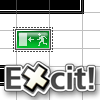 Excit Game Excit Game
    
Plays: 17999
Category: Puzzles Games
Excit is the best safe for workspace puzzle game ever. You're trapped in a spreadsheet and you need to escape the 30 levels using the cursor keys without sliding of the screen. Short, fun and highly addictive. |  Doors Two Game Doors Two Game
    
Plays: 3941
Category: Other Games
New version of Door. Enjoy hopefully. Forget Seven, Forget Snow Leopard, the winner is Doors Two. Using new technology you can open more than one program at time. So you can check email and browse internet. |

