| Online modify Games |
|---|
|
 Pulsr Game Pulsr Game
    
Plays: 9469
Category: Customize Games
Pulsr lets you create music loops and beats by chain reactions.
With a simple interface and an innovative concept of musical creation everybody can create music in no time. Modify your creation in realtime and share it with your friends online.
Pulsr comes with a free set of sounds including:
- Bass drums
- Snare drums
- Bongo drums
- Hihats
... and more. | 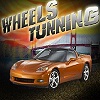 Wheels Tuning Game Wheels Tuning Game
    
Plays: 8369
Category: BoardGame Games
Anyone who has a sport car will for sure care on the design and look of it. Now, you have a chance to enchange your car with this wheels tuning car tuning game. Select your most favorite parts and apply on this ultra fast sport car. |
 Pimp My Formula 1 Game Pimp My Formula 1 Game
    
Plays: 7245
Category: Customize Games
Formula 1 super cars have a special style. you have the chance now to modify the look of this formula 1 super racing car with different tuning elements. |  My Ski Doo Game My Ski Doo Game
    
Plays: 7136
Category: Customize Games
My Ski Doo modify tuning driving game. |
 ASD Piano Master Composer Game ASD Piano Master Composer Game
    
Plays: 6316
Category: Education Games
ESPAÑOL ABAJO
=============
The ASD Piano is a device made by I2 Interactive and sold widely everywhere. Here you can have fun playing with it. It has 7 keys that correspond to the 7 notes and you can play them by pressing the corresponding keys on your Keyboard A-S-D-F-G-H-J
In this game you have 3 modes to have your fun time with the ASD Piano TM.
Free Mode: Here you can play as you like, pressing the keys as you wish, click the Back button to go to tittle screen.
Memory: You will hear a short melody and then you have to play it again, many short melodies will pop and after succesfully playing them you can submit your score to the Hi-Score table.
Composer: You can compose your own original pieces!! and share with your friends, show the world the talent you have!!
In the composer screen press the "REC" button to start making your composition, play the keys that you wish and feel the best, you can play several keys at the same time and get awesome results. When you feel its finished hit the "STOP" button to finish the recording,
You can adjust your piece speed altering the value given at the bottom left and also you can add a background loop to acompany it selecting from the available tunes from 1 to 6.
You can hear your original piece clicking the "PLAY" button, click "STOP" to halt it at any point, with the playhead stopped you can click on any part of your pentagram, the playhead will go there, and playing any keys there will modify that part, you can click on "ERASE PART" to delete the notes on that part.
If you click "ERASE ALL" the whole piece will be deleted so be careful, also clicking "Back" will delete the piece so save first.
To save it you have to click the "SAVE" button and then, there is a white square at the bottom, right click on it and on the menu click "Select all" then right click again and on the menu click on "Copy" then open your Windows Notepad, go to START then ALL PROGRAMS and then ACCESORIES, then click on Notepad and there select Edit menu and Paste, then click on File and Save to save it anywhere you like.
To load your piece or your friends compositions first of all select the whole composition that you have received (starts and ends with a number), then right click on it and select Copy, then in the ASD Piano, once in the Composer mode right click on the white square at the bottom and select Paste then click on the "LOAD" button and now you can click on "PLAY" to listen to it, or you can edit that to add your own modifications.
You can also click on the premade songs to load them, doing that will load the entire song so be sure to save your work first, see what our talented team has made and learn from there.
ESPAÑOL
=======
El ASD Piano es un dispositivo creado por I2 Interactive y vendido ampliamente por todo el mundo. Aqui puedes divertirte jugando con el. Tiene 7 teclas que se corresponden con las 7 notas y puedes tocarlas presionando la tecla correspondiente en tu teclado A-S-D-F-G-H-J
En este juego tiene 3 modos para pasar un buen rato con el ASD Piano TM.
Free Mode: Aqui puedes jugar como quieras, presionando las teclas como desees. Haz click en el boton Back para regresar a la pantalla de titulo.
Memory: Oiras una corta melodia y despues deberas tocarla de nuevo, muchas cortas melodias iran apareciendo y una vez que las toques correctamente puedes enviar tus puntos a la tabla de Hi-Score
Composer: Puedes componer tus propias piezas originales!! y compartirlas con tus amigos, muestra al mundo el talento que tienes!!
En la pantalla del Composer presiona el boton "REC" para empezar a crear tu composicion, toca las teclas como prefieras y sientas de la mejor manera, puedes tocar varias notas a la vez y conseguir increibles resultados. Cuando sientas que esta terminada dale al boton de "STOP" para detener la grabacion. Puedes ajustar la velocidad de la pieza variando el valor dado abajo a la izquierda y tambien puedes añadir una musica de fondo como acompañamiento seleccionandola de la lista de Tunes disponibles de 1 a 6. Puedes tu pieza original dandole a "PLAY", haz click en "STOP" para detenerla en cualquier punto, con la cabeza lectora (flecha verde) parada puedes hacer click en cualquier parte del pentagrama, la cabeza lectora ira alli, tocando cualquier nota ahi modificara esa parte, puedes hacer click en "ERASE PART" para borrar solo esa parte. Si haces click en "ERASE ALL" se borrara toda la composicion asi que ten cuidado, tambien haciendo click en "Back" se borrara toda la composicion asi que salva antes de salir.
Para salvar tu composicion debes hacer click en "SAVE" y luego, en un cuadro blanco situado abajo, haz click con el boton derecho del raton, y en el menu que sale haz click en "Seleccionar todo" luego haz click de nuevo con el boton derecho y selecciona "Copiar" ahora abre tu Bloc de Notas de Windows, ve a "Inicio", luego en "Todos los programas" y despues en "Accesorios", luego haz click en "Bloc de Notas", una vez que se abra, en el menu "Edicion" selecciona "Pegar", luego haz click en "Archivo" y "Guardar" para guardarlo donde quieras.
Para cargar tu pieza o la de tus amigos primero de todo selecciona toda la composicion que tu has recivido (comienza y termina con un numero), luego haz click con el boton derecho en ella y elige "Copiar", luego en el ASD Piano, una vez que estes en el modo Composer, haz click con el boton derecho en el cuadro blanco de abajo y elige "Pegar" luego haz click en el boton "LOAD" y ya puedes hacer click en "PLAY" para escucharla o puedes editarla para añadir tus modificaciones. Puedes tambien hacer click en las canciones prefabricadas "Premade" para cargar una de las 5 melodias disponibles, haciendo esto cargara la cancion entera asi que asegurate de salvar tu composicion antes, mira lo que nuestro talentoso equipo ha hecho y aprende a la vez. |  Kim Kardashian Dress Up Game Kim Kardashian Dress Up Game
    
Plays: 6288
Category: Dress-Up Games
Change the appearance of Kim Kardashian to modify fashion and make-up according to your wishes. |
 Iron Serpent: Defense Game Iron Serpent: Defense Game
    
Plays: 5364
Category: Strategy Games
Tower defense game, about expedition on other planet.
Scientists finded there very aggressive monsters, that want to destroy your base. You must defend it! |  Great Car Modify Game Great Car Modify Game
    
Plays: 5267
Category: Customize Games
Great Car Modify Tuning Game. |
 Chrome5 Game Chrome5 Game
    
Plays: 5089
Category: Customize Games
Chrome5 is a text design tool similar to any dress-up game but far more advanced.
Just type in your text and out pops a unique graffiti-styled text ready for you to
modify using an array of tools to your disposal. |  Lazer Maze Game Lazer Maze Game
    
Plays: 4889
Category: Puzzles Games
Lazer Maze is a puzzle game for 1 or 2 players. Each player controls a generator that shoots periodically. The players have to buy blocks which alter the shots flight or modify it in other ways, and reroute it into the opponents generator. |
 F1 Car Game F1 Car Game
    
Plays: 4850
Category: Customize Games
F1 Race Car Modify Tuning Game. |  Sport Motorbike Game Sport Motorbike Game
    
Plays: 4720
Category: Customize Games
Sport Motorbike modify tuning driving game. |
 Race Car Game Race Car Game
    
Plays: 4640
Category: Customize Games
Race Car Modify Tuning Driving Game. |  Super Motorbike Game Super Motorbike Game
    
Plays: 4618
Category: Customize Games
Super Motorbike modify tuning driving game. |
 Great Ski Doo Game Great Ski Doo Game
    
Plays: 4473
Category: Customize Games
Great Ski Doo Modify Tuning Game. |  Super cross motorcycle Game Super cross motorcycle Game
    
Plays: 4427
Category: Customize Games
Super cross motorcycle modify tuning driving game. |
 My Cross Motorcycle Game My Cross Motorcycle Game
    
Plays: 4364
Category: Customize Games
Cross Motorcycle Modify Tuning Driving Game. |  Fast Car Modify Game Fast Car Modify Game
    
Plays: 4340
Category: Customize Games
Fast Car Modify-Driving Game. |
 My chopper Game My chopper Game
    
Plays: 4241
Category: Customize Games
My chopper, motorbike modify tuning driving game. |  Classic Car Game Classic Car Game
    
Plays: 4206
Category: Customize Games
Classic Car modify tune game. |

