| Online ve Games |
|---|
|
 Hacivat ve Karagöz Gizli Sayi Bulma Game Hacivat ve Karagöz Gizli Sayi Bulma Game
    
Plays: 9444
Category: Puzzles Games
Oyun 4 bölümden olusmaktadir ve her bölümde bulmaniz gereken 20 sayi vardir. Buldugunuz sayinin üzerine tiklarsaniz 100 puan kazanirsiniz ve sag tarafta bulunan listeden sayi silinir. Her yanlis tusa basildiginda 10 puan kaybedersiniz. Toplam 4 bölüm sonunda puaninizi kaydedebilir ve dünya siralamanizi görebilirsiniz. Iyi oyunlar. |  Ask-i Memnu Yapboz Game Ask-i Memnu Yapboz Game
    
Plays: 9274
Category: BoardGame Games
Serinin 2. oyunu, bu oyunda yine çok özel resimler mevcut, Adnan Bey'in Nihal'in, Bülent'in , Bihter ve Behlül'ün Çok Özel çizim resimleri sizleri beklemekte, parçalari birlestir en kisa zamanda sen bitir!. Skorunu kaydetmeyi unutma! |
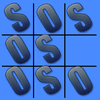 S O S Game S O S Game
    
Plays: 7857
Category: BoardGame Games
Okul siralarinin vazgeçilmez oyunu S.O.S. artik bilgisayar ekraninda.3 Tane S harfini yanyana, üstüste ya da çapraz bir sekilde ardarda getirirseniz oyunu kazaniyorsunuz. Oyun Kolay ve Zor olmak üzere iki seçenekten olusuyor. Bu iki seçenekten birini seçin ve oynamaya baslayin. Iyi eglenceler... |  ADANALI Game ADANALI Game
    
Plays: 6687
Category: Puzzles Games
Beyeniyle izlenen Aanali dizisinin 2 basrol oyuncusu Maraz Ali ve Adanali bu yapbozda beraberler. |
 ASD Piano Master Composer Game ASD Piano Master Composer Game
    
Plays: 6353
Category: Education Games
ESPAÑOL ABAJO
=============
The ASD Piano is a device made by I2 Interactive and sold widely everywhere. Here you can have fun playing with it. It has 7 keys that correspond to the 7 notes and you can play them by pressing the corresponding keys on your Keyboard A-S-D-F-G-H-J
In this game you have 3 modes to have your fun time with the ASD Piano TM.
Free Mode: Here you can play as you like, pressing the keys as you wish, click the Back button to go to tittle screen.
Memory: You will hear a short melody and then you have to play it again, many short melodies will pop and after succesfully playing them you can submit your score to the Hi-Score table.
Composer: You can compose your own original pieces!! and share with your friends, show the world the talent you have!!
In the composer screen press the "REC" button to start making your composition, play the keys that you wish and feel the best, you can play several keys at the same time and get awesome results. When you feel its finished hit the "STOP" button to finish the recording,
You can adjust your piece speed altering the value given at the bottom left and also you can add a background loop to acompany it selecting from the available tunes from 1 to 6.
You can hear your original piece clicking the "PLAY" button, click "STOP" to halt it at any point, with the playhead stopped you can click on any part of your pentagram, the playhead will go there, and playing any keys there will modify that part, you can click on "ERASE PART" to delete the notes on that part.
If you click "ERASE ALL" the whole piece will be deleted so be careful, also clicking "Back" will delete the piece so save first.
To save it you have to click the "SAVE" button and then, there is a white square at the bottom, right click on it and on the menu click "Select all" then right click again and on the menu click on "Copy" then open your Windows Notepad, go to START then ALL PROGRAMS and then ACCESORIES, then click on Notepad and there select Edit menu and Paste, then click on File and Save to save it anywhere you like.
To load your piece or your friends compositions first of all select the whole composition that you have received (starts and ends with a number), then right click on it and select Copy, then in the ASD Piano, once in the Composer mode right click on the white square at the bottom and select Paste then click on the "LOAD" button and now you can click on "PLAY" to listen to it, or you can edit that to add your own modifications.
You can also click on the premade songs to load them, doing that will load the entire song so be sure to save your work first, see what our talented team has made and learn from there.
ESPAÑOL
=======
El ASD Piano es un dispositivo creado por I2 Interactive y vendido ampliamente por todo el mundo. Aqui puedes divertirte jugando con el. Tiene 7 teclas que se corresponden con las 7 notas y puedes tocarlas presionando la tecla correspondiente en tu teclado A-S-D-F-G-H-J
En este juego tiene 3 modos para pasar un buen rato con el ASD Piano TM.
Free Mode: Aqui puedes jugar como quieras, presionando las teclas como desees. Haz click en el boton Back para regresar a la pantalla de titulo.
Memory: Oiras una corta melodia y despues deberas tocarla de nuevo, muchas cortas melodias iran apareciendo y una vez que las toques correctamente puedes enviar tus puntos a la tabla de Hi-Score
Composer: Puedes componer tus propias piezas originales!! y compartirlas con tus amigos, muestra al mundo el talento que tienes!!
En la pantalla del Composer presiona el boton "REC" para empezar a crear tu composicion, toca las teclas como prefieras y sientas de la mejor manera, puedes tocar varias notas a la vez y conseguir increibles resultados. Cuando sientas que esta terminada dale al boton de "STOP" para detener la grabacion. Puedes ajustar la velocidad de la pieza variando el valor dado abajo a la izquierda y tambien puedes añadir una musica de fondo como acompañamiento seleccionandola de la lista de Tunes disponibles de 1 a 6. Puedes tu pieza original dandole a "PLAY", haz click en "STOP" para detenerla en cualquier punto, con la cabeza lectora (flecha verde) parada puedes hacer click en cualquier parte del pentagrama, la cabeza lectora ira alli, tocando cualquier nota ahi modificara esa parte, puedes hacer click en "ERASE PART" para borrar solo esa parte. Si haces click en "ERASE ALL" se borrara toda la composicion asi que ten cuidado, tambien haciendo click en "Back" se borrara toda la composicion asi que salva antes de salir.
Para salvar tu composicion debes hacer click en "SAVE" y luego, en un cuadro blanco situado abajo, haz click con el boton derecho del raton, y en el menu que sale haz click en "Seleccionar todo" luego haz click de nuevo con el boton derecho y selecciona "Copiar" ahora abre tu Bloc de Notas de Windows, ve a "Inicio", luego en "Todos los programas" y despues en "Accesorios", luego haz click en "Bloc de Notas", una vez que se abra, en el menu "Edicion" selecciona "Pegar", luego haz click en "Archivo" y "Guardar" para guardarlo donde quieras.
Para cargar tu pieza o la de tus amigos primero de todo selecciona toda la composicion que tu has recivido (comienza y termina con un numero), luego haz click con el boton derecho en ella y elige "Copiar", luego en el ASD Piano, una vez que estes en el modo Composer, haz click con el boton derecho en el cuadro blanco de abajo y elige "Pegar" luego haz click en el boton "LOAD" y ya puedes hacer click en "PLAY" para escucharla o puedes editarla para añadir tus modificaciones. Puedes tambien hacer click en las canciones prefabricadas "Premade" para cargar una de las 5 melodias disponibles, haciendo esto cargara la cancion entera asi que asegurate de salvar tu composicion antes, mira lo que nuestro talentoso equipo ha hecho y aprende a la vez. |  Pepee And Sila Game Pepee And Sila Game
    
Plays: 6142
Category: Action Games
Pepee and Sila wants to collect all hearts in this game. There are 7 different level to play. They needs your help. Enjoy! |
 Bihter Game Bihter Game
    
Plays: 5988
Category: Dress-Up Games
Bihter Taksime çikmak için hazirlanmasi gerekiyor. Onu hazirlayin ve giydirin. Oyunda birinci bölümde günlük kiyafetleri, ikinci bölümde gece kiyafetlerini giydirebilirsiniz. Son asamada ise Bihter Taksime çikmis olacak. |  Motorcycle Show Game Motorcycle Show Game
    
Plays: 5323
Category: Dress-Up Games
You\'ve been asked to represent the show room of a popular motorcycle
company. You have to attract as much customers as possible at your
stand by dressing you up with style and elegance. |
 cem yilmaz ahu yagtu Game cem yilmaz ahu yagtu Game
    
Plays: 5254
Category: Dress-Up Games
Son günlerde heyecanla beklenen Cem YILMAZ ve Ahu YAGTU çiftinin dügünlerine yapilan hazirliklarda eksik kalan tek nokta dügün kiyafetleri kaldi Cem ve Ahu dügün törenlerinde hangi kiyafetleri giyeceklerine karar vermekte çok zorlaniyorlar ve sizlerden yardim istiyorlar. Cem ve Ahunun giyebilecegi en güzel ve sik kiyafeti seçerek onlara yardimci olmalisiniz. |  Çok Filim Hareketler Bunlar Game Çok Filim Hareketler Bunlar Game
    
Plays: 5219
Category: BoardGame Games
Türk sinemasinda denenmemis bir anlatim dilini kullanan BKM Mutfak ekibi, dokuz ayri öyküyü ve film türünü tek filme sigdirarak bir ilki gerçeklestirmenin pesinde.
BKM Mutfak’in hayal gücüyle, sinemanin olanaklarinin birlesiminden olusan Çok Filim Hareketler Bunlar 26 Mart 2010’da vizyonda
En Güzel Yapboz Oyunu ise ilk olarak Oynatarak.com'da! |
 sarhos muro Game sarhos muro Game
    
Plays: 4741
Category: Shooting Games
Muro games you fight muro artist.
Muro OPolati çok kizdirmis ve polat dövmek istiyor ama Polatin çok isi var... Polat size Muroyu Dövmenizi emretti haydi bakalim... FanatikOYUN da Muro dövmek için asagidaki butonlari tiklayin bakin bakalim Muro ya ne oluyor... Oyun Mouse ile oynaniyor... Her yasta eglence için www.fanatikoyun.com size yeter... Iyi eglenceler... |  N3wton Game N3wton Game
    
Plays: 4538
Category: Puzzles Games
Maneuver your character through 25 puzzle filled levels.
Update: Hopefully I’ve fixed a few problems with people not getting their badges. Unfortunately this caused any of your saved games to disappear. Sorry!
A hint for level 21: Read the clue carefully, and pay close attention to the words themselves. Eventually you’ll get it ;)
If you find you can’t save the game, check to see if you have cookies enabled. They need to be enabled in order to save the game. |
 Pepee Altin Avcisi Game Pepee Altin Avcisi Game
    
Plays: 4449
Category: Puzzles Games
Pepee yaramazlik yapip bir altin madenine girmis ve altin bulmaya karar vermis. Ama bizim biraz yardimimiza ihtiyaci var. Haydir Pepee`ye yardim edelim |  Army of Destruction Game Army of Destruction Game
    
Plays: 4327
Category: Shooting Games
[NOW WITH MORE LEVELS]
This is an action shooter where you have to defend your city from the alien invasion.
The game has 15 intense levels, unique story, 6 unlockable weapons, base upgrades and 6 different enemy units.
Beat the game and watch the great final.
UPDATE:
Based on the community feedback, a lot of people found this game too difficult on the first levels and easy on the last levels. Now we balanced the weapons and enemies to fix this.
The hit area has been changed a little bit, and the weapons areas and damage has been changed also.
TIP: Every Enemy has a weapon to defeat it, shotgun and pistol for kamikazes, rifle for bikers and cloack soldiers, rocket and laser for mech units.
UPDATE 2
We have added 4 new levels. If you find this game too easy, try this new version for a challenge
UPDATE 3
Some people said that mission 10 was way too hard. We’ve tweaked it a bit to make the mission a little easer |
 polat alemdari kurtar Game polat alemdari kurtar Game
    
Plays: 4209
Category: Action Games
kurtlar vadisi polat alemdar kurtarma operasyonu:
polatin hayati senin ellerinde..
istanbul sarayburnu açiklarinda denizde ayagina kiramp giren polat alemdara senden baska yardim edebilecek kimse yok.
can yelegini polata ulastirman için bir dakikan var.unutma yeleklerin bir kismi polata ulassada azgin dalgalarda parçalaniyor:)en az 10 yelek polata ulastirman lazim.
kurtlar vadisi ve polatin kaderi senin becerikli ellerinde.skorunu arkadasinla paylasmayi unutma |  Ayseyi Giydirme Game Ayseyi Giydirme Game
    
Plays: 4131
Category: Dress-Up Games
Ayse hangi kiyafetini giyecegini bilemiyor ve bu yüzden sizden yardim istiyor, Hadi ona giyinmesi için yardim edelim. |
 Exorbis 2 Game Exorbis 2 Game
    
Plays: 3866
Category: Puzzles Games
This is a colorful puzzle game which starts off easy but gets very difficult. Can you get the perfect score on every level? There is also a level editor so you can challenge your friends!
Graphics and programming by me.
Levels desgined by Bezman, who also gave a hell of a lot of support in testing and polishing the game. Couldn’t’ve been done without him! |  Crystal ball paul (Spanish) Game Crystal ball paul (Spanish) Game
    
Plays: 3801
Category: Other Games
Paul the famous Octopus now has a crystal ball that can answer your questions. |
 ASD Piano Maestro Compositor Game ASD Piano Maestro Compositor Game
    
Plays: 3684
Category: Education Games
ESPAÑOL (English bellow)
=======
El ASD Piano es un dispositivo creado por I2 Interactive y vendido ampliamente por todo el mundo. Aqui puedes divertirte jugando con el. Tiene 7 teclas que se corresponden con las 7 notas y puedes tocarlas presionando la tecla correspondiente en tu teclado A-S-D-F-G-H-J
En este juego tiene 3 modos para pasar un buen rato con el ASD Piano TM.
Free Mode: Aqui puedes jugar como quieras, presionando las teclas como desees. Haz click en el boton Back para regresar a la pantalla de titulo.
Memory: Oiras una corta melodia y despues deberas tocarla de nuevo, muchas cortas melodias iran apareciendo y una vez que las toques correctamente puedes enviar tus puntos a la tabla de Hi-Score
Composer: Puedes componer tus propias piezas originales!! y compartirlas con tus amigos, muestra al mundo el talento que tienes!!
En la pantalla del Composer presiona el boton "REC" para empezar a crear tu composicion, toca las teclas como prefieras y sientas de la mejor manera, puedes tocar varias notas a la vez y conseguir increibles resultados. Cuando sientas que esta terminada dale al boton de "STOP" para detener la grabacion. Puedes ajustar la velocidad de la pieza variando el valor dado abajo a la izquierda y tambien puedes añadir una musica de fondo como acompañamiento seleccionandola de la lista de Tunes disponibles de 1 a 6. Puedes tu pieza original dandole a "PLAY", haz click en "STOP" para detenerla en cualquier punto, con la cabeza lectora (flecha verde) parada puedes hacer click en cualquier parte del pentagrama, la cabeza lectora ira alli, tocando cualquier nota ahi modificara esa parte, puedes hacer click en "ERASE PART" para borrar solo esa parte. Si haces click en "ERASE ALL" se borrara toda la composicion asi que ten cuidado, tambien haciendo click en "Back" se borrara toda la composicion asi que salva antes de salir.
Para salvar tu composicion debes hacer click en "SAVE" y luego, en un cuadro blanco situado abajo, haz click con el boton derecho del raton, y en el menu que sale haz click en "Seleccionar todo" luego haz click de nuevo con el boton derecho y selecciona "Copiar" ahora abre tu Bloc de Notas de Windows, ve a "Inicio", luego en "Todos los programas" y despues en "Accesorios", luego haz click en "Bloc de Notas", una vez que se abra, en el menu "Edicion" selecciona "Pegar", luego haz click en "Archivo" y "Guardar" para guardarlo donde quieras.
Para cargar tu pieza o la de tus amigos primero de todo selecciona toda la composicion que tu has recivido (comienza y termina con un numero), luego haz click con el boton derecho en ella y elige "Copiar", luego en el ASD Piano, una vez que estes en el modo Composer, haz click con el boton derecho en el cuadro blanco de abajo y elige "Pegar" luego haz click en el boton "LOAD" y ya puedes hacer click en "PLAY" para escucharla o puedes editarla para añadir tus modificaciones. Puedes tambien hacer click en las canciones prefabricadas "Premade" para cargar una de las 5 melodias disponibles, haciendo esto cargara la cancion entera asi que asegurate de salvar tu composicion antes, mira lo que nuestro talentoso equipo ha hecho y aprende a la vez.
ENGLISH
=============
The ASD Piano is a device made by I2 Interactive and sold widely everywhere. Here you can have fun playing with it. It has 7 keys that correspond to the 7 notes and you can play them by pressing the corresponding keys on your Keyboard A-S-D-F-G-H-J
In this game you have 3 modes to have your fun time with the ASD Piano TM.
Free Mode: Here you can play as you like, pressing the keys as you wish, click the Back button to go to tittle screen.
Memory: You will hear a short melody and then you have to play it again, many short melodies will pop and after succesfully playing them you can submit your score to the Hi-Score table.
Composer: You can compose your own original pieces!! and share with your friends, show the world the talent you have!!
In the composer screen press the "REC" button to start making your composition, play the keys that you wish and feel the best, you can play several keys at the same time and get awesome results. When you feel its finished hit the "STOP" button to finish the recording,
You can adjust your piece speed altering the value given at the bottom left and also you can add a background loop to acompany it selecting from the available tunes from 1 to 6.
You can hear your original piece clicking the "PLAY" button, click "STOP" to halt it at any point, with the playhead stopped you can click on any part of your pentagram, the playhead will go there, and playing any keys there will modify that part, you can click on "ERASE PART" to delete the notes on that part.
If you click "ERASE ALL" the whole piece will be deleted so be careful, also clicking "Back" will delete the piece so save first.
To save it you have to click the "SAVE" button and then, there is a white square at the bottom, right click on it and on the menu click "Select all" then right click again and on the menu click on "Copy" then open your Windows Notepad, go to START then ALL PROGRAMS and then ACCESORIES, then click on Notepad and there select Edit menu and Paste, then click on File and Save to save it anywhere you like.
To load your piece or your friends compositions first of all select the whole composition that you have received (starts and ends with a number), then right click on it and select Copy, then in the ASD Piano, once in the Composer mode right click on the white square at the bottom and select Paste then click on the "LOAD" button and now you can click on "PLAY" to listen to it, or you can edit that to add your own modifications.
You can also click on the premade songs to load them, doing that will load the entire song so be sure to save your work first, see what our talented team has made and learn from there. |  Melekler Okulu Kart Eslestirme Game Melekler Okulu Kart Eslestirme Game
    
Plays: 3391
Category: Puzzles Games
3 seviyeden olusan ve melekler okulunun güzel meleklerinden olusan eglendirici bir hafiza oyunu. |

