| Online appear Games |
|---|
|
 Cure the Zombies Game Cure the Zombies Game
    
Plays: 2286
Category: Action Games
Some humans are turned into zombies after the outbreak of a dangerous virus in zone X. Now they are coming for the uninfected in other areas. As the heroic character in the game, your task is to collect the antidote so that the zombies can be reverted to humans. The game opens with an area which contains a number of obstacles, as well as 4 doors at the cardinal directions of north, south, east and west. Then a zombie will walk around and try to tag the humans. You can use the four arrow keys on your keyboard to control the movements of your character. To collect the antidote, you need to light up the 4 letters of C, U, R and E, but not necessarily in the exact order. The letters will appear one by one, and you need to control your character to run across all of the letters so that the antidote can be found. Be careful not to run across the letters which have already been lighted up or you will need to light it up again. When the antidote is available, move your character to collect it so that all zombies in the area can be cured and turned back to humans. At the start of each level, the zombies will first target the humans, but when all of the humans are tagged and mutated, they will all turn to hunt you. You will start the game with 3 lives, as indicated at the top left corner of the screen. When you are tagged by a zombie, one life will be deducted. A new hero will then arrive and you can continue the game, but when all lives are gone, the game ends. To escape from the zombies, you can make good use of the doors in order to come out from the other side, or collect the power-ups in the area. Each of the power-ups carries a unique effect and is labeled with different icons: the roller skate will increase the moving speed of your character; the clock will stun the zombies; the turtleback will slow down the zombies; the daze will disorient the zombies; and the icon of the hero will give you one extra life. The power-ups will appear randomly, so let them be your assistance before they vanish. Also bear in mind that except the extra life is granted permanently, all other power-ups only last for a few seconds, and the zombies will return to normal afterwards. Survive and save the humans until all areas are cleared! |  Pumpy Aliens Splasher Game Pumpy Aliens Splasher Game
    
Plays: 2268
Category: Action Games
Pumpy aliens are annoying you. Splash them.
Click on the aliens when they appear to splash them. |
 Greater Than Sudoku Game Greater Than Sudoku Game
    
Plays: 2245
Category: Education Games
Yet another challenging sudoku puzzle is here - are you confident enough to face the crowd of symbols? In this game you will be given a 9x9 grid, which is evenly divided into 9 squares. Your goal is to put numbers 1 to 9 onto the blanks of the grid, such that the numbers will not be repeated in each row, each column, and each 3x3 square. In addition to that, a greater-than or a smaller-than sign will appear between any two blocks in a 3x3 subgroup, indicating the ordinal relationship between the numbers in those blocks. You can click a number on the number pad on the left of the grid to fill in a blank, and if you would like to remove a number previously entered, you can click the cross button at the bottom of the number pad to erase it. If you are not able to put a number, you may click the Hint button under the grid to reveal one of the answers, but note that each time you do so 100 seconds will be added to the amount of time you have spent, as indicated at the bottom left corner of the screen. A clue or a distraction, a blessing or a curse - play the game and discover the true color of the symbols yourself! | 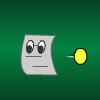 Pin The Paper Game Pin The Paper Game
    
Plays: 2235
Category: Action Games
Papers are scattered by the wind. pin them down. |
 Typing Monster Game Typing Monster Game
    
Plays: 2229
Category: Education Games
A ferocious monster has invaded your city, and the defenders cannot weather the furious attack for long. The only way to save the day is to type and cast magic spells to expel the alien. When the game starts, the monster will have 10 lives as shown at the top left corner of the screen, while you will have 5 lives as displayed at the bottom. A number of sentences will appear in the dialogue box on the right of to the monster, and you need to use your keyboard to type the sentences. When you finish typing all of the words, a spell will be cast and one life of the monster will be deducted. Then new sentences will be displayed and you need to type again. Continue the process until the monster is defeated. The monster will attack you from time to time, and you need to destroy the fireballs by typing the numbers on them, or you will be hit and one life will be deducted. You lose the game if all of your lives are gone. Defeat the evil creature and restore peace to your city! |  Run Dwooz Run Game Run Dwooz Run Game
    
Plays: 2229
Category: Strategy Games
Run Dwooz Run is a funny game, you have to change the color of the Dwooz based on the portals which will appear when he is running. You must match the color to that portal to successfully pass through. You will loose a life if you hit a wall, or if you pass a portal without the correct color. |
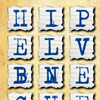 Word Grid Game Word Grid Game
    
Plays: 2228
Category: Education Games
How many words can you form with the given letters? In this game you will be given 16 letter tiles, and your task is to form words with 3 to 8 letters within the time limit. You can click a correct number of adjacent letters in vertical, horizontal or diagonal directions, for example "C-A-R-E". An arrow will then appear to link up the letters, and the word "CARE" will be displayed under the grid. You can then click the last letter tile of the word to submit. If the word exists, it will appear on the right of the grid, forming a word list. Then you can start to spell another word and the game continues. Your score will be counted according to the number of words formed and the number of letters in each word; the longer the word, the higher your score. An extra bonus will be awarded if all valid words are formed. The remaining time will be indicated by the timer above the grid. You can use the same letter tile more than once, so try to form as many words as possible before the time runs out. Also be reminded that when you correctly spell a word with 5 or more letters, your word list will be sorted alphabetically, and the number of letters of the words not yet formed will be hinted by spaces, so don't hesitate to form longer, bigger words. Win the game by finding all the words and become a real word game expert! |  Party Time Game Party Time Game
    
Plays: 2206
Category: Customize Games
Dress up this young girl to attend the grand party with her boyfriend. Help her to appear a stylish coupe in this party |
 Birdy Game Birdy Game
    
Plays: 2200
Category: Strategy Games
In This game we Identify the same colored birds, if we click on eggs the birds will appeared.for each level one egg will be different ,refresh message will be appear on that egg.it means all the eggs will be re-arranged. |  Fabulous Makeover: Diva Style Game Fabulous Makeover: Diva Style Game
    
Plays: 2192
Category: Customize Games
It’s not just a makeover, is a Fabulous Makeover! You think you’ve seen it all? All the games and all the beauties that appear in them? Well, trust our word: if you miss this one, you’ve missed the best of them. Cause she is fabulously beautiful, and has the perfect diva attitude! Plus, it all comes with an amazing wardrobe, dresses from the most famous designers that shine with glitter and take all your worries away! So girls, meet the most beautiful Diva in this world! |
 Gemollection Players Pack Game Gemollection Players Pack Game
    
Plays: 2188
Category: Puzzles Games
Collect jewels into chests.
Cut chains and use interactive objects to solve the puzzles.
If you get stuck, just restart a level several times and skip level button will appear |  Mysterious Elements Game Mysterious Elements Game
    
Plays: 2153
Category: Puzzles Games
The game Mysterious Elements is played with all the enable of a mouse. Immediately after you click play, click level 1 to begin the game. In your screen, 12 tiles will appear. You need to click two of them one by one to see if the photographs behind these tiles match with one another or not. If they do match, the tiles will disappear. If they do not match, then you definitely will have to try once more by clicking other two tiles. Don't forget the images behind the tiles and their places to match the two pictures. Each and every level also has time constraint. As the levels boost, so does the amount of photos to match and the time limit. Match all of the photographs just before the time runs out. The game is a very fascinating memory game in which you need to match the images behind the tiles in a provided time limit to reach the following level. It's a superior time pass and is entertaining to play. |
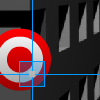 Dropshot Game Dropshot Game
    
Plays: 2145
Category: Action Games
Use the mouse to shoot as many targets as fast as you can in 1 minute. The faster you shoot them, the faster they appear. Hit a bullseye for the most points! |  Bubble Harm Game Bubble Harm Game
    
Plays: 2142
Category: Shooting Games
Bubble Harm is a free addictive bubble shooter game which will definitely keep you busy for a long time.
Your goal is to destroy all the balls on the screen by connecting 3 or more balls of the same color.
If there are no balls of the same color left in the game, their type won't appear back.
There are 10 types of different balls and unlimited levels.
|
 Slimes Game Slimes Game
    
Plays: 2127
Category: Action Games
Can you destroy all the intruding aliens that are storming through the defenses? Your goal in this game is to shoot and eliminate as many enemies as you can. When the game starts, you will be given a shooter in the dark green player area at the lower part of the screen. You can move your mouse to adjust the position of the shooter in the player area, and press the mouse to shoot. Multiple diamonds will serve as obstacles on the screen, and you can shoot to destroy them according to your strategies. A slime will start to travel horizontally downward until it hits a diamond or moves to the edge of the screen, and upon doing so it will move down a row in the reverse direction. The slime is composed of 1 head and 8 body segments when it first enters the game, and you can shoot to destroy a head or a segment at a time. Note that when a segment of the slime is destroyed, a diamond will be left on the screen, while the immediately following segment of the slime will transform into a head. The slime will speed up when its length is reduced to 2 or fewer segments. A new slime will appear at the top of the screen once the previous one is completely destroyed, but the new slime will be composed of 1 head and 7 body segments, plus an extra stand-alone head. This process continues until the new slime has 9 independently moving heads. If a slime reaches the player area, it will move around in the area and new heads will be spawned until all of the slimes in the area have been destroyed. After a certain time, spiders and bats will appear as new enemies. A spider will move up and down in the player area, while a bat will fly vertically downward from the top of the screen. If you can survive at least 5 waves of slime invasion, snakes will enter the game. Moving horizontally, a snake will poison the diamonds along its path and all the poisoned pieces will be turned green. If a slime hits a poisoned diamond, it will zigzag down the screen. |  New Funky Manicure Game New Funky Manicure Game
    
Plays: 2114
Category: Dress-Up Games
Rebecca wants to appear before her boyfriend with a new modern images.She visites your manicure bar,so make manicure for her.According to the color of her skin to choose the nail color.Choose the shining jewels to decorate. Do not forget to choose ring and bracelet for her. |
 Mini Golf Game Mini Golf Game
    
Plays: 2108
Category: Sports Games
Enter the nine-hole Mini Golf, overcome the obstacles and rise above anyone else! In this game, your goal is to shoot the ball into the hole on the course with the fewest number of shots. When the game begins, a ball will be placed on the ground, and an arrow will appear when you hover your mouse over it. You may move your mouse to set the angle of the shot and drag to set the force, then click the mouse to shoot. The number of par for each hole is shown at the top of the screen, and a score will be given based on the difference between your number of shots and the par after the ball is shot into the hole. As you proceed in the game, the slopes will become steeper and more obstacles will be in your way. Can you become the champion and lift the trophy proudly? |  Bricks Breaking II Game Bricks Breaking II Game
    
Plays: 2085
Category: Action Games
Feel the excitement and break the bricks as quickly as you can! Your goal in this game is to destroy the blocks by clicking a group of 3 or more pieces of the same color. When the game starts, multiple blocks of different colors will be placed in the play area. Click a group which has at least 3 bricks of the same color, and all of the connected bricks will be destroyed. When a column of blocks are removed, the remaining columns will merge. If you can destroy a group of 15 bricks or more, a bomb will appear and you may use it to destroy all blocks nearby. Note that a new row of blocks will appear at the bottom of the play area from time to time, and when the blocks pile up to the top, the game ends. Act fast before the blocks get in your way! |
 Easter Egg Designer Game Easter Egg Designer Game
    
Plays: 2085
Category: Customize Games
Showcase your creativity and unleash your aesthetic sense by designing your own Easter egg with a beautiful assortment of patterns, shapes and colors! The game opens with a plain Easter egg on the left of the screen, while the available patterns are located at the top right corner, and different types of shapes are placed below the patterns. To apply a pattern, simply click the left or right arrow button next to the pattern samples. The selected sample will be enlarged and shown in the middle of the five boxes, while the pattern itself will be automatically applied to the Easter egg. You may repeat these steps to modify the pattern. To select a type of shape, click the left and right arrow buttons next to the shape samples. The available shapes of the chosen type will be displayed under the sample boxes, for example, when you have selected the snowflake, three available shapes of snowflake will appear under the sample boxes. Click to select any shape you like, then drag and paste it onto the Easter egg. You may click the shape again to adjust its size by using the scroll wheel on your mouse or the + and - keys on your numpad: scroll up or press the + key to enlarge the shape, and scroll down or press the - key to reduce the size. You may also rotate the shape by pressing the left and right arrow keys on your keyboard. If you no longer wish to apply a shape, you can click to select it, then drag and drop it to the bin on the right of the Easter egg. When you have completed the design, click the "Add some color" button at the bottom right corner to proceed to coloring. You will then be given a palette of 35 colors on the right of the Easter egg. To apply a color, simply use the paint brush to select a color, then move to the desired position on the Easter egg. The area will be circled and enlarged so that you can apply the color easily. Click to paint the color, or choose another color if you wish. You may reapply colors to a certain area, or you can click the topmost arrow button on the left of the screen to undo the previous action. If you would like to clear all colors, simply click the Reset button at the bottom of the palette. You may also click the buttons on the left of the screen to save the image, print the outline, print the image in color, or clear all colors and return to the design page. Click the Finish button at the bottom right corner when you have completed all steps, and a score will be given based on the richness of your design and the time you have spent. Come and participate in the unique celebration of Easter! |  Sniper Code Terror Game Sniper Code Terror Game
    
Plays: 2084
Category: Action Games
Terrorists have infiltrated the Ocean facing hi-risers.
The army can take them out but there may be hostages. Fire any terrorist that may appear. |

