| Online keys Games |
|---|
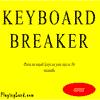 Keyboard breaker Game Keyboard breaker Game
    
Plays: 6144
Category: Shooting Games
Press as much keys as you can in 10 seconds | 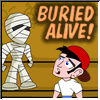 Buried Alive Game Buried Alive Game
    
Plays: 6140
Category: Puzzles Games
Tetris-inspired survive & escape arcade/puzzle game.
Instructions: Avoid getting squashed by dirt, rocks and sand thrown down at you while using these bricks to climb your way to safety! Use the right/left arrow keys to move and climb up small blocks. Make sure not to get trapped on the tall side of bricks because you won't be able to climb over it. Oh yeah, watch out for bombs, incoming walls and scythes as they might get in your way as well. Will you survive all 6 very unique levels and get highest score? |
 ASD Piano Master Composer Game ASD Piano Master Composer Game
    
Plays: 6131
Category: Education Games
ESPAÑOL ABAJO
=============
The ASD Piano is a device made by I2 Interactive and sold widely everywhere. Here you can have fun playing with it. It has 7 keys that correspond to the 7 notes and you can play them by pressing the corresponding keys on your Keyboard A-S-D-F-G-H-J
In this game you have 3 modes to have your fun time with the ASD Piano TM.
Free Mode: Here you can play as you like, pressing the keys as you wish, click the Back button to go to tittle screen.
Memory: You will hear a short melody and then you have to play it again, many short melodies will pop and after succesfully playing them you can submit your score to the Hi-Score table.
Composer: You can compose your own original pieces!! and share with your friends, show the world the talent you have!!
In the composer screen press the "REC" button to start making your composition, play the keys that you wish and feel the best, you can play several keys at the same time and get awesome results. When you feel its finished hit the "STOP" button to finish the recording,
You can adjust your piece speed altering the value given at the bottom left and also you can add a background loop to acompany it selecting from the available tunes from 1 to 6.
You can hear your original piece clicking the "PLAY" button, click "STOP" to halt it at any point, with the playhead stopped you can click on any part of your pentagram, the playhead will go there, and playing any keys there will modify that part, you can click on "ERASE PART" to delete the notes on that part.
If you click "ERASE ALL" the whole piece will be deleted so be careful, also clicking "Back" will delete the piece so save first.
To save it you have to click the "SAVE" button and then, there is a white square at the bottom, right click on it and on the menu click "Select all" then right click again and on the menu click on "Copy" then open your Windows Notepad, go to START then ALL PROGRAMS and then ACCESORIES, then click on Notepad and there select Edit menu and Paste, then click on File and Save to save it anywhere you like.
To load your piece or your friends compositions first of all select the whole composition that you have received (starts and ends with a number), then right click on it and select Copy, then in the ASD Piano, once in the Composer mode right click on the white square at the bottom and select Paste then click on the "LOAD" button and now you can click on "PLAY" to listen to it, or you can edit that to add your own modifications.
You can also click on the premade songs to load them, doing that will load the entire song so be sure to save your work first, see what our talented team has made and learn from there.
ESPAÑOL
=======
El ASD Piano es un dispositivo creado por I2 Interactive y vendido ampliamente por todo el mundo. Aqui puedes divertirte jugando con el. Tiene 7 teclas que se corresponden con las 7 notas y puedes tocarlas presionando la tecla correspondiente en tu teclado A-S-D-F-G-H-J
En este juego tiene 3 modos para pasar un buen rato con el ASD Piano TM.
Free Mode: Aqui puedes jugar como quieras, presionando las teclas como desees. Haz click en el boton Back para regresar a la pantalla de titulo.
Memory: Oiras una corta melodia y despues deberas tocarla de nuevo, muchas cortas melodias iran apareciendo y una vez que las toques correctamente puedes enviar tus puntos a la tabla de Hi-Score
Composer: Puedes componer tus propias piezas originales!! y compartirlas con tus amigos, muestra al mundo el talento que tienes!!
En la pantalla del Composer presiona el boton "REC" para empezar a crear tu composicion, toca las teclas como prefieras y sientas de la mejor manera, puedes tocar varias notas a la vez y conseguir increibles resultados. Cuando sientas que esta terminada dale al boton de "STOP" para detener la grabacion. Puedes ajustar la velocidad de la pieza variando el valor dado abajo a la izquierda y tambien puedes añadir una musica de fondo como acompañamiento seleccionandola de la lista de Tunes disponibles de 1 a 6. Puedes tu pieza original dandole a "PLAY", haz click en "STOP" para detenerla en cualquier punto, con la cabeza lectora (flecha verde) parada puedes hacer click en cualquier parte del pentagrama, la cabeza lectora ira alli, tocando cualquier nota ahi modificara esa parte, puedes hacer click en "ERASE PART" para borrar solo esa parte. Si haces click en "ERASE ALL" se borrara toda la composicion asi que ten cuidado, tambien haciendo click en "Back" se borrara toda la composicion asi que salva antes de salir.
Para salvar tu composicion debes hacer click en "SAVE" y luego, en un cuadro blanco situado abajo, haz click con el boton derecho del raton, y en el menu que sale haz click en "Seleccionar todo" luego haz click de nuevo con el boton derecho y selecciona "Copiar" ahora abre tu Bloc de Notas de Windows, ve a "Inicio", luego en "Todos los programas" y despues en "Accesorios", luego haz click en "Bloc de Notas", una vez que se abra, en el menu "Edicion" selecciona "Pegar", luego haz click en "Archivo" y "Guardar" para guardarlo donde quieras.
Para cargar tu pieza o la de tus amigos primero de todo selecciona toda la composicion que tu has recivido (comienza y termina con un numero), luego haz click con el boton derecho en ella y elige "Copiar", luego en el ASD Piano, una vez que estes en el modo Composer, haz click con el boton derecho en el cuadro blanco de abajo y elige "Pegar" luego haz click en el boton "LOAD" y ya puedes hacer click en "PLAY" para escucharla o puedes editarla para añadir tus modificaciones. Puedes tambien hacer click en las canciones prefabricadas "Premade" para cargar una de las 5 melodias disponibles, haciendo esto cargara la cancion entera asi que asegurate de salvar tu composicion antes, mira lo que nuestro talentoso equipo ha hecho y aprende a la vez. |  FBI Chase 2 Game FBI Chase 2 Game
    
Plays: 6124
Category: Driving Games
This time, you are on another mission.Chase your targets and hunt them down.Press space bar to shoot the terrorists. Collect points on your way to score high.Watch your health bar at the bottom screen. YOu have limited time to take them down otherwise you loose. |
 Copy Celebrity Looks 3 Game Copy Celebrity Looks 3 Game
    
Plays: 6106
Category: Dress-Up Games
New makeup trend is on! Look at the perfect makeup of Alicia Keys, Katy Perry, Beyonce Knowles and Jessica Stroup. Please copy their looks including make up, hairstyles and accessories. It's a fun makeup game for girls! Enjoy! |  bomb sweeper Game bomb sweeper Game
    
Plays: 6104
Category: Puzzles Games
arrow keys to move, go toward the flag, avoid hidden mines, click on the triangle to start game. it is basically a minesweeper real life top down version |
 Big Ball Game Big Ball Game
    
Plays: 6040
Category: Driving Games
You start of as a small orange circle move around with the arrow keys to eat smaller squares then you to grow as large as you can but beware of the large squares or it'll be game over. |  Funny Cars Game Funny Cars Game
    
Plays: 6038
Category: Driving Games
Funny Cars Description :
Park your car at the right place. The machine is controlled by the cursor keys.
Free place for your car to leave the parking. Move with the arrow keys and pushes prevent machine |
 Heist II - Greed is Hell Game Heist II - Greed is Hell Game
    
Plays: 6005
Category: Puzzles Games
Heist II is the sequel to the original point n' click adventure where you play as a thief determined to find & escape with money that is said to be hidden in an abandoned house. In this adventure you face many obstacles, while basically looking around for items to complete your mission. There are several ways to get yourself killed, and you will most likely figure this out the hard way. The games toughest obstacles are the random death sequences, these are instances in which the house throws a random death-trap your way, all of these requiring split-second reaction time with a click of a mouse or a stroke of a key. Death-trap react buttons are all arrow keys, space bar, and/or a mouse click. Heist also consists of a series of puzzles to keep you thinking in the midst of all the horror. Money is behind every corner...see how much you can get out with! Get ready for yet ANOTHER exciting trip to hell :) |  The Hardest Zombie Game Ever Game The Hardest Zombie Game Ever Game
    
Plays: 5993
Category: Action Games
This is the hardest zombie game ever! How many zombies can you kill until you die? Control the player with your arrow keys and use CTRL to shoot. |
 Parkour FOG Game Parkour FOG Game
    
Plays: 5986
Category: Sports Games
Parkour meets tagging in this running, jumping, police avoiding adventure. Navigate your way through the rooftops and streets in Parkour the game. The more jumps you get in, sprays you get and the longer you go, the more your score will build, so pretty much just don't get caught and you are good to go. Run free! |  Armor Hero - Undersea Adventure(EN) Game Armor Hero - Undersea Adventure(EN) Game
    
Plays: 5960
Category: Action Games
Many polluted sea creatures mutated into monsters. Armored Warrior Emperor accepts the mission to destroy these dangerous creatures.
Arrow keys to control movements.
Space to unleash Emperor Wave to destroy monsters. A few waves are needed to destroy a monster.
Be ware of the falling rocks. |
 Swap Game Swap Game
    
Plays: 5946
Category: Puzzles Games
Improve your vocabulary while having fun! Includes approx 8000 words for current version. Move the afro dude with left and right arrow keys, space bar to swap letters. Make the letters match the word below you before time runs out. Earn more points the more games you play! |  Car Race on a Crooked Road Game Car Race on a Crooked Road Game
    
Plays: 5941
Category: Sports Games
Press UP Arrow Key to move the car.
Press DOWN Arrow Key to stop the car.
Press LEFT, and RIGHT, Arrow Keys to steer the car.
If the car fuel is over the game ends. |
 Revenge of the Spitfire Game Revenge of the Spitfire Game
    
Plays: 5939
Category: Action Games
It's about a fighter jet for the World War 2, a Spitfire to be exact. Your goal is to defend your country from the invasion. Watch out for the "Damage" bar, to see how much life your airplane have. |  POPSY The Penguin Game POPSY The Penguin Game
    
Plays: 5935
Category: Adventure Games
Help Popsy explore the environment while collecting fish and stars for extra points and find the treasure. Once you find the key and return to the Igloo you will go to the next level. Be aware of the enemies. The Yetis will be there, so make sure you get them before they get you. The only way to conquer your enemies is by jumping on their heads. Use the arrow keys to move left and right and the spacebar to jump. Happy Hunting! |
 Drop3 Game Drop3 Game
    
Plays: 5920
Category: Puzzles Games
Match falling shapes in groups of 3 or more in this unique physics-puzzle game | 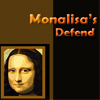 Monalisa’sDefense Game Monalisa’sDefense Game
    
Plays: 5903
Category: Fighting Games
The player should protect the Monalisa paintings from the thieves by fighting with them. Use arrow keys and keys “A”,”S” to attack the thieves. Game ends when you lose the strength. |
 Galactic 123 The Admiral Game Galactic 123 The Admiral Game
    
Plays: 5900
Category: Action Games
Galactic 123 - The Admiral is an action/adventure anime/scifi game with a plot. This is the third episode in the Galactic 123 series. Captain Galwraith gets rescued, but its not all good news for him. How to play: Arrow keys / WASD keys to move. SPACEBAR (or Z) to fire weapons. Keys 1-3 to switch weapons. When in foot, you can also press H to heal and keys 4-7 to use any optional unlocked (if any) weapon. |  The Maze Adventure 2 Game The Maze Adventure 2 Game
    
Plays: 5851
Category: Adventure Games
A new Maze Adventure begins! You can choose from 80 unique levels or play them per pack of 20 levels. The UFO's and mines are harder, the detonators are better, the boosts are faster and the levels are longer than ever before. |

