| Online Rotate Games |
|---|
|
 Gravitas Game Gravitas Game
    
Plays: 2151
Category: Puzzles Games
Gravitas is a relaxing, physics based puzzle game where you rotate pieces in order to free Red Squares. Complete the game once to unlock Hard Mode where all the pieces are invisible! |  Lofty Construction Game Lofty Construction Game
    
Plays: 2141
Category: Puzzles Games
Do not lose the opportunity to play this free skill game from Cooking-Free-Games.com. Create your own building by placing blocksin such way that the construction is stable and not shaky. Turn your mouse to the top of the screen to get new figure. Do not forget to rotate figure by left mouse button. |
 Libra Game Libra Game
    
Plays: 2120
Category: Puzzles Games
Libra is a logic puzzle which tests your lateral thinking! |  Valentines Day Hidden Flowers Game Valentines Day Hidden Flowers Game
    
Plays: 2108
Category: Memory Games
Gamesnovel.com
Its a new game website. |
 Magic Marbles Game Magic Marbles Game
    
Plays: 2108
Category: Puzzles Games
The object of this game is to rotate the Marbles until four Marbles of the same color form the four corners of a square. The square can be of any size and orientation.
Tap to rotate the Marbles and click the arrow buttons on the left or right to change the direction of rotation. |  Gems Twist Game Gems Twist Game
    
Plays: 2085
Category: Action Games
Charge into the shiny cascades of precious jewels and gather as many pieces as you like! Your goal in this game is to rotate the gems so that 3 more identical pieces form a horizontal or vertical line and then be removed. When the game starts, you will be given numerous gems of various shapes and colors. Click any of the gems to rotate 4 pieces simultaneously in clockwise or counterclockwise direction, and try to connect at least 3 pieces of the same color and shape. If you would like to switch the direction of rotation, you can click the arrow buttons on the left of the screen or press Spacebar on your keyboard. After you have collected a certain amount of gems, the diamond-shaped gauge above the arrow buttons will be filled, and you can proceed to the next level. The timer at the bottom of the play area will display the remaining time, and when it reaches its end on the left, the game ends. Form more combos to receive extra bonuses and enjoy the mesmerizing collection of sparkling gems! |
 Four Piece Tangram Game Four Piece Tangram Game
    
Plays: 2076
Category: Education Games
Do not look down upon this ancient puzzle game - it may be much more complicated than you have imagined! Your task is to make use of the 4 tiles provided to form the required shapes. At each stage you will be given 4 pieces of tiles on the right of the screen, while the outline of the required shape is on the left. Click and drag the center of a tile and move it to a desired position, and you may rotate the tile by dragging it around the center, or flip the piece by dragging through the center. Note that the tiles on the shape cannot overlap and no space is allowed between them. A timer above the play area will count the time you have spent at each stage. Solve the geometric puzzles by lateral thinking! |  Easter Egg Designer Game Easter Egg Designer Game
    
Plays: 2064
Category: Customize Games
Showcase your creativity and unleash your aesthetic sense by designing your own Easter egg with a beautiful assortment of patterns, shapes and colors! The game opens with a plain Easter egg on the left of the screen, while the available patterns are located at the top right corner, and different types of shapes are placed below the patterns. To apply a pattern, simply click the left or right arrow button next to the pattern samples. The selected sample will be enlarged and shown in the middle of the five boxes, while the pattern itself will be automatically applied to the Easter egg. You may repeat these steps to modify the pattern. To select a type of shape, click the left and right arrow buttons next to the shape samples. The available shapes of the chosen type will be displayed under the sample boxes, for example, when you have selected the snowflake, three available shapes of snowflake will appear under the sample boxes. Click to select any shape you like, then drag and paste it onto the Easter egg. You may click the shape again to adjust its size by using the scroll wheel on your mouse or the + and - keys on your numpad: scroll up or press the + key to enlarge the shape, and scroll down or press the - key to reduce the size. You may also rotate the shape by pressing the left and right arrow keys on your keyboard. If you no longer wish to apply a shape, you can click to select it, then drag and drop it to the bin on the right of the Easter egg. When you have completed the design, click the "Add some color" button at the bottom right corner to proceed to coloring. You will then be given a palette of 35 colors on the right of the Easter egg. To apply a color, simply use the paint brush to select a color, then move to the desired position on the Easter egg. The area will be circled and enlarged so that you can apply the color easily. Click to paint the color, or choose another color if you wish. You may reapply colors to a certain area, or you can click the topmost arrow button on the left of the screen to undo the previous action. If you would like to clear all colors, simply click the Reset button at the bottom of the palette. You may also click the buttons on the left of the screen to save the image, print the outline, print the image in color, or clear all colors and return to the design page. Click the Finish button at the bottom right corner when you have completed all steps, and a score will be given based on the richness of your design and the time you have spent. Come and participate in the unique celebration of Easter! |
 RectRot Game RectRot Game
    
Plays: 1997
Category: Puzzles Games
Rotate and jump your block through 40 challenging levels in this brain-teasing puzzle game! |  Loan Consolidation Game Loan Consolidation Game
    
Plays: 1984
Category: Action Games
Time to exterminate the evil credit cards, unwanted debts and ill-favored loans! In this game, your goal is to destroy blocks of debt by connecting them with cash blocks of the same color. When the game starts, a set of blocks will descend from the top. You can use the up and down arrow keys on your keyboard to rotate the descending blocks, then press Spacebar to drop them. When a block of debt is linked to a cash block of the same color, both of them will be removed. The next set of blocks will be displayed on the right of the play area. The blocks that are marked by a credit card will bring new blocks of debt every 3 rounds, therefore you need to eliminate them first or the amount of debts will increase. When a column of blocks pile up to the top of the play area, the game ends. Do not fall into the trap of bankruptcy! |
 Twelve O Game Twelve O Game
    
Plays: 1980
Category: Puzzles Games
The most challenging experience you'll have with a clock since learning how to tell time. Twelve O is an original puzzle game about setting every clock in each level to 12. Inside the game's 27 levels are connected clocks, clocks that move in opposite directions, and even ones that move at different speeds. Twelve O provides a fresh challenge to pass the time while you play with it. |  Glassez Game Glassez Game
    
Plays: 1956
Category: Education Games
If you are a puzzle games fan here is something for you - easy & brain-teasing. An online learning game Glassez! is out. You have to make a complete stained-glass picture of variously shaped glass pieces. Rotate the pieces of different form and color by clicking on them and put them into an appropriate part of the pattern. Play and discover new pattern every level. Use Trash Box to get rid of useless pieces but be aware of loosing points this way. |
 Tetris 1 Game Tetris 1 Game
    
Plays: 1926
Category: Puzzles Games
Stack the blocks, creat a line and the line will disappear. Have fun in this classic game! |  Halloween-Rotate n Rest Game Halloween-Rotate n Rest Game
    
Plays: 1911
Category: Puzzles Games
Play games on admiregames.com |
 Funny Connect Game Funny Connect Game
    
Plays: 1897
Category: Puzzles Games
click any white circle to start, then watch, if lines in rotated circle connected to another, it will active another circle to rotate, and so on. |  Rotation Experiment Game Rotation Experiment Game
    
Plays: 1891
Category: Action Games
Rotate the playing area and get the man to the exit in 100 levels of mind pending situations. |
 TANKS Game TANKS Game
    
Plays: 1875
Category: Shooting Games
TANKS is a turn by turn turret shooting game. The aim is to destroy your opponents tank as soon as possible or before your opponent destroys you. There are over 12 different types of artillery to choose from, from scatter bombs to air strikes and realistic features like tank fuel, engine sizes etc. You can play against up to 4 human or up to 4 computer controlled opponents or even a mixture of both. The fighting takes place in Hot Desert Dunes, Dense Jungles and Snow Packed Mountains. |  Farm Squares Game Farm Squares Game
    
Plays: 1865
Category: Puzzles Games
The object of this game is to rotate the farm icons until four icons of the same kind form the four corners of a square. The square can be of any size and orientation.
Tap to rotate the icons and click the arrow buttons on the left to change the direction of rotation.
|
 Gem Hoarder Game Gem Hoarder Game
    
Plays: 1831
Category: Action Games
This is a mixer of Falling Blocks Tricks and Match 3 with a complete new game-play. The control scheme defines some game play:
Movement: Arrow Keys
Stop falling blocks: Space Key
Rotate Block: 'R' Key
Matching three or more gems of the same color will cause them to disappear. A level is complete when either all of the gems have been removed or only gems of one color are on the board. | 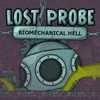 Lost Probe Game Lost Probe Game
    
Plays: 1824
Category: Adventure Games
Operate a probe suspended on a long chain. Rotate the world to change the direction of movement of a probe. Investigate caves in the strange biomechanical world and collect energy of stars. |

