| Online play. Games |
|---|
 black fish (adventure) Game black fish (adventure) Game
    
Plays: 3383
Category: Action Games
play with the fish as long as you can.
eat the same fish with your fish.
don't touch other fish and Environment |  PuzzleLines Game PuzzleLines Game
    
Plays: 3382
Category: Puzzles Games
A puzzle game for the best. Play through the 24 levels and become a master of puzzles! |
 ASD Piano Maestro Compositor Game ASD Piano Maestro Compositor Game
    
Plays: 3381
Category: Education Games
ESPAÑOL (English bellow)
=======
El ASD Piano es un dispositivo creado por I2 Interactive y vendido ampliamente por todo el mundo. Aqui puedes divertirte jugando con el. Tiene 7 teclas que se corresponden con las 7 notas y puedes tocarlas presionando la tecla correspondiente en tu teclado A-S-D-F-G-H-J
En este juego tiene 3 modos para pasar un buen rato con el ASD Piano TM.
Free Mode: Aqui puedes jugar como quieras, presionando las teclas como desees. Haz click en el boton Back para regresar a la pantalla de titulo.
Memory: Oiras una corta melodia y despues deberas tocarla de nuevo, muchas cortas melodias iran apareciendo y una vez que las toques correctamente puedes enviar tus puntos a la tabla de Hi-Score
Composer: Puedes componer tus propias piezas originales!! y compartirlas con tus amigos, muestra al mundo el talento que tienes!!
En la pantalla del Composer presiona el boton "REC" para empezar a crear tu composicion, toca las teclas como prefieras y sientas de la mejor manera, puedes tocar varias notas a la vez y conseguir increibles resultados. Cuando sientas que esta terminada dale al boton de "STOP" para detener la grabacion. Puedes ajustar la velocidad de la pieza variando el valor dado abajo a la izquierda y tambien puedes añadir una musica de fondo como acompañamiento seleccionandola de la lista de Tunes disponibles de 1 a 6. Puedes tu pieza original dandole a "PLAY", haz click en "STOP" para detenerla en cualquier punto, con la cabeza lectora (flecha verde) parada puedes hacer click en cualquier parte del pentagrama, la cabeza lectora ira alli, tocando cualquier nota ahi modificara esa parte, puedes hacer click en "ERASE PART" para borrar solo esa parte. Si haces click en "ERASE ALL" se borrara toda la composicion asi que ten cuidado, tambien haciendo click en "Back" se borrara toda la composicion asi que salva antes de salir.
Para salvar tu composicion debes hacer click en "SAVE" y luego, en un cuadro blanco situado abajo, haz click con el boton derecho del raton, y en el menu que sale haz click en "Seleccionar todo" luego haz click de nuevo con el boton derecho y selecciona "Copiar" ahora abre tu Bloc de Notas de Windows, ve a "Inicio", luego en "Todos los programas" y despues en "Accesorios", luego haz click en "Bloc de Notas", una vez que se abra, en el menu "Edicion" selecciona "Pegar", luego haz click en "Archivo" y "Guardar" para guardarlo donde quieras.
Para cargar tu pieza o la de tus amigos primero de todo selecciona toda la composicion que tu has recivido (comienza y termina con un numero), luego haz click con el boton derecho en ella y elige "Copiar", luego en el ASD Piano, una vez que estes en el modo Composer, haz click con el boton derecho en el cuadro blanco de abajo y elige "Pegar" luego haz click en el boton "LOAD" y ya puedes hacer click en "PLAY" para escucharla o puedes editarla para añadir tus modificaciones. Puedes tambien hacer click en las canciones prefabricadas "Premade" para cargar una de las 5 melodias disponibles, haciendo esto cargara la cancion entera asi que asegurate de salvar tu composicion antes, mira lo que nuestro talentoso equipo ha hecho y aprende a la vez.
ENGLISH
=============
The ASD Piano is a device made by I2 Interactive and sold widely everywhere. Here you can have fun playing with it. It has 7 keys that correspond to the 7 notes and you can play them by pressing the corresponding keys on your Keyboard A-S-D-F-G-H-J
In this game you have 3 modes to have your fun time with the ASD Piano TM.
Free Mode: Here you can play as you like, pressing the keys as you wish, click the Back button to go to tittle screen.
Memory: You will hear a short melody and then you have to play it again, many short melodies will pop and after succesfully playing them you can submit your score to the Hi-Score table.
Composer: You can compose your own original pieces!! and share with your friends, show the world the talent you have!!
In the composer screen press the "REC" button to start making your composition, play the keys that you wish and feel the best, you can play several keys at the same time and get awesome results. When you feel its finished hit the "STOP" button to finish the recording,
You can adjust your piece speed altering the value given at the bottom left and also you can add a background loop to acompany it selecting from the available tunes from 1 to 6.
You can hear your original piece clicking the "PLAY" button, click "STOP" to halt it at any point, with the playhead stopped you can click on any part of your pentagram, the playhead will go there, and playing any keys there will modify that part, you can click on "ERASE PART" to delete the notes on that part.
If you click "ERASE ALL" the whole piece will be deleted so be careful, also clicking "Back" will delete the piece so save first.
To save it you have to click the "SAVE" button and then, there is a white square at the bottom, right click on it and on the menu click "Select all" then right click again and on the menu click on "Copy" then open your Windows Notepad, go to START then ALL PROGRAMS and then ACCESORIES, then click on Notepad and there select Edit menu and Paste, then click on File and Save to save it anywhere you like.
To load your piece or your friends compositions first of all select the whole composition that you have received (starts and ends with a number), then right click on it and select Copy, then in the ASD Piano, once in the Composer mode right click on the white square at the bottom and select Paste then click on the "LOAD" button and now you can click on "PLAY" to listen to it, or you can edit that to add your own modifications.
You can also click on the premade songs to load them, doing that will load the entire song so be sure to save your work first, see what our talented team has made and learn from there. |  Mona Lisa Game Mona Lisa Game
    
Plays: 3381
Category: Dress-Up Games
You can't miss the chance to play with the the best known, the most visited, the most written about, the most sung about, the most parodied work of art in the world! You can play with her clothes and accessories. Give her a brand new look because it's been so long since she wears the same clothes! |
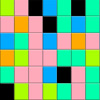 superSpeedBlockGame Game superSpeedBlockGame Game
    
Plays: 3380
Category: BoardGame Games
Recall the block game on years ago!Let's play to it again! |  Bloody Gangsta War Game Bloody Gangsta War Game
    
Plays: 3378
Category: Action Games
There's a bloody Gangsta war raging out of control in these mean city streets.
Play as Tony, a tough gang member who loves shooting guns, robbing banks and driving fast! Earn $$$ for missions and buy the strongest pistols, shotguns & rifles to have shootouts with police, other gang members and more! Follow a cool story line as you solve puzzles and eliminate your enemies! |
 Lonely Pong Game Lonely Pong Game
    
Plays: 3378
Category: Other Games
A flash pong game, with a timer and no enemy paddle. Very fun, addictive...and well...play it. |  Cook Fried Fish Game Cook Fried Fish Game
    
Plays: 3378
Category: Education Games
This a a cooking game - Cooking Fried Fish. Play it when you hungry! Fun! It's easy - Just Following the tips! |
 Crayon Shin Cut Rope Game Crayon Shin Cut Rope Game
    
Plays: 3377
Category: Puzzles Games
Santa has placed chrismas gifts in differe places. Help Crayon Shin to get them by cutting the rope! |  Sue Costume Dress Up Game Sue Costume Dress Up Game
    
Plays: 3376
Category: Dress-Up Games
Sue Costume Dress Up Game, Play Free Online Flash Girls Games |
 Quentin's Escape Game Quentin's Escape Game
    
Plays: 3376
Category: Adventure Games
Based on "The Sound and The Fury" by William Faulkner, play as Quentin as you attempt to escape the destruction caused by your sister, Caddy, and her sins. |  Avatar Puzzle Game Avatar Puzzle Game
    
Plays: 3374
Category: BoardGame Games
Play this puzzle game from the Avatar movie. Put the jig saw pieces in the right position on the right place and create a beautiful picture. |
 Bouncing Smileys Game Bouncing Smileys Game
    
Plays: 3373
Category: Puzzles Games
This is a very fun puzzle game for both girls and boys to play. There are many different types of smileys which are bunched together at the top of each level. Your goal is to try and eliminate them by connecting sets of 3 matching smileys. When you do they will fall of the screen along with anything below them. This fun game for girls has three levels of increasing difficulty as well as a scoring system, so have fun and good luck! |  Cherry Blossom Girl Makeup Game Cherry Blossom Girl Makeup Game
    
Plays: 3373
Category: Dress-Up Games
The two girls like cherry blossom outside, so they want to go today. Be compared with with the spring flowers, they have to be very cute girls. Now pls make them up and go to play now! |
 Crazy Car Parking Game Crazy Car Parking Game
    
Plays: 3372
Category: Driving Games
In this game you need to be very good with the arrow keys. There are 6 different level in this game. If you think you're good at driving then play this game and lets see how you are good... |  Kiss Dance Game Kiss Dance Game
    
Plays: 3369
Category: BoardGame Games
Simple game, Kiss Game is taken from "Kiss Me" song. try to get good mark in play. cause it's easy to get Good Mark. it mean A+. hope you can enjoy the game. ^^ . |
 New Bubble Game New Bubble Game
    
Plays: 3369
Category: Puzzles Games
A nice "PuzzleBubble" style game.
Nice CONTINUE option.
Many level changes and bonus.
Wind, laser cannon, bombs and more, make this game very fun.
Play and enjoy! |  Transporter Game Transporter Game
    
Plays: 3368
Category: Driving Games
Side scrolling game where play as an helicopter and fly around the level searching for people to save, and then you lower the lift rope and lift the person, after that you fly back to the helipad to unload the saved person.
You'll lose health by colliding with the terrain or by being hit by enemy artillery projectiles.
On the Settings menu you can show or hide the FPS (Frames per Second) counter and you can also change the Visual Quality (from the default High to Medium and then to Low).
At any given time you can mute or unmute the audio output of the game by clicking a sound button on the top right corner of the interface. |
 Bounce Game Bounce Game
    
Plays: 3368
Category: Other Games
Bounce, is an arcade-style action game in which players have to activate all orange balls in play by knocking into them. Your means of control is a grappling hook, and a few different power-ups to aid you. Avoid the walls. |  Dream Princess Game Dream Princess Game
    
Plays: 3368
Category: Dress-Up Games
Hello little princesses! Our Princess Beautiful wants to take a walk in the palace's garden in this beautiful day. But she doesn't know what to wear. As a princess, she's obligated to look her best at all times. Can you please help her? This game is played by mouse. Enjoy! |

