| Online Pieces Games |
|---|
|
 Tempoma Game Tempoma Game
    
Plays: 3482
Category: Puzzles Games
Swap adjacent pieces to make rows of three or more. You have only 60 seconds. |  SuperPuzzle: Nature (Outside the Box, Utah) Game SuperPuzzle: Nature (Outside the Box, Utah) Game
    
Plays: 3460
Category: Education Games
It's time for some real puzzle. Try this great puzzle with image of Utah. See if you are a God's Puzzle or just a normal one. There are three modes: Easy mode 16 pieces, Hard Mode, 100 pieces, and the God Mode, 500 pieces. |
 Glamorous Winter Game Glamorous Winter Game
    
Plays: 3454
Category: Dress-Up Games
\"Throw-it-on! The key to this season\'s new easy-sexy looks? Don\'t over think it: just dress up in the pieces you love. Vive le GLAMOR!" The word "glamor" has its roots in spell-casting, sorcery and magical enchantment. While perceptions of glamor may have changed with the times, the core of it remains the same: Being glamorous is all about creating an attractive and exciting illusion that you lead an envied life. So what are you waiting for?? Dress her up! |  Bee's Knees Game Bee's Knees Game
    
Plays: 3443
Category: BoardGame Games
A board game with hexagonal pieces that are used to build your hive empire. |
 Avatar Puzzle Game Avatar Puzzle Game
    
Plays: 3431
Category: BoardGame Games
Play this puzzle game from the Avatar movie. Put the jig saw pieces in the right position on the right place and create a beautiful picture. |  ASD Piano Maestro Compositor Game ASD Piano Maestro Compositor Game
    
Plays: 3424
Category: Education Games
ESPAÑOL (English bellow)
=======
El ASD Piano es un dispositivo creado por I2 Interactive y vendido ampliamente por todo el mundo. Aqui puedes divertirte jugando con el. Tiene 7 teclas que se corresponden con las 7 notas y puedes tocarlas presionando la tecla correspondiente en tu teclado A-S-D-F-G-H-J
En este juego tiene 3 modos para pasar un buen rato con el ASD Piano TM.
Free Mode: Aqui puedes jugar como quieras, presionando las teclas como desees. Haz click en el boton Back para regresar a la pantalla de titulo.
Memory: Oiras una corta melodia y despues deberas tocarla de nuevo, muchas cortas melodias iran apareciendo y una vez que las toques correctamente puedes enviar tus puntos a la tabla de Hi-Score
Composer: Puedes componer tus propias piezas originales!! y compartirlas con tus amigos, muestra al mundo el talento que tienes!!
En la pantalla del Composer presiona el boton "REC" para empezar a crear tu composicion, toca las teclas como prefieras y sientas de la mejor manera, puedes tocar varias notas a la vez y conseguir increibles resultados. Cuando sientas que esta terminada dale al boton de "STOP" para detener la grabacion. Puedes ajustar la velocidad de la pieza variando el valor dado abajo a la izquierda y tambien puedes añadir una musica de fondo como acompañamiento seleccionandola de la lista de Tunes disponibles de 1 a 6. Puedes tu pieza original dandole a "PLAY", haz click en "STOP" para detenerla en cualquier punto, con la cabeza lectora (flecha verde) parada puedes hacer click en cualquier parte del pentagrama, la cabeza lectora ira alli, tocando cualquier nota ahi modificara esa parte, puedes hacer click en "ERASE PART" para borrar solo esa parte. Si haces click en "ERASE ALL" se borrara toda la composicion asi que ten cuidado, tambien haciendo click en "Back" se borrara toda la composicion asi que salva antes de salir.
Para salvar tu composicion debes hacer click en "SAVE" y luego, en un cuadro blanco situado abajo, haz click con el boton derecho del raton, y en el menu que sale haz click en "Seleccionar todo" luego haz click de nuevo con el boton derecho y selecciona "Copiar" ahora abre tu Bloc de Notas de Windows, ve a "Inicio", luego en "Todos los programas" y despues en "Accesorios", luego haz click en "Bloc de Notas", una vez que se abra, en el menu "Edicion" selecciona "Pegar", luego haz click en "Archivo" y "Guardar" para guardarlo donde quieras.
Para cargar tu pieza o la de tus amigos primero de todo selecciona toda la composicion que tu has recivido (comienza y termina con un numero), luego haz click con el boton derecho en ella y elige "Copiar", luego en el ASD Piano, una vez que estes en el modo Composer, haz click con el boton derecho en el cuadro blanco de abajo y elige "Pegar" luego haz click en el boton "LOAD" y ya puedes hacer click en "PLAY" para escucharla o puedes editarla para añadir tus modificaciones. Puedes tambien hacer click en las canciones prefabricadas "Premade" para cargar una de las 5 melodias disponibles, haciendo esto cargara la cancion entera asi que asegurate de salvar tu composicion antes, mira lo que nuestro talentoso equipo ha hecho y aprende a la vez.
ENGLISH
=============
The ASD Piano is a device made by I2 Interactive and sold widely everywhere. Here you can have fun playing with it. It has 7 keys that correspond to the 7 notes and you can play them by pressing the corresponding keys on your Keyboard A-S-D-F-G-H-J
In this game you have 3 modes to have your fun time with the ASD Piano TM.
Free Mode: Here you can play as you like, pressing the keys as you wish, click the Back button to go to tittle screen.
Memory: You will hear a short melody and then you have to play it again, many short melodies will pop and after succesfully playing them you can submit your score to the Hi-Score table.
Composer: You can compose your own original pieces!! and share with your friends, show the world the talent you have!!
In the composer screen press the "REC" button to start making your composition, play the keys that you wish and feel the best, you can play several keys at the same time and get awesome results. When you feel its finished hit the "STOP" button to finish the recording,
You can adjust your piece speed altering the value given at the bottom left and also you can add a background loop to acompany it selecting from the available tunes from 1 to 6.
You can hear your original piece clicking the "PLAY" button, click "STOP" to halt it at any point, with the playhead stopped you can click on any part of your pentagram, the playhead will go there, and playing any keys there will modify that part, you can click on "ERASE PART" to delete the notes on that part.
If you click "ERASE ALL" the whole piece will be deleted so be careful, also clicking "Back" will delete the piece so save first.
To save it you have to click the "SAVE" button and then, there is a white square at the bottom, right click on it and on the menu click "Select all" then right click again and on the menu click on "Copy" then open your Windows Notepad, go to START then ALL PROGRAMS and then ACCESORIES, then click on Notepad and there select Edit menu and Paste, then click on File and Save to save it anywhere you like.
To load your piece or your friends compositions first of all select the whole composition that you have received (starts and ends with a number), then right click on it and select Copy, then in the ASD Piano, once in the Composer mode right click on the white square at the bottom and select Paste then click on the "LOAD" button and now you can click on "PLAY" to listen to it, or you can edit that to add your own modifications.
You can also click on the premade songs to load them, doing that will load the entire song so be sure to save your work first, see what our talented team has made and learn from there. |
 Letter M Puzzle Game Letter M Puzzle Game
    
Plays: 3421
Category: Puzzles Games
Make in the black square a capital ‘M’ from all 7 pieces. | 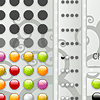 Mastermind Game Mastermind Game
    
Plays: 3419
Category: Puzzles Games
The classic Mastermind. |
 Duck family - puzzzle Game Duck family - puzzzle Game
    
Plays: 3413
Category: Puzzles Games
Arrange the puzzle pieces into a picture |  Match Three Game Match Three Game
    
Plays: 3408
Category: Puzzles Games
Click on two pieces to swap them. Swaps must create a matching set of three-in-a-row horizontally or vertically. Those pieces will be removed and new pieces will drop down to replace them. The game ends when no more moves are possible. |
 Aliens, go home! Game Aliens, go home! Game
    
Plays: 3407
Category: Action Games
You sent to earth with a mission to find an ancient artifact. Collect the pieces artifact and your mission is complete! |  Airy Evening Dress Up Styles Game Airy Evening Dress Up Styles Game
    
Plays: 3399
Category: Customize Games
Airy dresses are all the rage when it comes to Spring time, this lady wants some help choosing her new outfit for her afternoon garden party, she is going to host this party so looking good is very important to her. To get an awesome outfit for her you will need to go through all the available items and choose the right bits and pieces to come up with a stylish yet awesome outfit that both she and her guest will like! |
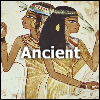 Ancient Puzzles Game Ancient Puzzles Game
    
Plays: 3391
Category: Puzzles Games
Completed the pieces pf puzzles |  Match Three Game Match Three Game
    
Plays: 3362
Category: Action Games
Swap two pieces to Match Three circles in a row horizontally, or vertically. |
 Jigsaw: Tri Cannon War Walker Game Jigsaw: Tri Cannon War Walker Game
    
Plays: 3361
Category: BoardGame Games
Use mouse to click and exchange pieces together. |  Cool Nurse Puzzle Game Game Cool Nurse Puzzle Game Game
    
Plays: 3360
Category: BoardGame Games
Cool nurse jigsaw puzzle is full of fun with loads of little pieces to put together. Have fun |
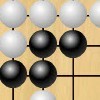 Smart Fun Gobang Game Smart Fun Gobang Game
    
Plays: 3353
Category: Casino Games
Smart Fun Gobang is a very fun game. You win when you make five pieces in a line. | 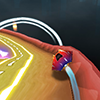 Jet Velocity 2 Game Jet Velocity 2 Game
    
Plays: 3344
Category: Action Games
3D futuristic action racing game.
Blast your opponents to pieces. |
 Speed Breakers Deluxe Game Speed Breakers Deluxe Game
    
Plays: 3343
Category: BoardGame Games
In this game there is a matrix of gems, you need to destroy the gems by clicking groups that have at least 3 same coloured stones. If you destroy a group with at least 15 objects, you will be awarded with a bomb. Click the bomb to destroy all nearby pieces. Other 2 arrow pieces make you life easier, click on them. You need to work fast, because new rows of bricks will be added constantly from the bottom pushing the ones one the board upwards. |  Musical Hall Escape Game Musical Hall Escape Game
    
Plays: 3342
Category: Adventure Games
Your objective is to escape from the musical hall by collecting tools and clues to unlock the door and escape the rooms. Make sure you try to interact with the game and objects, using the things you collect to find more pieces to the puzzle allowing your escape. It will require a lot of pointing and clicking as well as some patience to solve the puzzles in this fun escape the room game. |

