| Online action Games |
|---|
 Bulwark 53 Game Bulwark 53 Game
    
Plays: 2020
Category: Shooting Games
You’ve avoided the war and you wake up safe in Bulwark 53, but before you know it a whole new chaos awaits you! Try to escape and make it alive. Action, suspense and puzzle all in one. |  City Under Siege Decimal Game City Under Siege Decimal Game
    
Plays: 2020
Category: Action Games
An air force attack surprised a city called Sunray City. Thousands of people die except Sanders that slept over in the dorm. His meeting with Lt. Isaac began his journey in defending the city.
This game is:
- pre-rendered 3D;
- available in four operation (+, -, x, /);
- intuitive and easy to play;
- available in integer, fraction, and decimal operation;
This game has:
- varies enemy with special ability;
- 20 achievements;
- selectable difficulty (3);
- survival mode and high scores; |
 Worst Race Ever Game Worst Race Ever Game
    
Plays: 2018
Category: Action Games
Ever been wondering how it is to be in the worst race ever? Now is your chance to find out! |  Cooking Class Clean Up Game Cooking Class Clean Up Game
    
Plays: 2017
Category: Customize Games
If you don't know how to cook, it's easy to make a big mess! That's why you have to know how to quickly clean up the station, and complete each meal before the time runs out, and you have to get to your next class! |
 RollTheBall Game RollTheBall Game
    
Plays: 2017
Category: BoardGame Games
The Game "RollTheBall" - we play a lizard who likes to skate! Its an arcade based game, that we see in many arcade centers and gaming parlours. Players get to experience skateboarding.
The game is packed with two types of plays, where player is allowed to select to play vs computer or with other player. In case of two players WASD keys or used. |  Small Ninja Game Small Ninja Game
    
Plays: 2017
Category: Action Games
Help the young ninja, he's has to go out of the dojo of are master |
 Easter Egg Designer Game Easter Egg Designer Game
    
Plays: 2017
Category: Customize Games
Showcase your creativity and unleash your aesthetic sense by designing your own Easter egg with a beautiful assortment of patterns, shapes and colors! The game opens with a plain Easter egg on the left of the screen, while the available patterns are located at the top right corner, and different types of shapes are placed below the patterns. To apply a pattern, simply click the left or right arrow button next to the pattern samples. The selected sample will be enlarged and shown in the middle of the five boxes, while the pattern itself will be automatically applied to the Easter egg. You may repeat these steps to modify the pattern. To select a type of shape, click the left and right arrow buttons next to the shape samples. The available shapes of the chosen type will be displayed under the sample boxes, for example, when you have selected the snowflake, three available shapes of snowflake will appear under the sample boxes. Click to select any shape you like, then drag and paste it onto the Easter egg. You may click the shape again to adjust its size by using the scroll wheel on your mouse or the + and - keys on your numpad: scroll up or press the + key to enlarge the shape, and scroll down or press the - key to reduce the size. You may also rotate the shape by pressing the left and right arrow keys on your keyboard. If you no longer wish to apply a shape, you can click to select it, then drag and drop it to the bin on the right of the Easter egg. When you have completed the design, click the "Add some color" button at the bottom right corner to proceed to coloring. You will then be given a palette of 35 colors on the right of the Easter egg. To apply a color, simply use the paint brush to select a color, then move to the desired position on the Easter egg. The area will be circled and enlarged so that you can apply the color easily. Click to paint the color, or choose another color if you wish. You may reapply colors to a certain area, or you can click the topmost arrow button on the left of the screen to undo the previous action. If you would like to clear all colors, simply click the Reset button at the bottom of the palette. You may also click the buttons on the left of the screen to save the image, print the outline, print the image in color, or clear all colors and return to the design page. Click the Finish button at the bottom right corner when you have completed all steps, and a score will be given based on the richness of your design and the time you have spent. Come and participate in the unique celebration of Easter! |  Dodgeball Game Dodgeball Game
    
Plays: 2017
Category: Sports Games
You're on the Average Joe's Gym Dodgeball Team at the Vegas International Dodgeball Tournament. The object of the game is to battle through 5 rounds of single elimination dodgeball action to claim the championship. Use your space-bar to power the shot and throw the ball, and guide your player with the arrow keys. if an opponent gets hit he is eliminated, if your player is hit he is out and one opponent comes back in. The team with the last member standing wins each round. |
 Ben10 Vulkanus take down Game Ben10 Vulkanus take down Game
    
Plays: 2016
Category: Action Games
Vulkanus is back and more powerful. Let's help Ben10 and Rex, our super heroes defeat him in a new awesome game from funfastgame.com. Must play! |  Tanksdrom Game Tanksdrom Game
    
Plays: 2015
Category: Action Games
At a tank firing range exercises are conducted tank. You have 3 tanks in the base package. Office of arrow keys. Indicates the direction of the mouse to shoot. A few destroyed tanks are given bonuses, extra points and repair of the tank. |
 OopsAUfo Game OopsAUfo Game
    
Plays: 2015
Category: Action Games
A shoot em up with cartoonish graphics and a challenging gameplay! |  Sniper Game Sniper Game
    
Plays: 2015
Category: Action Games
Best action games |
 Sperm Defense 2 Game Sperm Defense 2 Game
    
Plays: 2014
Category: Action Games
What happens when in a town full of cute teen girls a weird, ugly and sex-starved guy creates a potion of Handsomeness?
You sure have guessed..
Now, 9 lovely teenage girls are in serious trouble and only you can save them. Build up your defenses before his Sperms reach their target..
- 7 Upgradable Towers (4 levels each)
- 1000s of Sperms to kill
- 8 Skill Types
- 9 stages
- Medals & Achievements |  Ball Separation Game Ball Separation Game
    
Plays: 2013
Category: Action Games
Tame the wild bouncing balls and separate them with moving walls! In this game, your goal is to make use of the gap on a movable separator so that the balls can be divided into 2 groups by the colors of the balls as well as the colors of the play area. You will be given a play area divided into two sides by a separator in the middle, and some blue and yellow balls will be bouncing around. You can use your mouse to drag the separator so that the balls can pass through the gap and move to the other side. Continue the process until the balls are separated by the colors of the balls as well as the colors of the play area. The timer at the bottom left corner of the screen will show the remaining time, and if the balls cannot be separated before the time runs out, you lose. Be sure to act swiftly in order to proceed! |
 i-T Game i-T Game
    
Plays: 2013
Category: Puzzles Games
Hey, you IT Crowd guys, here's a hard nut for you to crack! In this challenging pipe puzzle game you've to connect all computers but also all the connectors! |  Tank Storm Game Tank Storm Game
    
Plays: 2012
Category: Shooting Games
Control a heavy armored battle tank, shoot enemy tanks and soldiers to get through enemy territory and complete your main mission - destroy the enemy base and boss tank. |
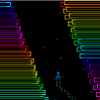 Rainbow Tunnel Game Rainbow Tunnel Game
    
Plays: 2007
Category: Action Games
Guide your ship through the rainbow tunnel without hitting the walls. |  Tortuga-3 Game Tortuga-3 Game
    
Plays: 2006
Category: Adventure Games
You have managed to escape the Pirate again. Ahead of you is, even more difficult Tortuga Harbour City! |
 Basic Arkanoid Game Basic Arkanoid Game
    
Plays: 2006
Category: Action Games
Arcade game lovers, come and enjoy the addicting remake of classic arkanoid! Your goal in this game is to use the paddle to bounce the pinball so as to hit and destroy the bricks. When the game opens, 60 pieces of bricks will divided into 6 rows. The pinball is placed on the paddle at the bottom of the play area. Simply click the pinball to start the game, then move your mouse to control the paddle. You may make use of the walls for better rebounds. Some of the bricks contain special powers, and when they are hit, those powers will come into effect. A brick marked with a pinball will give you an extra ball, but then you will need to control all of the pinballs at the same time. A brick with two arrows facing each other will narrow the paddle, while the one with two arrows in opposite directions will widen the paddle. The game ends when all of your pinballs are lost, so guide them with skills until all bricks are destroyed! |  Bricks Breaking II Game Bricks Breaking II Game
    
Plays: 2006
Category: Action Games
Feel the excitement and break the bricks as quickly as you can! Your goal in this game is to destroy the blocks by clicking a group of 3 or more pieces of the same color. When the game starts, multiple blocks of different colors will be placed in the play area. Click a group which has at least 3 bricks of the same color, and all of the connected bricks will be destroyed. When a column of blocks are removed, the remaining columns will merge. If you can destroy a group of 15 bricks or more, a bomb will appear and you may use it to destroy all blocks nearby. Note that a new row of blocks will appear at the bottom of the play area from time to time, and when the blocks pile up to the top, the game ends. Act fast before the blocks get in your way! |

