| Online press Games |
|---|
 Bloom Dance Game Bloom Dance Game
    
Plays: 2179
Category: Action Games
Press "Space Bar" to start game. Use the arrows to dance. |  Mini Collapse Game Mini Collapse Game
    
Plays: 2179
Category: Puzzles Games
Press Two or more Tiles with the same Color. |
 Longer Game Longer Game
    
Plays: 2179
Category: BoardGame Games
The game purpose to clear all cells. Press and keeping the left button of the mousenconnect in one chainnof 3 or more items. |  Paper Plane Game Paper Plane Game
    
Plays: 2170
Category: Action Games
Press the UP arrow to move the plane up and release the key to move the plane down
Avoid the the Pink and Green paper planes they are enemies |
 Football Shake Game Football Shake Game
    
Plays: 2165
Category: Sports Games
Football Shake is a football game that will test your quality of acrobatics. To control those moves, when you need to kneel, you'll need to press A from the keyboard to avoid crushing with what comes to you. If different thing approaches to you and you feel like you need to jump to avoid it, use the S key from the keyboard to be able to jump. And finally, if you need to jump high, you need to use D to perform a high jump! So avoid what comes on your way by pressing the correct key to perform the wanted action, kneel, jump or high jump. Have a great fun! |  Momentum Game Momentum Game
    
Plays: 2158
Category: Adventure Games
Bounce your way towards the exit. Simple as cake, or is it? |
 Messy Kitchen Game Messy Kitchen Game
    
Plays: 2150
Category: Adventure Games
What a messy kitchen we have in this online game!!
Many kitchen items are not in place, thrown on the floor.
Your mission is to discover in time all objects in the correct order. Always be careful to the next item that you need to find. When you found it you will receive a score and time bonus.
Be careful to not press the wrong object because you will lose points.
Try to find all objects in the correct order.
Good Luck. |  Future Motorbike Jigsaw Game Future Motorbike Jigsaw Game
    
Plays: 2148
Category: Jigsaw Games
In Future Motorbike Jigsaw that you are a bike corporation associate who has been tasked with putting back together promotional photographs to get a bike with the future which happen to be torn apart by a disgruntled employee (who is fired). In case you don't desire to adhere to in his steps, place your jigsaw talents to make use of and bring the pictures back with each other. In Future Motorbike Jigsaw the controls merely consist of utilizing the mouse button, and in some instances the CTRL important. So as to drag the pieces inside the proper position you basically must click, hold and drag them employing the left mouse button. If you wish to choose numerous pieces, then press CTRL as well as your left mouse button at the same time. You'll find four various modes to select from, such as straightforward (12-piece puzzle), medium (48-piece puzzle), tough (108-piece puzzle), and finally specialist (192-piece puzzle). Hold a watchful eye on the amount of time you have got left; if it runs out, the game is over… but it is possible to turn it off at will. |
 Bloom On Ice Game Bloom On Ice Game
    
Plays: 2141
Category: Action Games
Bloom Ice Skater Girl.
Use arrow keys. Press "space bar" to restart. |  The Button Game The Button Game
    
Plays: 2135
Category: Other Games
A classic 100 frame game! |
 Protect Mission Game Protect Mission Game
    
Plays: 2131
Category: Action Games
Your army is sending a medic truck to the war zone, but it is spotted by the enemy troops and now they are coming to destroy it. You are given the mission of protecting the truck from destruction by taking down the hostile forces. When the game starts, the green medic truck will slowly approach from the left of the screen, and the red enemy tanks will start to fire at it. Use the four arrow keys on your keyboard to control your green tank, and press Spacebar to shoot. Remember you need to destroy both the adversaries and their bombs, or the bombs will hit the medic truck and you will lose. Each bomb you destroy will give 100 points, while an enemy tank is worth 200 points. Complete the mission by protecting the target until the last breath! |  Run Mario Game Run Mario Game
    
Plays: 2130
Category: Adventure Games
Mario has to eat coin, mushroom, monster etc. while running. Be careful, it is dangerous on the way. Good luck! |
 Fly Away Game Game Fly Away Game Game
    
Plays: 2129
Category: Puzzles Games
Cute little aliens have invader our planet Earth by mistake!
Now you must use all kinds of platforms, bowling balls, fancy trampolines and other cool objects in order to guide them back to their spaceship and get to their home planet. |  Cupid Typing 2 Game Cupid Typing 2 Game
    
Plays: 2120
Category: Education Games
Updated:press any key to start.
a funny typing game!Help cupid to collection the red hearts.Type out the correct spelling of each word. Higher levels get progressively more difficult. Good luck! more games on http://TimeAndGame.com |
 Physical Bomb Game Physical Bomb Game
    
Plays: 2091
Category: Shooting Games
Have you ever dreamed of having a cannon which can help take a castle? Now you got the chance. Control the shell to bomb the fort right away! | 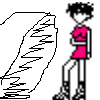 Puré de Wendy Game Puré de Wendy Game
    
Plays: 2060
Category: Action Games
Press SPACE a lot of times to score, score many times and you will get extra time. You can send points to Hi-Score table after that, try to be number one of the world =) |
 Slimes Game Slimes Game
    
Plays: 2050
Category: Action Games
Can you destroy all the intruding aliens that are storming through the defenses? Your goal in this game is to shoot and eliminate as many enemies as you can. When the game starts, you will be given a shooter in the dark green player area at the lower part of the screen. You can move your mouse to adjust the position of the shooter in the player area, and press the mouse to shoot. Multiple diamonds will serve as obstacles on the screen, and you can shoot to destroy them according to your strategies. A slime will start to travel horizontally downward until it hits a diamond or moves to the edge of the screen, and upon doing so it will move down a row in the reverse direction. The slime is composed of 1 head and 8 body segments when it first enters the game, and you can shoot to destroy a head or a segment at a time. Note that when a segment of the slime is destroyed, a diamond will be left on the screen, while the immediately following segment of the slime will transform into a head. The slime will speed up when its length is reduced to 2 or fewer segments. A new slime will appear at the top of the screen once the previous one is completely destroyed, but the new slime will be composed of 1 head and 7 body segments, plus an extra stand-alone head. This process continues until the new slime has 9 independently moving heads. If a slime reaches the player area, it will move around in the area and new heads will be spawned until all of the slimes in the area have been destroyed. After a certain time, spiders and bats will appear as new enemies. A spider will move up and down in the player area, while a bat will fly vertically downward from the top of the screen. If you can survive at least 5 waves of slime invasion, snakes will enter the game. Moving horizontally, a snake will poison the diamonds along its path and all the poisoned pieces will be turned green. If a slime hits a poisoned diamond, it will zigzag down the screen. |  Gems Twist Game Gems Twist Game
    
Plays: 2040
Category: Action Games
Charge into the shiny cascades of precious jewels and gather as many pieces as you like! Your goal in this game is to rotate the gems so that 3 more identical pieces form a horizontal or vertical line and then be removed. When the game starts, you will be given numerous gems of various shapes and colors. Click any of the gems to rotate 4 pieces simultaneously in clockwise or counterclockwise direction, and try to connect at least 3 pieces of the same color and shape. If you would like to switch the direction of rotation, you can click the arrow buttons on the left of the screen or press Spacebar on your keyboard. After you have collected a certain amount of gems, the diamond-shaped gauge above the arrow buttons will be filled, and you can proceed to the next level. The timer at the bottom of the play area will display the remaining time, and when it reaches its end on the left, the game ends. Form more combos to receive extra bonuses and enjoy the mesmerizing collection of sparkling gems! |
 Pirates Musketeers Game Pirates Musketeers Game
    
Plays: 2035
Category: Action Games
P1—— Press the "A.D" move to the left or right.Press the "W" to jump.Press the "S" to shoot
P1—— Press the "?.?" move to the left or right.Press the "?" to jump.Press the "?" to shoot |  Easter Egg Designer Game Easter Egg Designer Game
    
Plays: 2016
Category: Customize Games
Showcase your creativity and unleash your aesthetic sense by designing your own Easter egg with a beautiful assortment of patterns, shapes and colors! The game opens with a plain Easter egg on the left of the screen, while the available patterns are located at the top right corner, and different types of shapes are placed below the patterns. To apply a pattern, simply click the left or right arrow button next to the pattern samples. The selected sample will be enlarged and shown in the middle of the five boxes, while the pattern itself will be automatically applied to the Easter egg. You may repeat these steps to modify the pattern. To select a type of shape, click the left and right arrow buttons next to the shape samples. The available shapes of the chosen type will be displayed under the sample boxes, for example, when you have selected the snowflake, three available shapes of snowflake will appear under the sample boxes. Click to select any shape you like, then drag and paste it onto the Easter egg. You may click the shape again to adjust its size by using the scroll wheel on your mouse or the + and - keys on your numpad: scroll up or press the + key to enlarge the shape, and scroll down or press the - key to reduce the size. You may also rotate the shape by pressing the left and right arrow keys on your keyboard. If you no longer wish to apply a shape, you can click to select it, then drag and drop it to the bin on the right of the Easter egg. When you have completed the design, click the "Add some color" button at the bottom right corner to proceed to coloring. You will then be given a palette of 35 colors on the right of the Easter egg. To apply a color, simply use the paint brush to select a color, then move to the desired position on the Easter egg. The area will be circled and enlarged so that you can apply the color easily. Click to paint the color, or choose another color if you wish. You may reapply colors to a certain area, or you can click the topmost arrow button on the left of the screen to undo the previous action. If you would like to clear all colors, simply click the Reset button at the bottom of the palette. You may also click the buttons on the left of the screen to save the image, print the outline, print the image in color, or clear all colors and return to the design page. Click the Finish button at the bottom right corner when you have completed all steps, and a score will be given based on the richness of your design and the time you have spent. Come and participate in the unique celebration of Easter! |

