| Online Finish Games |
|---|
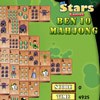 Ben 10 Mahjong Game Ben 10 Mahjong Game
    
Plays: 2182
Category: Other Games
Have fun playing this classic mahjong game of Ben 10. Try to eliminate all the pieces from the board and match pairs of images from the end lines of the game pyramid of pieces. Get the highest score and go to the next level,find all the pieces and finish the game before the time is up. |  Sudoku Game Sudoku Game
    
Plays: 2179
Category: Education Games
Even if you have never played a game of Sudoku, you must have heard about its irresistible fun. Why not try it yourself online and treat yourself with excellent logical training? In this game, your goal is to fill in the blanks with numbers 1 to 9 such that the numbers will not be repeated in each row, each column, and each 3x3 square. You will be given a 9x9 grid, which is evenly divided into 9 squares. Some of the blocks are already filled by numbers, while the others are blank. A number pad is placed on the left of the grid, and you may click a number to fill a blank on the grid. Only a valid number which does not violate the rules of the game can be placed. If you would like to remove a number previously put onto the grid, you may click the cross button at the bottom of the number pad to erase it. If you are not able to put a number, you may click the Hint button under the grid to reveal one of the answers. However, each hint provided will add 50 seconds to the time you have spent, as indicated at the top left corner. Finish the puzzle in no time and soar to grand new heights on the leaderboard! |
 Biker Game Biker Game
    
Plays: 2175
Category: Driving Games
Biker is an extreme stunts game.
Perform stunts in each level to finish the assigned task.
Perform back flips and other stunts to score points.
Use 1,2,3,4,5 and 6 to perform stunts. |  Chase Down Game Chase Down Game
    
Plays: 2172
Category: Driving Games
A car chase game is here as Chase Down. It will give a nice chance to prove your driving skills and at the same time to know your power in chasing enemies. Find your enemies and chase them down. Shoot them down to kill them. You have to finish your assigned target to complete each level. Make sure to watch your health bar. Collect points to score high. All the very best!! |
 Kowia Match Game Kowia Match Game
    
Plays: 2171
Category: Action Games
Match animals as quickly as you can to finish levels. |  Sopaman Game Sopaman Game
    
Plays: 2166
Category: Education Games
The invincible Sopaman is ready to destroy his enemies. Collect industry donations and finish the enemy leaders. |
 The Dark Rider Game The Dark Rider Game
    
Plays: 2138
Category: Driving Games
The Dark rider starts when it gets dawn. Each level has different city with exciting obstacles to cross. Test your driving skills and ride through all the cities to finish the game. |  Care Baby Bears Game Care Baby Bears Game
    
Plays: 2129
Category: Adventure Games
Today, we are going to take care of two cute baby bear.
In the game, you have to take a shower for the bears, feeding, scratching, injection, etc.. Finally, also can make dress up for the two bears!
Try to finish the game, and get higher scores!
Have fun! |
 Obstacle race Game Obstacle race Game
    
Plays: 2122
Category: Action Games
The race of endurance. You overcome the obstacles that rob vitality. To replenish the health you need to take a bonus. Apple gives the glasses. Required to reach the finish line. |  Outer Space Explorer Game Outer Space Explorer Game
    
Plays: 2120
Category: Driving Games
Outer Space Explorer is a challenging flash game. You have to make your way through the levels using your laser gun. Watch out at falling asteroids and traps. Collect the space gas to earn point, and try to reach the finish. |
 Cute Elephant Maze Game Cute Elephant Maze Game
    
Plays: 2120
Category: Puzzles Games
Find your way through the maze and get to the finish! |  Monster Truck Rage Game Monster Truck Rage Game
    
Plays: 2115
Category: Sports Games
With a lot of obstacles in your way, the road ahead might be a challenge for you. That's why you need to practice playing Monster Truck |
 Toms Beach Parking Lot Game Toms Beach Parking Lot Game
    
Plays: 2113
Category: Driving Games
Help Tom in his quest to be the best beach parker in the world. Drive all the different cars to their parking spot without hitting anything, make sure you get in there straight though!
| 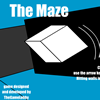 The Maze Game The Maze Game
    
Plays: 2106
Category: Puzzles Games
Control your block to reach the finish |
 Desert racing 2 Game Desert racing 2 Game
    
Plays: 2102
Category: Driving Games
Desert Racing is a 2D racing game for one player with a nice track. You have to finish the race among the first competitors in order to go to the next level. Avoid sides of the road. They will slow you down. |  Sliding Cubes 2 Game Sliding Cubes 2 Game
    
Plays: 2093
Category: Puzzles Games
The sequel for the excellent puzzle game is here! Drag all the cubes to the correct place and fill in all the white points, each level will become harder. Let's see if you're an expert in Puzzle games and can finish the game. |
 School Time Game School Time Game
    
Plays: 2088
Category: Customize Games
It is school time, time to get your books in to your school bag, finish your breakfast and be ready for the school bus. This being the routine life of a school going kid and our Lucy does the same along with her fashion updates. Check her style and fashion by giving her a good make up and also go through the wardrobe to pick the best outfit for her school. Let that be a casual wear or a uniform, Lucy looks stunning in any dress. All she needs is your guidance in selecting the dress and changing her style. Have fun |  Easter Egg Designer Game Easter Egg Designer Game
    
Plays: 2086
Category: Customize Games
Showcase your creativity and unleash your aesthetic sense by designing your own Easter egg with a beautiful assortment of patterns, shapes and colors! The game opens with a plain Easter egg on the left of the screen, while the available patterns are located at the top right corner, and different types of shapes are placed below the patterns. To apply a pattern, simply click the left or right arrow button next to the pattern samples. The selected sample will be enlarged and shown in the middle of the five boxes, while the pattern itself will be automatically applied to the Easter egg. You may repeat these steps to modify the pattern. To select a type of shape, click the left and right arrow buttons next to the shape samples. The available shapes of the chosen type will be displayed under the sample boxes, for example, when you have selected the snowflake, three available shapes of snowflake will appear under the sample boxes. Click to select any shape you like, then drag and paste it onto the Easter egg. You may click the shape again to adjust its size by using the scroll wheel on your mouse or the + and - keys on your numpad: scroll up or press the + key to enlarge the shape, and scroll down or press the - key to reduce the size. You may also rotate the shape by pressing the left and right arrow keys on your keyboard. If you no longer wish to apply a shape, you can click to select it, then drag and drop it to the bin on the right of the Easter egg. When you have completed the design, click the "Add some color" button at the bottom right corner to proceed to coloring. You will then be given a palette of 35 colors on the right of the Easter egg. To apply a color, simply use the paint brush to select a color, then move to the desired position on the Easter egg. The area will be circled and enlarged so that you can apply the color easily. Click to paint the color, or choose another color if you wish. You may reapply colors to a certain area, or you can click the topmost arrow button on the left of the screen to undo the previous action. If you would like to clear all colors, simply click the Reset button at the bottom of the palette. You may also click the buttons on the left of the screen to save the image, print the outline, print the image in color, or clear all colors and return to the design page. Click the Finish button at the bottom right corner when you have completed all steps, and a score will be given based on the richness of your design and the time you have spent. Come and participate in the unique celebration of Easter! |
 Penguins can Fly! 2 Game Penguins can Fly! 2 Game
    
Plays: 2071
Category: Action Games
Penguins can fly! Or, at least jump. Guide your penguin to the finish, buy upgrades and items in the shop, earn coins and achievements in this colorful and fun game! |  Christmas Gift Journey-5 Game Christmas Gift Journey-5 Game
    
Plays: 2069
Category: Puzzles Games
Christmas gift journey
Christmas gift journey is another point and click type of escape game developed by games2rule.com
This game is the story of a little boy’s journey towards his Christmas gift. The journey start from the little boy house and ends in North Pole Santa Claus house. This little boy is going to travel totally five parts to reach his Christmas gift .Each part he will be trapped or will get into struggle between somewhere. You have to travel in this journey with this little boy to help him to get the Christmas gift from Santa.
Christmas gift journey 5 The final part - Santa’s House
Finally the little boy is now in front of the Santa’s house. Help the boy to wake up the Santa to get his Christmas gift and finish the journey. Before that you want find the way to open Santa’s bed room door. And don’t forget the previous level letter code because Santa will ask the boy to enter the three digit code to get his Christmas gift. |

