| Online Ten Games |
|---|
 ASD Piano Master Composer Game ASD Piano Master Composer Game
    
Plays: 6120
Category: Education Games
ESPAÑOL ABAJO
=============
The ASD Piano is a device made by I2 Interactive and sold widely everywhere. Here you can have fun playing with it. It has 7 keys that correspond to the 7 notes and you can play them by pressing the corresponding keys on your Keyboard A-S-D-F-G-H-J
In this game you have 3 modes to have your fun time with the ASD Piano TM.
Free Mode: Here you can play as you like, pressing the keys as you wish, click the Back button to go to tittle screen.
Memory: You will hear a short melody and then you have to play it again, many short melodies will pop and after succesfully playing them you can submit your score to the Hi-Score table.
Composer: You can compose your own original pieces!! and share with your friends, show the world the talent you have!!
In the composer screen press the "REC" button to start making your composition, play the keys that you wish and feel the best, you can play several keys at the same time and get awesome results. When you feel its finished hit the "STOP" button to finish the recording,
You can adjust your piece speed altering the value given at the bottom left and also you can add a background loop to acompany it selecting from the available tunes from 1 to 6.
You can hear your original piece clicking the "PLAY" button, click "STOP" to halt it at any point, with the playhead stopped you can click on any part of your pentagram, the playhead will go there, and playing any keys there will modify that part, you can click on "ERASE PART" to delete the notes on that part.
If you click "ERASE ALL" the whole piece will be deleted so be careful, also clicking "Back" will delete the piece so save first.
To save it you have to click the "SAVE" button and then, there is a white square at the bottom, right click on it and on the menu click "Select all" then right click again and on the menu click on "Copy" then open your Windows Notepad, go to START then ALL PROGRAMS and then ACCESORIES, then click on Notepad and there select Edit menu and Paste, then click on File and Save to save it anywhere you like.
To load your piece or your friends compositions first of all select the whole composition that you have received (starts and ends with a number), then right click on it and select Copy, then in the ASD Piano, once in the Composer mode right click on the white square at the bottom and select Paste then click on the "LOAD" button and now you can click on "PLAY" to listen to it, or you can edit that to add your own modifications.
You can also click on the premade songs to load them, doing that will load the entire song so be sure to save your work first, see what our talented team has made and learn from there.
ESPAÑOL
=======
El ASD Piano es un dispositivo creado por I2 Interactive y vendido ampliamente por todo el mundo. Aqui puedes divertirte jugando con el. Tiene 7 teclas que se corresponden con las 7 notas y puedes tocarlas presionando la tecla correspondiente en tu teclado A-S-D-F-G-H-J
En este juego tiene 3 modos para pasar un buen rato con el ASD Piano TM.
Free Mode: Aqui puedes jugar como quieras, presionando las teclas como desees. Haz click en el boton Back para regresar a la pantalla de titulo.
Memory: Oiras una corta melodia y despues deberas tocarla de nuevo, muchas cortas melodias iran apareciendo y una vez que las toques correctamente puedes enviar tus puntos a la tabla de Hi-Score
Composer: Puedes componer tus propias piezas originales!! y compartirlas con tus amigos, muestra al mundo el talento que tienes!!
En la pantalla del Composer presiona el boton "REC" para empezar a crear tu composicion, toca las teclas como prefieras y sientas de la mejor manera, puedes tocar varias notas a la vez y conseguir increibles resultados. Cuando sientas que esta terminada dale al boton de "STOP" para detener la grabacion. Puedes ajustar la velocidad de la pieza variando el valor dado abajo a la izquierda y tambien puedes añadir una musica de fondo como acompañamiento seleccionandola de la lista de Tunes disponibles de 1 a 6. Puedes tu pieza original dandole a "PLAY", haz click en "STOP" para detenerla en cualquier punto, con la cabeza lectora (flecha verde) parada puedes hacer click en cualquier parte del pentagrama, la cabeza lectora ira alli, tocando cualquier nota ahi modificara esa parte, puedes hacer click en "ERASE PART" para borrar solo esa parte. Si haces click en "ERASE ALL" se borrara toda la composicion asi que ten cuidado, tambien haciendo click en "Back" se borrara toda la composicion asi que salva antes de salir.
Para salvar tu composicion debes hacer click en "SAVE" y luego, en un cuadro blanco situado abajo, haz click con el boton derecho del raton, y en el menu que sale haz click en "Seleccionar todo" luego haz click de nuevo con el boton derecho y selecciona "Copiar" ahora abre tu Bloc de Notas de Windows, ve a "Inicio", luego en "Todos los programas" y despues en "Accesorios", luego haz click en "Bloc de Notas", una vez que se abra, en el menu "Edicion" selecciona "Pegar", luego haz click en "Archivo" y "Guardar" para guardarlo donde quieras.
Para cargar tu pieza o la de tus amigos primero de todo selecciona toda la composicion que tu has recivido (comienza y termina con un numero), luego haz click con el boton derecho en ella y elige "Copiar", luego en el ASD Piano, una vez que estes en el modo Composer, haz click con el boton derecho en el cuadro blanco de abajo y elige "Pegar" luego haz click en el boton "LOAD" y ya puedes hacer click en "PLAY" para escucharla o puedes editarla para añadir tus modificaciones. Puedes tambien hacer click en las canciones prefabricadas "Premade" para cargar una de las 5 melodias disponibles, haciendo esto cargara la cancion entera asi que asegurate de salvar tu composicion antes, mira lo que nuestro talentoso equipo ha hecho y aprende a la vez. |  Bubble Shooter Unleashed Game Bubble Shooter Unleashed Game
    
Plays: 6074
Category: Action Games
In this game you need to shoot more and more bubbles. You will find diamonds among the bubbles. Get more score by collecting these diamonds. You will find 5 exciting challenging achievements inside the game.
Now see high score board inside this game. It will let you show your performance to each player, who is playing the game.
I hope you will like the game. |
 Ben 10 find me Game Ben 10 find me Game
    
Plays: 6028
Category: BoardGame Games
Ben 10 find me |  Space Survival Game Space Survival Game
    
Plays: 5995
Category: Shooting Games
Fight your way through ten waves of enemies in Space Survival! |
 Cartoon Network Ben 10 Game Cartoon Network Ben 10 Game
    
Plays: 5993
Category: BoardGame Games
Cartoon Network Puzzle Ben 10. |  The Quest for the Lost Sheep Game The Quest for the Lost Sheep Game
    
Plays: 5944
Category: Adventure Games
Can you find all ten of Bo Peep's sheep? A text adventure themed around nursery rhymes and fairy tales. |
 Merchant Ship Hidden Objects Game Merchant Ship Hidden Objects Game
    
Plays: 5924
Category: Adventure Games
Amongst the objects being lined up in a complicated way in the merchant ship. We are trying to find the seven or ten items being claimed from us.
To progress, you have find the 7 or 10 items. You can also gain extra points by finding the 7 coins scattered around. The game consists of four different parts and you will be able to see your total score at the end of the game. Good luck and have fun. |  Zombie Quest Game Zombie Quest Game
    
Plays: 5914
Category: Action Games
Kill all the ten zombies within a minimum time. |
 Jumpix 2 Game Jumpix 2 Game
    
Plays: 5865
Category: Action Games
In this 3D arcade platformer, you have a control over a jumping and rolling ball. Trying to get max score on each level is a challenge, you've got to avoid falling from edges. Dangerous traps and interesting tasks await you in 40 carefully designed levels.
Built-in map editor allows you to create up to ten levels of your own, share with other players, play their levels and give ratings.
Hardcore players are welcomed to try Time Mode. |  Tarantula Patience Game Tarantula Patience Game
    
Plays: 5830
Category: Casino Games
Tarantula is a variant on spider in which cards are considered only by colour, rather than by suit; this is sometimes known as two-suit spider. The aim is to sort the cards into stacks from king to ace in colour, and remove them from the game to the eight foundations. Cards can be stacked in rank order regardless of suit, but sequences can only be moved if all cards are of the same colour. When there are no more moves, a new card can be dealt on to the end of each of the ten piles. |
 Survival of The Fittest Game Survival of The Fittest Game
    
Plays: 5822
Category: Action Games
A tower defense game against zombies. Ten different Maps, various action weapons. There are 30 waves in each MAP.
Your task is to defend zombies to save innocent people towards who zombies are moving Click and place weapon they will fire enemy in their range, enemy life will decrease and if it is zero enemy will die. |  Blue Lighter Cult Game Blue Lighter Cult Game
    
Plays: 5745
Category: Puzzles Games
Find five differences in each of ten scenes from the first few pages of 'Blue Lighter Cult', a comic by Busy Slacker Comics. |
 Ben 10 Aliens Game Ben 10 Aliens Game
    
Plays: 5684
Category: Adventure Games
Ben 10 Allien Force is your favorite comic ? So this will be your favorite game, enjoy helping Ben to complete the objective. |  The Boomlands Game The Boomlands Game
    
Plays: 5657
Category: Action Games
Customize your King and troops to conquer ten different lands!
The Boomlands is a defense type strategy game, where you hire units to gather resources or attack the enemy, who does the same. The goal is to knock down the enemy's castle.
There are also Structures in the game, which can be used to benefit your defense, attack, or economy.
The Boomlands has tons of unlockables and many customization elements, so players can create unique-looking units for battling. |
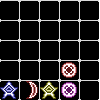 GemTris Game GemTris Game
    
Plays: 5531
Category: Puzzles Games
Made with the spirit of tetris and extra levels of complication - how fast are you? 5 shapes, 5 colors, 10 columns, 20 rows. Build multiscores by setting up multimatches. Step 1: Win your way to the top ten list! Step 2: Party! |  Ben10 Create Scene Game Ben10 Create Scene Game
    
Plays: 5522
Category: Action Games
Drag and drop aliens in to scene. Create your ben 10 cartoon scene. Enjoy. |
 Ben 10 Difference Game Ben 10 Difference Game
    
Plays: 5517
Category: Puzzles Games
Spot 5 differences in each Ben 10 scene. The game including 3 scenes. |  Fast Cars - Find the Differences Game Fast Cars - Find the Differences Game
    
Plays: 5500
Category: Puzzles Games
You can find ten pictures in front of you! In every single picture is some terrific and quickly car. This time your job isn’t to drive these quickly vehicles you may have to discover differences in between two photos. Time is restricted, so you have to be quickly adequate to finish prior to time runs out! Use mouse to click once you uncover some distinction, but be cautious. In the event you click on a wrong place you get mistake point. 5 mistake points as well as the game might be more than for you personally. You have got 60 seconds for each and every picture, so if you're ready grab mouse and get started! Any time you resolve the differences in a single image you'll be able to visit the next a single. Have fun! |
 Pairs Game Game Pairs Game Game
    
Plays: 5495
Category: Puzzles Games
A classic game of pairs, also known as Flip Flop. Find all ten pairs of cards within the time limit and score extra points for finding pairs in a row. |  Estimate It Game Estimate It Game
    
Plays: 5494
Category: Puzzles Games
Guess the correct number of items on the screen in less than ten seconds. |

