| Online speed Games |
|---|
 HorseRace Game HorseRace Game
    
Plays: 3435
Category: Action Games
Jump your Horse collect the points and make the highscore Score. |  GoosyPool Game GoosyPool Game
    
Plays: 3435
Category: Sports Games
Pop all the red balls into the pockets.
Use the mouse to control the direction and the speed of the white ball. |
 Blitztap Game Blitztap Game
    
Plays: 3432
Category: Action Games
Very simple, but addicting game.
Just see how fast you can click the button. The difficulties only change the amount of time you have to click the button, longer times make it harder to keep clicking as fast. |  Prince Charles is Inbred, Attack Him Game Prince Charles is Inbred, Attack Him Game
    
Plays: 3431
Category: Education Games
This is a game I have lovingly crafted for the last two years, an epic battle between good and evil, right and wrong. In it, you play a young student, lost and lonely in the world, fighting against his oppressors. He must protest, and he shall protest the only way he knows how! Violently!
Based on a true story: http://bit.ly/gYhLVc |
 FWG Defence Game FWG Defence Game
    
Plays: 3430
Category: Shooting Games
Neon lights hit the classic missile defence game. Defend your bases with your funky missile defence system. Shoot enemy ships for bonus points. You will earn more points if you use less missiles in any give level and also if you keep your bases from being damaged. After each wave, use upgrade points to rebuild destroyed bases, add shields to bases, and upgrade missile speed and power. Extra victory points are awarded if you complete the game after level 15.
Good luck! |  Infinite Tower RPG Game Infinite Tower RPG Game
    
Plays: 3427
Category: Action Games
Level up your character as he fights through skeletons, orcs and dark knights on his way to the highest floor of the tower. Carefully balance your health, attack, speed and defense to progress as far as you can. |
 Combo King Game Combo King Game
    
Plays: 3426
Category: Action Games
Use your reflexes to press the corresponding keys as they move over the green band. There is Single Player mode with 10 levels and Multi Player for you and a friend. There is also Combo Mode for those who feel they can get the highest score! |  Tweeterwall Races Game Tweeterwall Races Game
    
Plays: 3421
Category: Driving Games
Tweeterwall Races is a racing game around one of the pages of our wonderfull website, avoid the oil spills as they will slow you down and choose the fastest lines to achieve the best lap times, total of 10 laps a race! |
 Climbing Clive & The Rolling Rascals Game Climbing Clive & The Rolling Rascals Game
    
Plays: 3419
Category: Action Games
Fast paced mini-platformer where your objective is to quickly place platforms to climb over evil rolling rascals. Each level has its unique gravity, speed and other settings, which makes the game easy to play but hard to master. |  Atomic Racer Game Atomic Racer Game
    
Plays: 3418
Category: Action Games
Try to stop the nuclear transport by shooting down the atomic trucks. In this hi-speed racing game you have to dodge the other cars, stay away from the polic, and blow up the trucks.
|
 Farming Race Game Farming Race Game
    
Plays: 3412
Category: Action Games
Race the farm among buildings and animals. |  4Blocks Game 4Blocks Game
    
Plays: 3411
Category: Puzzles Games
Tetris is the game of all times, and now it's served with fine graphics and many levels to complete. Have fun! |
 Mini Sports Challenge Game Mini Sports Challenge Game
    
Plays: 3410
Category: Sports Games
Run, jump, swim and paddle in 4 different competitions in this fun sports game. Prepare your fingers and your mind to this speed challenge. Press quickly ‘'a’ and ‘s’ to run, ‘r’ and ‘s’ to swim, and ‘space’ to jum and row. Can you get a gold medal in all sports? |  Armored Warriors - Escape Game Armored Warriors - Escape Game
    
Plays: 3400
Category: Action Games
Armored Warriors - Escape
Armored Warrior is chasing by a bunch of monsters, he needs to escape to the HQ.
The goal is to prevent monsters reaching Armored Warrior.
Press left and right repeatly to let Armored Warriors run. The running speed depends on the repeat speed.
Space to destroy buildings on the road to block the monsters.
????????-????
????????????,?????????????
????????????????
????????????,????????,????????????
??????????????????????? |
 Squidgy Game Squidgy Game
    
Plays: 3389
Category: Action Games
se your mouse to smash Squidgy into enemies without being hit by their bullets. Avoid spiky mines and collect speed, size and shield powerups. |  Goosy Penguin Pool Game Goosy Penguin Pool Game
    
Plays: 3385
Category: Sports Games
Pop all the Penguin cubes into the igloos.
Use the mouse to control the direction and the speed of the Penguin. |
 ASD Piano Maestro Compositor Game ASD Piano Maestro Compositor Game
    
Plays: 3381
Category: Education Games
ESPAÑOL (English bellow)
=======
El ASD Piano es un dispositivo creado por I2 Interactive y vendido ampliamente por todo el mundo. Aqui puedes divertirte jugando con el. Tiene 7 teclas que se corresponden con las 7 notas y puedes tocarlas presionando la tecla correspondiente en tu teclado A-S-D-F-G-H-J
En este juego tiene 3 modos para pasar un buen rato con el ASD Piano TM.
Free Mode: Aqui puedes jugar como quieras, presionando las teclas como desees. Haz click en el boton Back para regresar a la pantalla de titulo.
Memory: Oiras una corta melodia y despues deberas tocarla de nuevo, muchas cortas melodias iran apareciendo y una vez que las toques correctamente puedes enviar tus puntos a la tabla de Hi-Score
Composer: Puedes componer tus propias piezas originales!! y compartirlas con tus amigos, muestra al mundo el talento que tienes!!
En la pantalla del Composer presiona el boton "REC" para empezar a crear tu composicion, toca las teclas como prefieras y sientas de la mejor manera, puedes tocar varias notas a la vez y conseguir increibles resultados. Cuando sientas que esta terminada dale al boton de "STOP" para detener la grabacion. Puedes ajustar la velocidad de la pieza variando el valor dado abajo a la izquierda y tambien puedes añadir una musica de fondo como acompañamiento seleccionandola de la lista de Tunes disponibles de 1 a 6. Puedes tu pieza original dandole a "PLAY", haz click en "STOP" para detenerla en cualquier punto, con la cabeza lectora (flecha verde) parada puedes hacer click en cualquier parte del pentagrama, la cabeza lectora ira alli, tocando cualquier nota ahi modificara esa parte, puedes hacer click en "ERASE PART" para borrar solo esa parte. Si haces click en "ERASE ALL" se borrara toda la composicion asi que ten cuidado, tambien haciendo click en "Back" se borrara toda la composicion asi que salva antes de salir.
Para salvar tu composicion debes hacer click en "SAVE" y luego, en un cuadro blanco situado abajo, haz click con el boton derecho del raton, y en el menu que sale haz click en "Seleccionar todo" luego haz click de nuevo con el boton derecho y selecciona "Copiar" ahora abre tu Bloc de Notas de Windows, ve a "Inicio", luego en "Todos los programas" y despues en "Accesorios", luego haz click en "Bloc de Notas", una vez que se abra, en el menu "Edicion" selecciona "Pegar", luego haz click en "Archivo" y "Guardar" para guardarlo donde quieras.
Para cargar tu pieza o la de tus amigos primero de todo selecciona toda la composicion que tu has recivido (comienza y termina con un numero), luego haz click con el boton derecho en ella y elige "Copiar", luego en el ASD Piano, una vez que estes en el modo Composer, haz click con el boton derecho en el cuadro blanco de abajo y elige "Pegar" luego haz click en el boton "LOAD" y ya puedes hacer click en "PLAY" para escucharla o puedes editarla para añadir tus modificaciones. Puedes tambien hacer click en las canciones prefabricadas "Premade" para cargar una de las 5 melodias disponibles, haciendo esto cargara la cancion entera asi que asegurate de salvar tu composicion antes, mira lo que nuestro talentoso equipo ha hecho y aprende a la vez.
ENGLISH
=============
The ASD Piano is a device made by I2 Interactive and sold widely everywhere. Here you can have fun playing with it. It has 7 keys that correspond to the 7 notes and you can play them by pressing the corresponding keys on your Keyboard A-S-D-F-G-H-J
In this game you have 3 modes to have your fun time with the ASD Piano TM.
Free Mode: Here you can play as you like, pressing the keys as you wish, click the Back button to go to tittle screen.
Memory: You will hear a short melody and then you have to play it again, many short melodies will pop and after succesfully playing them you can submit your score to the Hi-Score table.
Composer: You can compose your own original pieces!! and share with your friends, show the world the talent you have!!
In the composer screen press the "REC" button to start making your composition, play the keys that you wish and feel the best, you can play several keys at the same time and get awesome results. When you feel its finished hit the "STOP" button to finish the recording,
You can adjust your piece speed altering the value given at the bottom left and also you can add a background loop to acompany it selecting from the available tunes from 1 to 6.
You can hear your original piece clicking the "PLAY" button, click "STOP" to halt it at any point, with the playhead stopped you can click on any part of your pentagram, the playhead will go there, and playing any keys there will modify that part, you can click on "ERASE PART" to delete the notes on that part.
If you click "ERASE ALL" the whole piece will be deleted so be careful, also clicking "Back" will delete the piece so save first.
To save it you have to click the "SAVE" button and then, there is a white square at the bottom, right click on it and on the menu click "Select all" then right click again and on the menu click on "Copy" then open your Windows Notepad, go to START then ALL PROGRAMS and then ACCESORIES, then click on Notepad and there select Edit menu and Paste, then click on File and Save to save it anywhere you like.
To load your piece or your friends compositions first of all select the whole composition that you have received (starts and ends with a number), then right click on it and select Copy, then in the ASD Piano, once in the Composer mode right click on the white square at the bottom and select Paste then click on the "LOAD" button and now you can click on "PLAY" to listen to it, or you can edit that to add your own modifications.
You can also click on the premade songs to load them, doing that will load the entire song so be sure to save your work first, see what our talented team has made and learn from there. |  Batman Ultimate Rescue Game Batman Ultimate Rescue Game
    
Plays: 3362
Category: Action Games
Batman's fellow crime fighters have been captured ! swoop down at bat speed and rescue them! |
 Motocross Speed Rally 3D Game Motocross Speed Rally 3D Game
    
Plays: 3360
Category: Action Games
drive your Motocross at at high speeds trying not to hit the trunks. | 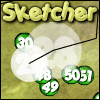 Sketcher Game Sketcher Game
    
Plays: 3346
Category: Action Games
Feel like drawing? In Sketcher you have to connect points to draw a picture. It's THAT simple! Eight entertaining levels await you with pretty pictures as prize! |

