| Online create Games |
|---|
|
 Christmas Snow Fairy Game Christmas Snow Fairy Game
    
Plays: 3631
Category: Dress-Up Games
Christmas Day is here. Kids are wearing pretty clothes to greet the new year. Santa Claus is busy giving gifts. While this lovely Christmas snow fairy is droopping beautiful snow to create a romantic snowscape. Merry Christmas and hope all Christmas dreams come true |  Combine Ultra Game Combine Ultra Game
    
Plays: 3631
Category: Puzzles Games
Combine is back with 4 new game modes! Again, your goal is to combine three or more balls of the same color to create a new ball of the next color. Unlock all colors to score more points!
The new Quick mode will drop you right in the middle of the game. The Daily Challenge will give you a fixed new challenge every day, to test your skills and strategy against players worldwide! The Freeze mode adds frozen balls, and the Custom mode let's you customize the game, which is a great way to practice new strategies! |
 ASD Piano Maestro Compositor Game ASD Piano Maestro Compositor Game
    
Plays: 3626
Category: Education Games
ESPAÑOL (English bellow)
=======
El ASD Piano es un dispositivo creado por I2 Interactive y vendido ampliamente por todo el mundo. Aqui puedes divertirte jugando con el. Tiene 7 teclas que se corresponden con las 7 notas y puedes tocarlas presionando la tecla correspondiente en tu teclado A-S-D-F-G-H-J
En este juego tiene 3 modos para pasar un buen rato con el ASD Piano TM.
Free Mode: Aqui puedes jugar como quieras, presionando las teclas como desees. Haz click en el boton Back para regresar a la pantalla de titulo.
Memory: Oiras una corta melodia y despues deberas tocarla de nuevo, muchas cortas melodias iran apareciendo y una vez que las toques correctamente puedes enviar tus puntos a la tabla de Hi-Score
Composer: Puedes componer tus propias piezas originales!! y compartirlas con tus amigos, muestra al mundo el talento que tienes!!
En la pantalla del Composer presiona el boton "REC" para empezar a crear tu composicion, toca las teclas como prefieras y sientas de la mejor manera, puedes tocar varias notas a la vez y conseguir increibles resultados. Cuando sientas que esta terminada dale al boton de "STOP" para detener la grabacion. Puedes ajustar la velocidad de la pieza variando el valor dado abajo a la izquierda y tambien puedes añadir una musica de fondo como acompañamiento seleccionandola de la lista de Tunes disponibles de 1 a 6. Puedes tu pieza original dandole a "PLAY", haz click en "STOP" para detenerla en cualquier punto, con la cabeza lectora (flecha verde) parada puedes hacer click en cualquier parte del pentagrama, la cabeza lectora ira alli, tocando cualquier nota ahi modificara esa parte, puedes hacer click en "ERASE PART" para borrar solo esa parte. Si haces click en "ERASE ALL" se borrara toda la composicion asi que ten cuidado, tambien haciendo click en "Back" se borrara toda la composicion asi que salva antes de salir.
Para salvar tu composicion debes hacer click en "SAVE" y luego, en un cuadro blanco situado abajo, haz click con el boton derecho del raton, y en el menu que sale haz click en "Seleccionar todo" luego haz click de nuevo con el boton derecho y selecciona "Copiar" ahora abre tu Bloc de Notas de Windows, ve a "Inicio", luego en "Todos los programas" y despues en "Accesorios", luego haz click en "Bloc de Notas", una vez que se abra, en el menu "Edicion" selecciona "Pegar", luego haz click en "Archivo" y "Guardar" para guardarlo donde quieras.
Para cargar tu pieza o la de tus amigos primero de todo selecciona toda la composicion que tu has recivido (comienza y termina con un numero), luego haz click con el boton derecho en ella y elige "Copiar", luego en el ASD Piano, una vez que estes en el modo Composer, haz click con el boton derecho en el cuadro blanco de abajo y elige "Pegar" luego haz click en el boton "LOAD" y ya puedes hacer click en "PLAY" para escucharla o puedes editarla para añadir tus modificaciones. Puedes tambien hacer click en las canciones prefabricadas "Premade" para cargar una de las 5 melodias disponibles, haciendo esto cargara la cancion entera asi que asegurate de salvar tu composicion antes, mira lo que nuestro talentoso equipo ha hecho y aprende a la vez.
ENGLISH
=============
The ASD Piano is a device made by I2 Interactive and sold widely everywhere. Here you can have fun playing with it. It has 7 keys that correspond to the 7 notes and you can play them by pressing the corresponding keys on your Keyboard A-S-D-F-G-H-J
In this game you have 3 modes to have your fun time with the ASD Piano TM.
Free Mode: Here you can play as you like, pressing the keys as you wish, click the Back button to go to tittle screen.
Memory: You will hear a short melody and then you have to play it again, many short melodies will pop and after succesfully playing them you can submit your score to the Hi-Score table.
Composer: You can compose your own original pieces!! and share with your friends, show the world the talent you have!!
In the composer screen press the "REC" button to start making your composition, play the keys that you wish and feel the best, you can play several keys at the same time and get awesome results. When you feel its finished hit the "STOP" button to finish the recording,
You can adjust your piece speed altering the value given at the bottom left and also you can add a background loop to acompany it selecting from the available tunes from 1 to 6.
You can hear your original piece clicking the "PLAY" button, click "STOP" to halt it at any point, with the playhead stopped you can click on any part of your pentagram, the playhead will go there, and playing any keys there will modify that part, you can click on "ERASE PART" to delete the notes on that part.
If you click "ERASE ALL" the whole piece will be deleted so be careful, also clicking "Back" will delete the piece so save first.
To save it you have to click the "SAVE" button and then, there is a white square at the bottom, right click on it and on the menu click "Select all" then right click again and on the menu click on "Copy" then open your Windows Notepad, go to START then ALL PROGRAMS and then ACCESORIES, then click on Notepad and there select Edit menu and Paste, then click on File and Save to save it anywhere you like.
To load your piece or your friends compositions first of all select the whole composition that you have received (starts and ends with a number), then right click on it and select Copy, then in the ASD Piano, once in the Composer mode right click on the white square at the bottom and select Paste then click on the "LOAD" button and now you can click on "PLAY" to listen to it, or you can edit that to add your own modifications.
You can also click on the premade songs to load them, doing that will load the entire song so be sure to save your work first, see what our talented team has made and learn from there. | 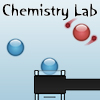 Chemistry Lab Game Chemistry Lab Game
    
Plays: 3625
Category: Puzzles Games
This is my very first finished game. It's quite simple, but pretty catching. Take the role of an unknown chemist and help him gain enough elements to create... um... it doesn't matter. But be careful. One incorrect element and the game is over. |
 Skullhunter - ricochet Game Skullhunter - ricochet Game
    
Plays: 3621
Category: Puzzles Games
Richicet your arrows and try to complete 30 chalanging levels!
Create and share levels with other players! |  Emo Makeover Game Emo Makeover Game
    
Plays: 3621
Category: Customize Games
Lets see how good you are at styling a Emo girl. Use your makeover skills to create the best looking makeover possible. Style her hair and color it, give her some cool face styling and put her in an awesome top. Remember this is Emo fashion so you can go wild when choosing your styles. |
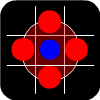 Terittory, surround it! (kropki,??, ??) Game Terittory, surround it! (kropki,??, ??) Game
    
Plays: 3621
Category: BoardGame Games
Terittory surround it! is strategy game, the rules are similar to those of Go. Each player used a different colour of dots. Each takes turn to make dot and create regions of territory that surround the enemy points. The winner is the person who surrounds the most points.
Alsoyou can play in android-version of this game (already on android market: market.android.com/publish/Home#AppEditorPlace:p=org.abigames.DroidDots). I sell it to if you want |  Zara BirthDay Cake Decoration Game Zara BirthDay Cake Decoration Game
    
Plays: 3617
Category: Dress-Up Games
Create the most delicious birthday cake for Zara.Help her making a delicious cake as birthday gift. Choose flavors,toppings,whipping creams and candles, Enjoy!! |
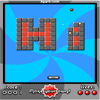 Combo Out Mini Game Combo Out Mini Game
    
Plays: 3616
Category: Other Games
Combo Out Mini is a Breakout clone where players can create their own levels for use on their site. | 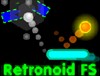 Retronoid FS Game Retronoid FS Game
    
Plays: 3614
Category: Action Games
Great version of the classic arkanoid game. Play the custom levels, or create your own levels with the level editor. Hours of classic gaming fun. |
 WordRomp Game WordRomp Game
    
Plays: 3610
Category: Word Games
Connect letter blocks within the game board to form words. Letters can connect vertically, horizontally, diagonally, forwards, backwards, up or down. But, they must connect somehow. Each block can only be used once per word. |  DM Lolita Fashion Game DM Lolita Fashion Game
    
Plays: 3609
Category: Customize Games
Decorate and style with Lolita fashion. This fashion brings together classic as well as goth appeal, which is a popular trend in Tokyo, Japan. Over 20+ dress styles, 60+ hair styles as well as many accessories to create a little Lolita doll. |
 The Tank Builder Game The Tank Builder Game
    
Plays: 3608
Category: Action Games
Build your own custom Tank, then smash your enemies! Create your own weapons and buildings.
This game was developed with the intention of being the most customizable already created. Two months of developing. Really addictive!
Use WASD to move and mouse to shoot.
FEATURES
> A Weapon Maker where players can DESIGN their own weapons, and establish their shot power, energy use, fire rate and so on.
> A Free Play system, where the user can play and see the the difficulty increasing progressively.
> 40 levels.
> 22 different enemies and infinite possibilities of Tanks to draw.
> An elaborate save game system.
> Achievements system implemented.
> Mute Button
> Player can pause at any time (press Space, ESC or P)
> Minimap |  Patbingsu Ice Game Patbingsu Ice Game
    
Plays: 3608
Category: Adventure Games
Create a popular Korean ice desert Patbingsu. |
 Cogitate Game Cogitate Game
    
Plays: 3607
Category: Puzzles Games
Manipulate LEGO TECHNIC gears, beams, conveyors and motors in order to complete ten pre-built puzzles. You also have the freedom to create your own levels and to challenge friends to get up to 10 Golden Gears in the goal to complete the level. |  Make-A-Scene: Show Time Game Make-A-Scene: Show Time Game
    
Plays: 3603
Category: Customize Games
It's Show Time for the JMKit crew...
Who will be performing, who will be enjoying the show, what will the story be, it's all up to you!
Drag and drop the characters and props as well as altering backdrops and scenery to create your own plays. |
 Big Snow Ball Game Big Snow Ball Game
    
Plays: 3599
Category: Action Games
Try to create biggest snow ball in the world. Avoid snowballs thrown by other children. |  Sweetened Darkness Game Sweetened Darkness Game
    
Plays: 3598
Category: Customize Games
Freely mess around with materials you can mix and match to create unique Popsicles. |
 Grey Life Game Grey Life Game
    
Plays: 3591
Category: Puzzles Games
Navigate through a series of dangers like mines, lasers and rockets while opening the gate and getting to it in each level. A remake of Project Green, with massive improvements. Features an interesting highscoring system in the multiplayer with replays.
There seems to be glitches on this site with connecting to my server and Stage height/width.. I’ll be working on that.
I may start work on the third and final version of this game soon, as I have accumulated enough programming skills to make it awesome now.
I’ll create a blog on my site in the next few days for people with ideas to explain them. So far I understand that the game needs to be:
Easier, Less Glitchy, Have a better editor and HAVE MUSIC.
We’ll see how that goes. |  Coloring Jungle Monkeys Game Coloring Jungle Monkeys Game
    
Plays: 3582
Category: Education Games
kids, you must color as you want this monkeys from jungle. Choose from the right side what color you like and think is the best for our monkeys in order to create a great and real jungle paint.
What do you think ? Are you good in Drawing ?
Your imagination is hardly tested in this coloring game for kids! |

