| Online open Games |
|---|
 Flix Game Flix Game
    
Plays: 7202
Category: Action Games
Help Flix escape from these series of dungeons. Collect orange stars to open up the exit in this bouncy 2D platformer. Unlock the many secrets and set a high score! |  Stone of Destiny Game Stone of Destiny Game
    
Plays: 7121
Category: Adventure Games
Fascinating hidden object game The Stone of Destiny has something for every adventurous spirit in search of intrigue. Mysterious disappearance of your uncle is only the beginning of a thrilling journey, during which you will explore pyramids, heart of the forest, dark cellar, sea bottom and lots more looking for the objects from the list. You never know where objects may be found, you’ll have to keep an open mind and be thorough. |
 Dwarfs dungeon Game Dwarfs dungeon Game
    
Plays: 6960
Category: Action Games
Defend dwarfs dungeon from evil monsters. Kill monsters with axes, pick up potions and gold. Upgrade your dwarf.
Use arrows or A and D for movement. Press the spacebar to open upgrade window. |  Poker Open Game Poker Open Game
    
Plays: 6880
Category: Casino Games
Draw one or more cards of the three visible in every movement. Before taking the next card (or cards) you can remove some cards from hand (previous hand). If you do not do this one card is removed from your hand - first card on the left. You can not replace only one card too often. After each playing computer randomly deletes one card also.
Try to make most scored poker hands.
The last score is an average of the results for one play. The first hand of the first 5 cards are scored twice! |
 Flower Shop Spell Game Flower Shop Spell Game
    
Plays: 6864
Category: Education Games
Help keep the flower shop open. Sell flowers by spelling words. Make sure to sell enough to reach your daily goal or the shop will close. |  Goodgame Disco Game Goodgame Disco Game
    
Plays: 6847
Category: Shooting Games
Open up the ultimate nightclub with Goodgame Disco. You can be the DJ and choose the perfect beats to get the party started, or be the barkeeper who mixes the best drinks in town. Create the right ambience and soon you’ll partying with the celebrities. Find your own style. Redesign your club with an amazing sound system or a new trendy dance floor to get the crowd to shake it. If you succeed, your club will soon be the hottest club in town. |
 Open Doors 2 Game Open Doors 2 Game
    
Plays: 6794
Category: Puzzles Games
Simply move the square to the X… again! But now there’s double-doors, collapsible floors, and switches. Plus, get medals for completing the puzzle fast and in the least number of moves. | 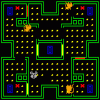 Mouse Trap Game Mouse Trap Game
    
Plays: 6777
Category: Action Games
Mouse Trap is a remake of the fun-filled Exidy arcade game! MOUSE TRAP features a cheese-chomping mouse that you dash around a dangerous maze. Open and shut maze doors to escape the pursuing cats. Eat a bone, then turn your mouse into a cat-biting dog for a few moments. Gather points by eating the cheeses that line the paths of the maze. Devour them all and move on to even harder action! |
 Dora The Explorer Star Mountain Mini Golf Game Dora The Explorer Star Mountain Mini Golf Game
    
Plays: 6551
Category: Adventure Games
Dora The Explorer Star Mountain Mini Golf:
Dora The Explorer is having suc great fun on star mountain, she's playing mini golf, see if you gan get the ball into the hole in as little shots as possible, hitting the stars will open up new ways to get to the hole |  Toralei Hairstyle Game Toralei Hairstyle Game
    
Plays: 6529
Category: Customize Games
Meow! Meet our furry kitty,Toralei Stripe, an orange werecat. Her style is fabulous: torn black jeans, a yellow belt and converse like high heels with an open toe. The fashionista’s wardrobe includes a black shirt, an orange and black checkered ascot, a silver and black tiger-patterned miniskirt, a silver belt, 3D glasses, and black wedges with orange ascots tied to them. Today you have the unique chance to dress her up, put on her fierce face some cool make up and give her the craziest hairdos and adding colorful high-lights. What do you say? Are in giving a total makeover to this mean kitty? Enjoy! |
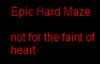 The Epic Hard Maze Game The Epic Hard Maze Game
    
Plays: 6506
Category: Action Games
You play as a little red and blue ROB, that must get through the maze as quickly as possible by flicking the switches to open the paths to the exit. The Exit is marked in purple, The switches are marked in blue, and the player is red. |  Emerald Den Escape Game Emerald Den Escape Game
    
Plays: 6491
Category: Adventure Games
Emerald Den Escape is the latest room escape game from TeraLumina. While strolling down the beach one day, you came across an empty room. The door was open so you went in. But the door closed and locked behind you! Now you're stuck in this place. Can you find a way out and leave with all the emeralds? |
 Duck Hunt Remake Game Duck Hunt Remake Game
    
Plays: 6473
Category: Action Games
The season of duck hunting is open!
Remember the classic game of the NES that was fully rebuilded. |  G-bom Game G-bom Game
    
Plays: 6463
Category: Action Games
player being challenged to find out location of gate and key which functioning to open the gate in every level. |
 Top Ace Game Top Ace Game
    
Plays: 6387
Category: Other Games
You need to get four aces up in the top of the card column. Any open card with a higher card of the same suit can be removed. You may move cards to the empty columns.
Play up to three exciting games of tennis against the best players in the world. Can you get all the aces up to the top? Then you will qualify for the final and become the Top Ace! |  Hidden Gemstones: Christmas Rooms Game Hidden Gemstones: Christmas Rooms Game
    
Plays: 6376
Category: Adventure Games
Search for 30 hidden gemstones, after all gemstones found door will open and you will be able to escape!
Try to escape as fast as you can in order to receive best score. Good Luck! |
 Escape from the Planet of Robot Monsters Game Escape from the Planet of Robot Monsters Game
    
Plays: 6353
Category: Action Games
You were send to the Planet of Robot Monsters on the mission - infiltrate the robot base and steal plans for the Super Weapon.
Everything went smooth until Scrappy fired the alarm system. Now the whole base is after you!
There are 10 levels you need to pass to get to your ship.
Scrappy needs about a minute to open the door on each level - can you protect him long enough? |  ASD Piano Master Composer Game ASD Piano Master Composer Game
    
Plays: 6353
Category: Education Games
ESPAÑOL ABAJO
=============
The ASD Piano is a device made by I2 Interactive and sold widely everywhere. Here you can have fun playing with it. It has 7 keys that correspond to the 7 notes and you can play them by pressing the corresponding keys on your Keyboard A-S-D-F-G-H-J
In this game you have 3 modes to have your fun time with the ASD Piano TM.
Free Mode: Here you can play as you like, pressing the keys as you wish, click the Back button to go to tittle screen.
Memory: You will hear a short melody and then you have to play it again, many short melodies will pop and after succesfully playing them you can submit your score to the Hi-Score table.
Composer: You can compose your own original pieces!! and share with your friends, show the world the talent you have!!
In the composer screen press the "REC" button to start making your composition, play the keys that you wish and feel the best, you can play several keys at the same time and get awesome results. When you feel its finished hit the "STOP" button to finish the recording,
You can adjust your piece speed altering the value given at the bottom left and also you can add a background loop to acompany it selecting from the available tunes from 1 to 6.
You can hear your original piece clicking the "PLAY" button, click "STOP" to halt it at any point, with the playhead stopped you can click on any part of your pentagram, the playhead will go there, and playing any keys there will modify that part, you can click on "ERASE PART" to delete the notes on that part.
If you click "ERASE ALL" the whole piece will be deleted so be careful, also clicking "Back" will delete the piece so save first.
To save it you have to click the "SAVE" button and then, there is a white square at the bottom, right click on it and on the menu click "Select all" then right click again and on the menu click on "Copy" then open your Windows Notepad, go to START then ALL PROGRAMS and then ACCESORIES, then click on Notepad and there select Edit menu and Paste, then click on File and Save to save it anywhere you like.
To load your piece or your friends compositions first of all select the whole composition that you have received (starts and ends with a number), then right click on it and select Copy, then in the ASD Piano, once in the Composer mode right click on the white square at the bottom and select Paste then click on the "LOAD" button and now you can click on "PLAY" to listen to it, or you can edit that to add your own modifications.
You can also click on the premade songs to load them, doing that will load the entire song so be sure to save your work first, see what our talented team has made and learn from there.
ESPAÑOL
=======
El ASD Piano es un dispositivo creado por I2 Interactive y vendido ampliamente por todo el mundo. Aqui puedes divertirte jugando con el. Tiene 7 teclas que se corresponden con las 7 notas y puedes tocarlas presionando la tecla correspondiente en tu teclado A-S-D-F-G-H-J
En este juego tiene 3 modos para pasar un buen rato con el ASD Piano TM.
Free Mode: Aqui puedes jugar como quieras, presionando las teclas como desees. Haz click en el boton Back para regresar a la pantalla de titulo.
Memory: Oiras una corta melodia y despues deberas tocarla de nuevo, muchas cortas melodias iran apareciendo y una vez que las toques correctamente puedes enviar tus puntos a la tabla de Hi-Score
Composer: Puedes componer tus propias piezas originales!! y compartirlas con tus amigos, muestra al mundo el talento que tienes!!
En la pantalla del Composer presiona el boton "REC" para empezar a crear tu composicion, toca las teclas como prefieras y sientas de la mejor manera, puedes tocar varias notas a la vez y conseguir increibles resultados. Cuando sientas que esta terminada dale al boton de "STOP" para detener la grabacion. Puedes ajustar la velocidad de la pieza variando el valor dado abajo a la izquierda y tambien puedes añadir una musica de fondo como acompañamiento seleccionandola de la lista de Tunes disponibles de 1 a 6. Puedes tu pieza original dandole a "PLAY", haz click en "STOP" para detenerla en cualquier punto, con la cabeza lectora (flecha verde) parada puedes hacer click en cualquier parte del pentagrama, la cabeza lectora ira alli, tocando cualquier nota ahi modificara esa parte, puedes hacer click en "ERASE PART" para borrar solo esa parte. Si haces click en "ERASE ALL" se borrara toda la composicion asi que ten cuidado, tambien haciendo click en "Back" se borrara toda la composicion asi que salva antes de salir.
Para salvar tu composicion debes hacer click en "SAVE" y luego, en un cuadro blanco situado abajo, haz click con el boton derecho del raton, y en el menu que sale haz click en "Seleccionar todo" luego haz click de nuevo con el boton derecho y selecciona "Copiar" ahora abre tu Bloc de Notas de Windows, ve a "Inicio", luego en "Todos los programas" y despues en "Accesorios", luego haz click en "Bloc de Notas", una vez que se abra, en el menu "Edicion" selecciona "Pegar", luego haz click en "Archivo" y "Guardar" para guardarlo donde quieras.
Para cargar tu pieza o la de tus amigos primero de todo selecciona toda la composicion que tu has recivido (comienza y termina con un numero), luego haz click con el boton derecho en ella y elige "Copiar", luego en el ASD Piano, una vez que estes en el modo Composer, haz click con el boton derecho en el cuadro blanco de abajo y elige "Pegar" luego haz click en el boton "LOAD" y ya puedes hacer click en "PLAY" para escucharla o puedes editarla para añadir tus modificaciones. Puedes tambien hacer click en las canciones prefabricadas "Premade" para cargar una de las 5 melodias disponibles, haciendo esto cargara la cancion entera asi que asegurate de salvar tu composicion antes, mira lo que nuestro talentoso equipo ha hecho y aprende a la vez. |
 Uberroids 9000 Game Uberroids 9000 Game
    
Plays: 6313
Category: Shooting Games
Blast open the asteroids with your plasma torch weapon and look for the rich purple diamonds that are contained in the asteroids. Collect power ups like multifire to really pump up your firepower and blast more asteroids for the win! |  Kaleidoscope Reef Game Kaleidoscope Reef Game
    
Plays: 6311
Category: Puzzles Games
Kaleidoscope Reef is a colorful action/puzzle game with beautiful hand-drawn art, from the creators of Anika’s Odyssey.
Expand your threatened reef and create new homes for your fish by planting coral, gathering plankton, and feeding young polyps. Beware of rival fish, vile pollution and dangerous environments that will try to hold you back and destroy your creations! |

