| Online go-between Games |
|---|
|
 Fantastic frogs hidden numbers Game Fantastic frogs hidden numbers Game
    
Plays: 3637
Category: Puzzles Games
Fantastic frogs hidden numbers Game.
Find the hidden numbers and go to the next level. | 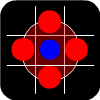 Terittory, surround it! (kropki,??, ??) Game Terittory, surround it! (kropki,??, ??) Game
    
Plays: 3632
Category: BoardGame Games
Terittory surround it! is strategy game, the rules are similar to those of Go. Each player used a different colour of dots. Each takes turn to make dot and create regions of territory that surround the enemy points. The winner is the person who surrounds the most points.
Alsoyou can play in android-version of this game (already on android market: market.android.com/publish/Home#AppEditorPlace:p=org.abigames.DroidDots). I sell it to if you want |
 M.I.C.E - Mouse Intelligence Control Equipment Game M.I.C.E - Mouse Intelligence Control Equipment Game
    
Plays: 3627
Category: Adventure Games
Go through M.I.C.E Training labs. Solve puzzles , avoid danger , avoid P.C.C and many more.
Includes 12 tests
+ There’s a Secret part in Test 10 ( Cracked wall ) + |  Two Sisters On Vacation Game Two Sisters On Vacation Game
    
Plays: 3626
Category: Dress-Up Games
Jessy and Mary are two sisters who are in vacation in the south near of the beach. They are so happy to be on vacation and They want to go to the beach today so dress them lightly. |
 Destroy Blocks 2 Game Destroy Blocks 2 Game
    
Plays: 3623
Category: Adventure Games
Destroy the blocks and make the ball go through the passage above. |  Destroy The Invaders 2 Game Destroy The Invaders 2 Game
    
Plays: 3619
Category: Shooting Games
Our planet is under alien attack again! You are the only person who can stop it. Destroy all the invaders! Humans need you in five different locations. Go and save our planet. |
 Twilight BMX Game Twilight BMX Game
    
Plays: 3615
Category: Sports Games
Go go go! A massive tornado is hot on your tail and all you've got on your side is your old trusty bike. Take on the tough terrain and various obstacles as you go for the ride of your life! Everything is at stake! |  Big farm animals hidden numbers Game Big farm animals hidden numbers Game
    
Plays: 3615
Category: Puzzles Games
Big farm animals hidden numbers Game.
Find the hidden numbers and go to the next level. |
 Stoomboot gemist Game Stoomboot gemist Game
    
Plays: 3614
Category: Adventure Games
You have to jump from gift to gift to go from "spain" to "the netherlands". You forgot about the boat from Sint Nicholas . The boat already left and you have to jump as fast as you can to get on the boat again. Watch out for obstacles and catch gingerbread for bonuspoints. Don't hit the snowballs or you will be game over. |  Girl With Umbrella Dressup Game Girl With Umbrella Dressup Game
    
Plays: 3612
Category: Dress-Up Games
Susan has to go to meet her friend outside but the weather ia not so good. A little rainy Mix and match an outfit for her. Don\'t forget to choose the best umbrella to match her fashion. |
 The Widow Game The Widow Game
    
Plays: 3605
Category: Customize Games
This poor widower lost someone very dear to her, so she's going to have to go to a funeral. Thankfully, the death in the family left her a hefty inheritance. And now she can afford an entirely new "I'm going to a funeral" wardrobe! Hopefully, more of her relatives will pass away and leave her an even bigger inheritance! |  Spaceship Explorer Game Spaceship Explorer Game
    
Plays: 3595
Category: Action Games
You have crash landed onto Pluto and you must collect batteries for your spaceship before you are discovered on an alien planet. But wait! There's more... where are the batteries?! Time is running out. GO GO GO! |
 Go Out With Me Game Go Out With Me Game
    
Plays: 3595
Category: Dress-Up Games
?? ?? ??? |  Funny New Year Puzzle Game Funny New Year Puzzle Game
    
Plays: 3594
Category: Puzzles Games
This game is one of those few puzzle games that stays challenging and addictive without being too difficult.
Solve puzzles, move the elements to burn off the line, go through the levels to score points. |
 Number Maniacs Game Number Maniacs Game
    
Plays: 3594
Category: BoardGame Games
You control maniacs who go in parallel and collects positive points on the green part of the board and the negative on the red. | 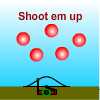 Shoot em up Game Shoot em up Game
    
Plays: 3590
Category: Shooting Games
Use LEFT/RIGHT arrow keys to rotate the Archer.
Press Space bar to release the arrows.
If you burst all the balloons in a level you go to next level.
If you get a score of 100 you win the game . |
 Happy Wishes Game Happy Wishes Game
    
Plays: 3588
Category: Sports Games
With great snow mountains you rush headlong. On the way, you meet all kinds of rabbits, the people who need to go around. In addition you want to beat the other sled. Goal of the game - to get to the finish line without crashing into any obstacles |  Ape Madness Game Ape Madness Game
    
Plays: 3587
Category: Adventure Games
Go absolutely ape in this epic game, you are in a exotic jungle and you must catch the bananas which are falling down from the trees, be careful not to eat empty banana skins as they will award you minus points! You must avoid the bulldogs and the bees if you wish to survive in the jungle! |
 Beach Ballin Game Beach Ballin Game
    
Plays: 3583
Category: Action Games
Jump off the beach and climb as high as you can by jumping onto beach balls, collecting special bonuses as you go!
|  Rainbow Rabbit Go Home Game Rainbow Rabbit Go Home Game
    
Plays: 3580
Category: Adventure Games
Help the lovely rainbow rabbit overcome all the difficulties to go home! |
| There were no results for your search. |

