| Online left Games |
|---|
 Four Piece Tangram Game Four Piece Tangram Game
    
Plays: 2116
Category: Education Games
Do not look down upon this ancient puzzle game - it may be much more complicated than you have imagined! Your task is to make use of the 4 tiles provided to form the required shapes. At each stage you will be given 4 pieces of tiles on the right of the screen, while the outline of the required shape is on the left. Click and drag the center of a tile and move it to a desired position, and you may rotate the tile by dragging it around the center, or flip the piece by dragging through the center. Note that the tiles on the shape cannot overlap and no space is allowed between them. A timer above the play area will count the time you have spent at each stage. Solve the geometric puzzles by lateral thinking! |  WHEELZ! Game WHEELZ! Game
    
Plays: 2115
Category: Driving Games
The roads are narrow and your car is fast. Can you keep your car under control and on the road? Make sure to keep your eyes on the road and watch out for those turns and obstacles! With the coins that you collect you can buy cool new vehicles and upgrades for your magnet and slow-motion powerups. Control your car by tapping the screen on the left and right side or by using the left and right keys. |
 GasLauncher Game GasLauncher Game
    
Plays: 2113
Category: Adventure Games
Control the gas launcher through your keyboard arrows right,left,if collect the bonus points will upgrade the gas launcher,and touch rockets,clouds it will burst the gas. |  Aboe Heart Pluck Game Aboe Heart Pluck Game
    
Plays: 2109
Category: Adventure Games
Control Aboe to collect all the heart in this simple puzzle platform game. Don't run out of time and avoid all obstacle and get for the highest score. |
 Avoiding Ceiling Game Avoiding Ceiling Game
    
Plays: 2109
Category: Action Games
Avoid being squashed. Push ARROW KEYS LEFT or RIGHT to move. Push DOWN to make ceiling fall.
Evita ser aplastado. Presiona las flechas de los cursores DERECHA o IZQUIERDA para moverte. Pulsa ABAJO para hacer que caiga el techo. |  Easter Egg Designer Game Easter Egg Designer Game
    
Plays: 2104
Category: Customize Games
Showcase your creativity and unleash your aesthetic sense by designing your own Easter egg with a beautiful assortment of patterns, shapes and colors! The game opens with a plain Easter egg on the left of the screen, while the available patterns are located at the top right corner, and different types of shapes are placed below the patterns. To apply a pattern, simply click the left or right arrow button next to the pattern samples. The selected sample will be enlarged and shown in the middle of the five boxes, while the pattern itself will be automatically applied to the Easter egg. You may repeat these steps to modify the pattern. To select a type of shape, click the left and right arrow buttons next to the shape samples. The available shapes of the chosen type will be displayed under the sample boxes, for example, when you have selected the snowflake, three available shapes of snowflake will appear under the sample boxes. Click to select any shape you like, then drag and paste it onto the Easter egg. You may click the shape again to adjust its size by using the scroll wheel on your mouse or the + and - keys on your numpad: scroll up or press the + key to enlarge the shape, and scroll down or press the - key to reduce the size. You may also rotate the shape by pressing the left and right arrow keys on your keyboard. If you no longer wish to apply a shape, you can click to select it, then drag and drop it to the bin on the right of the Easter egg. When you have completed the design, click the "Add some color" button at the bottom right corner to proceed to coloring. You will then be given a palette of 35 colors on the right of the Easter egg. To apply a color, simply use the paint brush to select a color, then move to the desired position on the Easter egg. The area will be circled and enlarged so that you can apply the color easily. Click to paint the color, or choose another color if you wish. You may reapply colors to a certain area, or you can click the topmost arrow button on the left of the screen to undo the previous action. If you would like to clear all colors, simply click the Reset button at the bottom of the palette. You may also click the buttons on the left of the screen to save the image, print the outline, print the image in color, or clear all colors and return to the design page. Click the Finish button at the bottom right corner when you have completed all steps, and a score will be given based on the richness of your design and the time you have spent. Come and participate in the unique celebration of Easter! |
 Mother's Day Rush Game Mother's Day Rush Game
    
Plays: 2101
Category: Action Games
It's Mother's Day morning. You are excited about the tea party dedicated to your Mum. Suddenly, you realize that the presents are not there yet! Rushing to the town, you need to get the presents on your shopping list one by one. Follow the objectives and directions indicated by the compass at the top left corner, then use the four arrow keys on your keyboard to control your car, and travel to the designated locations marked by green circles to get the presents. You need to drive as fast as possible so that you can get back home with the presents before the time runs out, but note that you still need to maintain proper driving manners and avoid driving in the reverse direction, crossing the lines or violating the traffic lights. If you do not play by the rules, your car may hit and crash. The level of destruction is indicated by the green clamp at the bottom right corner. Whenever your car is crashed, part of the clamp will turn red. If your car is totally damaged, you cannot continue driving and the game will be over. Speed up but drive safely and return home in time before Mum gets upset! |  Battle for territory Game Battle for territory Game
    
Plays: 2098
Category: Action Games
Use mouse to play.Click on your own territory, and then hold down the left mouse button and drag to the enemy or neutral territory to send troops. |
 Yukon Solitaire Game Yukon Solitaire Game
    
Plays: 2093
Category: Puzzles Games
Getting used to the traditional Klondike Solitaire? The Yukon Solitaire will definitely spice things up! Your target in this game is to move all cards to 4 foundations by suit from A to K. When the game starts, 52 standard playing cards will be distributed to 7 tableau piles. The leftmost tableau pile will be dealt only 1 upturned card, while each of the remaining tableau piles will be dealt 1 to 6 downturned cards from left to right, with 5 upturned cards on the top. The 4 foundations are located at the top of the screen. Before moving to the foundations, the cards can be arranged on the tableau piles. A group of cards can be moved to another tableau pile if the starting card of the group is in alternate color and of an immediately lower ranking than the topmost card of the target tableau pile, for example, a group starting with a 9 of spades can be placed on top of a 10 of hearts or a 10 of diamonds. The cards above the starting card of the group can be in any suit and sequence. When the upturned cards of a tableau pile are removed, you can click to reveal the topmost downturned card. An empty tableau pile can be occupied by a K or a group starting with a K. Each card successfully moved to the foundation gives 500 points. If you are not satisfied with the progress, you can click the Give Up button at the bottom of the screen to quit the current game. Compete with friends and family and see who will be the ultimate champion! |  Numbers and Cannons: Rounding Game Numbers and Cannons: Rounding Game
    
Plays: 2093
Category: Education Games
The object of the game is to destroy all of the barrels on each level. Destroy a barrel by rounding the number in it to the nearest 10. Load the cannon with that rounded number by using your mouse to click the number button at the bottom of the screen. Use the mouse to aim and adjust the power of the shot. Left mouse click to fire cannon. |
 Tank Storm Game Tank Storm Game
    
Plays: 2092
Category: Shooting Games
Control a heavy armored battle tank, shoot enemy tanks and soldiers to get through enemy territory and complete your main mission - destroy the enemy base and boss tank. |  Dinosaur Eggs Game Dinosaur Eggs Game
    
Plays: 2092
Category: Adventure Games
Move Left right arrow keys. |
 Asteroids Game Asteroids Game
    
Plays: 2089
Category: Action Games
Numerous asteroids may strike your planet and cause unimaginable disasters. At the same time, some aliens from the outer space are planning to invade your homeland. Your task in this game is to eliminate all these dangerous objects as quickly as possible, or you will be hit and crashed. Use the left and right arrow keys on your keyboard to turn your spaceship, and press the up and down arrows to move. When an asteroid approaches, press the Spacebar to shoot. The asteroid will be broken down into smaller pieces, but you still need to fire at them until the fragments are completely destroyed. Your spacecraft will be under attack when an enemy appears, and you have to dodge from the missiles and fight back. Be careful when you move to the edges of the screen as your spaceship will rebound. If your craft is hit by an asteroid or a missile, the game ends. Save the day by destroying the harmful forces! |  Gogo Crazy Farm Game Gogo Crazy Farm Game
    
Plays: 2088
Category: Other Games
Harvest season comes again, let's try our best to help gogo collect all the crops! |
 Mowgli VS Sherkhan Boxing Game Mowgli VS Sherkhan Boxing Game
    
Plays: 2088
Category: Fighting Games
Once again, Mowgli is ready to show us that nothing can stop him to fight against his enemy, Sherkhan. But this time his friends are not here to support him, the bear and the other are to busy looking for food, so you are the only friend of Mowgli. Come and help him win this boxing game against Sherkhan! |  Stop Chicken Game Stop Chicken Game
    
Plays: 2086
Category: Puzzles Games
Try to clear ball between chicken and dog.Add new ball to make 3 same ball and clear them. left chicken will will walk right and dog in another side will stop them.When dog meet the chicken the chicken will drop.Drop all chicken and finish the target.
select any ball and click bomb will destroy the ball. |
 I Am A Princess Game I Am A Princess Game
    
Plays: 2086
Category: Dress-Up Games
Pretty little princess in the palace in the evening, which will be needed to prepare for the invite. You can login by clicking the play text. Girls' favorite game of the little princess types you can easily play the game for free. Once you start the game in the middle of the left and right portions in princess clothes and other accessories easily by clicking on the button signifying can prepare you for the invitation. Good fun. | 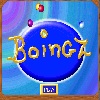 Boingz Game Boingz Game
    
Plays: 2083
Category: Puzzles Games
Bounce balls of different colors to keep them from falling in the hole. Two of the same color pop and earns points. Simple left click game but fun. |
 Drop Dominoes Game Drop Dominoes Game
    
Plays: 2082
Category: Action Games
Drop all toppled dominoes Dominoes game platform located on the lower will work on the ball. When you log in after installation by using your mouse in the game of dominoes, and reduces the minimum number of stone will be left behind You complete the section. Until every stone was left running and all the following points when the game ends. Good Luck. |  Gravity Shift 1 Game Gravity Shift 1 Game
    
Plays: 2081
Category: Action Games
This is a project I've been working on for a while. Enjoy! Instructions are in-game, though I left some things vague for the player to figure out by themself.
To mute using the flixel hotkeys, press the 0 button. To turn down/up the volume, press -/+ respectively. Have fun! |

