| Online clicking Games |
|---|
|
 A Simple Day Game A Simple Day Game
    
Plays: 6326
Category: Action Games
Can you save the village and the world through this 16-bit style game of fast action and fast clicking? Destroy enemies with a simple click and stop them from destroying your party. It sounds easy, but it's much more challenging than you think. With an awesome soundtrack, fun retro styled graphics and a slew of monsters, this one is sure to be a hit! |  50 red Game 50 red Game
    
Plays: 6290
Category: Other Games
Interactive Artwork meets frantic clicking game in the all new sensory overload game by me - 50 Red!
Click 50 red balls whilst avoiding the blue balls for a place in high scores paradise. WARNING - FLASHING IMAGES! |
 Touch The Bubbles 2 Game Touch The Bubbles 2 Game
    
Plays: 6255
Category: Puzzles Games
Music puzzle where u listen and repeat melody by clicking bubbles |  Cave Assault Game Cave Assault Game
    
Plays: 6190
Category: Action Games
use your mouse to control the missile. to elevate it. Always control the missile for it will continue to descend if left alone. YOu can use the afterburner by clicking the to boost your speed. Watch out for the enemy fighters! |
 ASD Piano Master Composer Game ASD Piano Master Composer Game
    
Plays: 6175
Category: Education Games
ESPAÑOL ABAJO
=============
The ASD Piano is a device made by I2 Interactive and sold widely everywhere. Here you can have fun playing with it. It has 7 keys that correspond to the 7 notes and you can play them by pressing the corresponding keys on your Keyboard A-S-D-F-G-H-J
In this game you have 3 modes to have your fun time with the ASD Piano TM.
Free Mode: Here you can play as you like, pressing the keys as you wish, click the Back button to go to tittle screen.
Memory: You will hear a short melody and then you have to play it again, many short melodies will pop and after succesfully playing them you can submit your score to the Hi-Score table.
Composer: You can compose your own original pieces!! and share with your friends, show the world the talent you have!!
In the composer screen press the "REC" button to start making your composition, play the keys that you wish and feel the best, you can play several keys at the same time and get awesome results. When you feel its finished hit the "STOP" button to finish the recording,
You can adjust your piece speed altering the value given at the bottom left and also you can add a background loop to acompany it selecting from the available tunes from 1 to 6.
You can hear your original piece clicking the "PLAY" button, click "STOP" to halt it at any point, with the playhead stopped you can click on any part of your pentagram, the playhead will go there, and playing any keys there will modify that part, you can click on "ERASE PART" to delete the notes on that part.
If you click "ERASE ALL" the whole piece will be deleted so be careful, also clicking "Back" will delete the piece so save first.
To save it you have to click the "SAVE" button and then, there is a white square at the bottom, right click on it and on the menu click "Select all" then right click again and on the menu click on "Copy" then open your Windows Notepad, go to START then ALL PROGRAMS and then ACCESORIES, then click on Notepad and there select Edit menu and Paste, then click on File and Save to save it anywhere you like.
To load your piece or your friends compositions first of all select the whole composition that you have received (starts and ends with a number), then right click on it and select Copy, then in the ASD Piano, once in the Composer mode right click on the white square at the bottom and select Paste then click on the "LOAD" button and now you can click on "PLAY" to listen to it, or you can edit that to add your own modifications.
You can also click on the premade songs to load them, doing that will load the entire song so be sure to save your work first, see what our talented team has made and learn from there.
ESPAÑOL
=======
El ASD Piano es un dispositivo creado por I2 Interactive y vendido ampliamente por todo el mundo. Aqui puedes divertirte jugando con el. Tiene 7 teclas que se corresponden con las 7 notas y puedes tocarlas presionando la tecla correspondiente en tu teclado A-S-D-F-G-H-J
En este juego tiene 3 modos para pasar un buen rato con el ASD Piano TM.
Free Mode: Aqui puedes jugar como quieras, presionando las teclas como desees. Haz click en el boton Back para regresar a la pantalla de titulo.
Memory: Oiras una corta melodia y despues deberas tocarla de nuevo, muchas cortas melodias iran apareciendo y una vez que las toques correctamente puedes enviar tus puntos a la tabla de Hi-Score
Composer: Puedes componer tus propias piezas originales!! y compartirlas con tus amigos, muestra al mundo el talento que tienes!!
En la pantalla del Composer presiona el boton "REC" para empezar a crear tu composicion, toca las teclas como prefieras y sientas de la mejor manera, puedes tocar varias notas a la vez y conseguir increibles resultados. Cuando sientas que esta terminada dale al boton de "STOP" para detener la grabacion. Puedes ajustar la velocidad de la pieza variando el valor dado abajo a la izquierda y tambien puedes añadir una musica de fondo como acompañamiento seleccionandola de la lista de Tunes disponibles de 1 a 6. Puedes tu pieza original dandole a "PLAY", haz click en "STOP" para detenerla en cualquier punto, con la cabeza lectora (flecha verde) parada puedes hacer click en cualquier parte del pentagrama, la cabeza lectora ira alli, tocando cualquier nota ahi modificara esa parte, puedes hacer click en "ERASE PART" para borrar solo esa parte. Si haces click en "ERASE ALL" se borrara toda la composicion asi que ten cuidado, tambien haciendo click en "Back" se borrara toda la composicion asi que salva antes de salir.
Para salvar tu composicion debes hacer click en "SAVE" y luego, en un cuadro blanco situado abajo, haz click con el boton derecho del raton, y en el menu que sale haz click en "Seleccionar todo" luego haz click de nuevo con el boton derecho y selecciona "Copiar" ahora abre tu Bloc de Notas de Windows, ve a "Inicio", luego en "Todos los programas" y despues en "Accesorios", luego haz click en "Bloc de Notas", una vez que se abra, en el menu "Edicion" selecciona "Pegar", luego haz click en "Archivo" y "Guardar" para guardarlo donde quieras.
Para cargar tu pieza o la de tus amigos primero de todo selecciona toda la composicion que tu has recivido (comienza y termina con un numero), luego haz click con el boton derecho en ella y elige "Copiar", luego en el ASD Piano, una vez que estes en el modo Composer, haz click con el boton derecho en el cuadro blanco de abajo y elige "Pegar" luego haz click en el boton "LOAD" y ya puedes hacer click en "PLAY" para escucharla o puedes editarla para añadir tus modificaciones. Puedes tambien hacer click en las canciones prefabricadas "Premade" para cargar una de las 5 melodias disponibles, haciendo esto cargara la cancion entera asi que asegurate de salvar tu composicion antes, mira lo que nuestro talentoso equipo ha hecho y aprende a la vez. |  Yukon Solitaire Game Yukon Solitaire Game
    
Plays: 6140
Category: BoardGame Games
The object of this game is to put all the cards to the foundation (the top 4 piles). The foundation piles must be built up from A to K with cards of the same suit. There are 7 tableau piles (the lower 7 piles). Initially, the cards are dealt here, some of the cards will be covered and some of the cards will be opened. Each time you can move a column of cards from a tableau pile. You can put the column of cards on another tableau pile if the last card of the tableau pile is of different colour and is one point bigger than the first card of the column. When the last card of a tableau pile is coverd, you can uncover it by clicking it. When a tableau pile becomes empty, you can drag a K (together with the entire column of cards on top of that K) to fill the position |
 Blocky 2 Game Blocky 2 Game
    
Plays: 6132
Category: Action Games
The Smilies are back! Help them escape their funk in this sequel that's sure to coax a grin and a giggle. Release the Smilies by clicking and dragging a rectangle with four like-colored corners to clear them from the board. Clear them all before time runs out to complete each level. Play all 49 levels, clearing bombs before they explode and picking up time bonuses to keep the fun going! Keep turning frowns upside down with Blocky 2. Play today! | 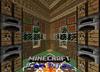 Onslaught Tower Defence Game Onslaught Tower Defence Game
    
Plays: 6036
Category: Fighting Games
This is a re-make of the game Onslaught Tower Defense, made to be less resource intensive and add new features such as achievements and coins.
This games is not complete, but it is playable. Currently you can choose one of 9 maps in the yellow and blue squares, choose the number of waves, and begin playing. You can build 3 towers and they will proceed to attack enemies that come in waves of 10 until all waves are done. Click next wave when all the enemies from your current wave are on screen to advance to the next wave, or when the 20 seconds are up or when all the enemies have been killed. Clicking towers will allow you to select them, and from there upgrade damage, rate of fire, or sell the turret. I'm working on adding the ability to upgrade range, move turrets, have more achievements that unlock abilities, widen the store, and adding more towers. |
 Statbuilder Classic Game Statbuilder Classic Game
    
Plays: 6032
Category: Adventure Games
At last, Statbuilder is back again for the first time. Gain level after mighty level as you collect unimaginable items, battle beasts you'd have to see to believe, and travel to lands never before witnessed in any game, including this one. Statbuilder: the ultimate RPG experience. |  10 Gnomes 1 Game 10 Gnomes 1 Game
    
Plays: 6006
Category: Puzzles Games
You have 10 minutes to find 10 Gnomes - navigate through the pictures by clicking on hot spots. |
 Marble Twist Game Marble Twist Game
    
Plays: 5994
Category: Puzzles Games
Puzzle Mode: Using the same selection mechanic, using the fewest possible moves, group all the coloured tiles together!
Arcade Mode: Make selections by clicking any two tiles. Selections rotate depending on how they are selected. Match thr |  Ninja Cursor Game Ninja Cursor Game
    
Plays: 5988
Category: Other Games
Use your super fast reflexes to click on the falling stars before they reach the bottom. |
 Angry Birds Connect Game Angry Birds Connect Game
    
Plays: 5979
Category: Puzzles Games
Come to rescue the trapped birds! Those poor angry birds are kidnapped in a magic city in various cages and they are in desperate need of your help! Clear the board by clicking on two adjacent tiles to remove them. |  Kim's Missing Numbers 10 - One Piece Edition Game Kim's Missing Numbers 10 - One Piece Edition Game
    
Plays: 5951
Category: Puzzles Games
Find the Missing Numbers in each wallpaper.
100 points for each number. Faster clicking gives you more points. Clicking the wrong spot deducts your score by 100. Earn timer bonus at the end of each level.
Boost your score with In-game Achievements! |
 Tiki Island Word Winder Game Tiki Island Word Winder Game
    
Plays: 5929
Category: Action Games
There is a small island in the Pacific Ocean that enjoys perfect weather, all the time. The islanders discovered a magical, ancient Tiki Mask that protects their island from bad weather... But the island paradise gets it's protection at a price. The Tiki Mask must be kept entertained! An Island Elder discovered that the Tiki Mask loves word games. Every day, someone from the island must play his game and find words hidden in a set of 49 tiles.
Today, you have been chosen to entertain the Tiki Mask! Drag the letters in the columns and rows in such a way that you can spell words with the letters that are touching each other. Click the letters in the right order to spell words of 3 letters or more. When you are ready to offer your word to the Tiki Mask, double click your mouse on the green tiles. Dragging after clicking is permitted, but the letters you chose will be un-selected. You get points for your efforts, to show the other islanders how hard you worked. |  Clickaphy Game Clickaphy Game
    
Plays: 5897
Category: Other Games
Clickaphy tests the player's clicking reflexes to the limit! |
 Differences - City tour Game Differences - City tour Game
    
Plays: 5788
Category: Puzzles Games
Spot the differences.
The player is shown pairs of images, each of which feature two nearly identical photographs of some city around the world. Between every two photographs there are five differences, which should spotted as quickly as possible. The differences are fixed by clicking either of the photos with a left mouse button.
The set of five differences will vary with every gameplay to make sure the city tour stays enticing enough, even for an avid player. |  TETRA BALL Game TETRA BALL Game
    
Plays: 5735
Category: Strategy Games
By clicking mouse the player must picked out the similar colored ball in table.
It is possible when same colored balls must be adjacent to each other. |
 Simon Says Game Simon Says Game
    
Plays: 5717
Category: BoardGame Games
Classic Brain Game - Copy the pattern by clicking the lights in order for your chance to work your way up the levels! |  Love collector Game Love collector Game
    
Plays: 5693
Category: Puzzles Games
Collect as many hearts as possible!
by connecting lovers of the same kind! and then clicking em! |

