| Online learn Games |
|---|
|
 Data Worm Game Data Worm Game
    
Plays: 6674
Category: Action Games
Become a data mining worm in this fast paced game. It's easy to learn and extremely addicting. |  Governor of Poker 2 Standard Edition Game Governor of Poker 2 Standard Edition Game
    
Plays: 6663
Category: Casino Games
Are you ready for a new exciting adventure in the Wild West?
Where have you been all those years? Lots of things have changed. Cities have grown, new people arrived... It’s all good, but some things cannot be accepted just like that!
Howdy! Here is Governor of Poker 2 Standard Edition! More cities to conquer and tournaments to play. Great new features, challenges and enemies to defeat. Are you ready for a new exciting adventure in the Wild West?
Are you a real governor? Then get ready for the most exciting adventure in the Wild West!
Governor of Poker 2 starts where the first game ended, but nothing is what it seems to be. A new Dallas government has entered and decided to put a ban on all poker games and consider the game to be illegal. What’s even worse… you lost your title of Governor of Poker because of all this!
It’s up to you to convince the minister of the Texas gambling committee and show him poker is all about skills!
Fight the ban on Poker!
Learn how to play the best poker with the poker-tutorial. Play all new tournaments up to 120 opponents in 13 cities and 17 poker locations. You can choose to play all new poker tournaments, including a bounty hunter game, where you win cash prices when eliminating an opponent or play against a whole team of players! Organize your own tournaments, get loans at the bank. Travel by train or stage coach and play another game while travelling. Claim your transport and locations, buy the hats that suit you best or to get admitted to new locations. Judge your opponents based on new emotions, including nervous, on fire, steamy and tilt. Finally defeat the 4 best Notorious players to reclaim your title!
Let’s get on the train to Amarillo now and show them what you’ve got! |
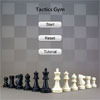 Chess tacktics lessons Game Chess tacktics lessons Game
    
Plays: 6638
Category: Education Games
Welcome to the chess tactics lessons. The game is an interactive chess teaching application, which contains over 100 chess puzzles for 'Annihilation of defense motive'. The combinations are chained by complexity, so you will start with the easiest and will end up with quite complex puzzles, though it's easy to start, and easy to progress. Try to solve them without moving pieces first, and in case you're sure you understand the solution completely, check it on interactive board. |  The Expendables quiz Game The Expendables quiz Game
    
Plays: 6627
Category: Education Games
Try this great quiz and learn new amazing facts about the movie The Expendables. How much do you know? Complete the quiz and you will be able to compete against others on the leaderboards. How well do you know your action heroes? |
 Inked Up Tattoo Shop Game Inked Up Tattoo Shop Game
    
Plays: 6616
Category: Action Games
How about having your own tattoo shop and becoming an expert tattoo artist, girls? Learn the art of inked tattoos making playing Inked Up Tattoo Shop management game and help the beautiful girl run her fancy tattoo shop by helping the customers decide on what kind of tattoo to get based on what they tell you, then making the tattoos yourselves, girls! Enjoy Inked up Tattoo Shop management game! |  Jumping Little Ninja Game Jumping Little Ninja Game
    
Plays: 6615
Category: Action Games
A little ninja who try to master his jumping skill. Use your ninja skill, learn to run faster and jump higher. Reach sun, and then look what happen next. |
 drive and learn Game drive and learn Game
    
Plays: 6585
Category: Driving Games
calculate and follow the good answer |  Quiz Game Quiz Game
    
Plays: 6505
Category: Education Games
Test Your Knowledge against all G.K. questions even learning is fun some time |
 Ancient code Game Ancient code Game
    
Plays: 6458
Category: Education Games
Learn the very basic knowledge you need to read and write Chinese with this memory game! An essential tool for beginners, a fun refresher for more advanced learners, this game helps you memorize the most common Chinese radicals or symbols. Learn their meaning and improve your understanding of Chinese character formation. Radicals are the basis of all Chinese dictionaries. |  Cursed Dungeon Game Cursed Dungeon Game
    
Plays: 6453
Category: Adventure Games
A quick action RPG. Slay monsters, upgrade your equipment, learn new skills, choose your battle strategy and find the cure for your curse.
Features:
- 3 Classes;
- 28 monsters (4 of them are bosses);
- Original combat system;
- Nearly 2 hours gameplay |
 Get The Treasure Game Get The Treasure Game
    
Plays: 6435
Category: Action Games
Evil pirates have stolen your treasure - shoot your way through two unique story-driven episodes to get it back in this easy-to-learn physics-based web game.
* 40 total levels and 10 secret bonus levels
* Unlockable pirate outfits and pirate ship upgrades
* Upgrade your cannon with multiple powers
* In-Game level editor included - Build and share your own levels |  Math Game Math Game
    
Plays: 6414
Category: Adventure Games
math is the best way to learn basic mathematic(addition, subtraction, multiplication,division). You can test and learn with different speed. Play now |
 Fishermans Catch Game Fishermans Catch Game
    
Plays: 6352
Category: Other Games
Lets come and know how to make Fishermans catch and learn to cook well. |  Christmas Pudding Game Game Christmas Pudding Game Game
    
Plays: 6298
Category: Customize Games
Cook this Christmas pudding dish for the holidays and make a yummy dessert that everyone is sure to enjoy. The perfect addition to your holiday meal, follow the recipe in this cooking game to learn how to make pudding. |
 tambores Game tambores Game
    
Plays: 6275
Category: Rhythm Games
Play drums with your keyboard or mouse. |  Flip Words Game Flip Words Game
    
Plays: 6200
Category: Puzzles Games
You'll flip over our new word game: Flip Words! Click on letters to make words and solve familiar phrases. The first letter of each word you make will be revealed in the phrase you're trying to solve. Once you recognize the phrase, you can submit your guess--or, try to reveal all the letters for a special bonus! You'll never run out of phrases because you can create your own and automatically download new phrases created by others!
Full version features
Fun, easy to learn and addictive gameplay!
Create words while solving familiar phrases
Automatically download new phrases created by others!
Global high scores let's you compare words and scores with others
Create your own phrases to share with others!
|
 Organ Transplant 2 Game Organ Transplant 2 Game
    
Plays: 6194
Category: Education Games
How do you know your body? Organ Transplant 2 is a educational game, which you can learn all human organs. First you will learn the location and functions of the organs in the game, then you play the game. You have to place the organs in the right places. |  ASD Piano Master Composer Game ASD Piano Master Composer Game
    
Plays: 6192
Category: Education Games
ESPAÑOL ABAJO
=============
The ASD Piano is a device made by I2 Interactive and sold widely everywhere. Here you can have fun playing with it. It has 7 keys that correspond to the 7 notes and you can play them by pressing the corresponding keys on your Keyboard A-S-D-F-G-H-J
In this game you have 3 modes to have your fun time with the ASD Piano TM.
Free Mode: Here you can play as you like, pressing the keys as you wish, click the Back button to go to tittle screen.
Memory: You will hear a short melody and then you have to play it again, many short melodies will pop and after succesfully playing them you can submit your score to the Hi-Score table.
Composer: You can compose your own original pieces!! and share with your friends, show the world the talent you have!!
In the composer screen press the "REC" button to start making your composition, play the keys that you wish and feel the best, you can play several keys at the same time and get awesome results. When you feel its finished hit the "STOP" button to finish the recording,
You can adjust your piece speed altering the value given at the bottom left and also you can add a background loop to acompany it selecting from the available tunes from 1 to 6.
You can hear your original piece clicking the "PLAY" button, click "STOP" to halt it at any point, with the playhead stopped you can click on any part of your pentagram, the playhead will go there, and playing any keys there will modify that part, you can click on "ERASE PART" to delete the notes on that part.
If you click "ERASE ALL" the whole piece will be deleted so be careful, also clicking "Back" will delete the piece so save first.
To save it you have to click the "SAVE" button and then, there is a white square at the bottom, right click on it and on the menu click "Select all" then right click again and on the menu click on "Copy" then open your Windows Notepad, go to START then ALL PROGRAMS and then ACCESORIES, then click on Notepad and there select Edit menu and Paste, then click on File and Save to save it anywhere you like.
To load your piece or your friends compositions first of all select the whole composition that you have received (starts and ends with a number), then right click on it and select Copy, then in the ASD Piano, once in the Composer mode right click on the white square at the bottom and select Paste then click on the "LOAD" button and now you can click on "PLAY" to listen to it, or you can edit that to add your own modifications.
You can also click on the premade songs to load them, doing that will load the entire song so be sure to save your work first, see what our talented team has made and learn from there.
ESPAÑOL
=======
El ASD Piano es un dispositivo creado por I2 Interactive y vendido ampliamente por todo el mundo. Aqui puedes divertirte jugando con el. Tiene 7 teclas que se corresponden con las 7 notas y puedes tocarlas presionando la tecla correspondiente en tu teclado A-S-D-F-G-H-J
En este juego tiene 3 modos para pasar un buen rato con el ASD Piano TM.
Free Mode: Aqui puedes jugar como quieras, presionando las teclas como desees. Haz click en el boton Back para regresar a la pantalla de titulo.
Memory: Oiras una corta melodia y despues deberas tocarla de nuevo, muchas cortas melodias iran apareciendo y una vez que las toques correctamente puedes enviar tus puntos a la tabla de Hi-Score
Composer: Puedes componer tus propias piezas originales!! y compartirlas con tus amigos, muestra al mundo el talento que tienes!!
En la pantalla del Composer presiona el boton "REC" para empezar a crear tu composicion, toca las teclas como prefieras y sientas de la mejor manera, puedes tocar varias notas a la vez y conseguir increibles resultados. Cuando sientas que esta terminada dale al boton de "STOP" para detener la grabacion. Puedes ajustar la velocidad de la pieza variando el valor dado abajo a la izquierda y tambien puedes añadir una musica de fondo como acompañamiento seleccionandola de la lista de Tunes disponibles de 1 a 6. Puedes tu pieza original dandole a "PLAY", haz click en "STOP" para detenerla en cualquier punto, con la cabeza lectora (flecha verde) parada puedes hacer click en cualquier parte del pentagrama, la cabeza lectora ira alli, tocando cualquier nota ahi modificara esa parte, puedes hacer click en "ERASE PART" para borrar solo esa parte. Si haces click en "ERASE ALL" se borrara toda la composicion asi que ten cuidado, tambien haciendo click en "Back" se borrara toda la composicion asi que salva antes de salir.
Para salvar tu composicion debes hacer click en "SAVE" y luego, en un cuadro blanco situado abajo, haz click con el boton derecho del raton, y en el menu que sale haz click en "Seleccionar todo" luego haz click de nuevo con el boton derecho y selecciona "Copiar" ahora abre tu Bloc de Notas de Windows, ve a "Inicio", luego en "Todos los programas" y despues en "Accesorios", luego haz click en "Bloc de Notas", una vez que se abra, en el menu "Edicion" selecciona "Pegar", luego haz click en "Archivo" y "Guardar" para guardarlo donde quieras.
Para cargar tu pieza o la de tus amigos primero de todo selecciona toda la composicion que tu has recivido (comienza y termina con un numero), luego haz click con el boton derecho en ella y elige "Copiar", luego en el ASD Piano, una vez que estes en el modo Composer, haz click con el boton derecho en el cuadro blanco de abajo y elige "Pegar" luego haz click en el boton "LOAD" y ya puedes hacer click en "PLAY" para escucharla o puedes editarla para añadir tus modificaciones. Puedes tambien hacer click en las canciones prefabricadas "Premade" para cargar una de las 5 melodias disponibles, haciendo esto cargara la cancion entera asi que asegurate de salvar tu composicion antes, mira lo que nuestro talentoso equipo ha hecho y aprende a la vez. |
 The Killing Cove Game The Killing Cove Game
    
Plays: 6153
Category: Other Games
A present day tragedy that Dolphins endure at the hands of the fisherman and Dolphin dealers who hunt them is unfolding today in parts of the world like Taiji, Japan.
Find out how many Dolphins you can save playing "The Killing Cove" and also learn what you can do to help stop the senseless murdering and imprisonment of these friendly and intelligent creatures. |  Youda Fisherman Game Youda Fisherman Game
    
Plays: 6122
Category: Action Games
Can you help rebuilding the fishing company?
People have written about you, fighting pirates and helping people. Do you have it in you to help out people who are in need of help once again? Are you ready to prove that you are the helpful, fearless person praised in adventure books?
It didn’t take long before some of them reached out to you for help. The fishing company of the Mad Scientist is destroyed, can you manage to rebuild it? Help the Scientist face his fears! Work together and earn more fame! Learn trading techniques, discover new markets around the world and become the ruler of the open seas! |

