| Online starts Games |
|---|
 Music Memory Game Music Memory Game
    
Plays: 3566
Category: Rhythm Games
Can you distinguish each and every music note you hear? In this game, your task is to listen to the notes played by the computer, then replay them in the same sequence. You will be given 7 color buttons, namely do, re, mi, fa, so, la and ti from left to right. Before the game starts, you may press the buttons to familiarize yourself with their pitches. Press the Start button under the buttons when you are ready, and the computer will start to play some notes. Listen carefully as you will be asked to click the correct buttons after the computer has finished playing. You will start the game with 5 lives, as indicated at the top left corner. One life will be deducted if you click a wrong button, and if all lives are lost, the game ends. Take the test now and see if you possess the ability of absolute pitch! |  26 words vs 60 seconds Game 26 words vs 60 seconds Game
    
Plays: 3563
Category: Education Games
Type 26 words that starts with each letter of the alphabet within 60 seconds. Get extra bonus if you finish before the time is up. |
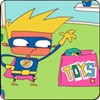 Hero Boy Game Hero Boy Game
    
Plays: 3515
Category: Strategy Games
Jonny is a super hero! Help him finish all of his super hero tasks before his favourite TV show starts! Be careful though, his mom thinks he is tidying his bedroom! |  Secret Room Solitaire Game Secret Room Solitaire Game
    
Plays: 3503
Category: BoardGame Games
New colorful game for all fans of interesting solitaire games by Free-Game-Planet.com. The game in patience starts in the old house in the secret room at nightfall. Remove all cards from the tableau. Collect the chain from king till ace then the chain will disappear. If there is no move click at Stack to add new cards. Try to solve this addictive puzzle. |
 Guitar Solo Game Guitar Solo Game
    
Plays: 3455
Category: Customize Games
This rock goddess is about to belt out an amazing guitar solo, but she's got to look the part before she jumps on an amp and starts rapidly riffing. Make your presence known as your power cords hit the back wall and a mosh pit forms because of your smashing style and wicked solo! |  Rooftop Runner Game Rooftop Runner Game
    
Plays: 3449
Category: Action Games
You're late! Get to the Run 10K Event before it starts. Get going...NOW! You've been too busy at work and have completely lost track of time. You should be at the Run 10K Event. Using your free-running skills you must run across, jump up and over, duck and dodge various buildings to get there in time. Pick up as many coins as you can on the way. Don't dawdle, you don't have long. Rooftop Runner was created for Cancer Research. There are 4 levels of increasing difficulty in this fun little platform game. Have you got the free-running skills to get to the starting line in time?
|
 Marathon snails Game Marathon snails Game
    
Plays: 3424
Category: Action Games
You participate in a marathon race snails. After choosing the bid and the snail starts the race. By the finish line comes the fastest snail. | 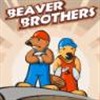 Beaver Brothers Game Beaver Brothers Game
    
Plays: 3404
Category: Action Games
Starts off easy but the game gets harder as you progress!! |
 Carriage Solitaire Game Carriage Solitaire Game
    
Plays: 3384
Category: BoardGame Games
Don't miss the chance to play new free cool solitaire game from PlayOnlineSolitaireGames.com. Everybody knows how slow and quiet time moves in the train carriage. We suggest you to pass the time by playing Carriage Solitaire. Your task is to clear the table. Place the cards in a descending order starts with K and ends in A. If you have no steps available, click on a stack to open new cards. Enjoy playing this addictive card game with great graphics and addictive gameplay. |  Watch Out! Game Watch Out! Game
    
Plays: 3380
Category: Puzzles Games
A simple one day game I created. It starts out simple, but gets more complex. |
 ASD Piano Maestro Compositor Game ASD Piano Maestro Compositor Game
    
Plays: 3342
Category: Education Games
ESPAÑOL (English bellow)
=======
El ASD Piano es un dispositivo creado por I2 Interactive y vendido ampliamente por todo el mundo. Aqui puedes divertirte jugando con el. Tiene 7 teclas que se corresponden con las 7 notas y puedes tocarlas presionando la tecla correspondiente en tu teclado A-S-D-F-G-H-J
En este juego tiene 3 modos para pasar un buen rato con el ASD Piano TM.
Free Mode: Aqui puedes jugar como quieras, presionando las teclas como desees. Haz click en el boton Back para regresar a la pantalla de titulo.
Memory: Oiras una corta melodia y despues deberas tocarla de nuevo, muchas cortas melodias iran apareciendo y una vez que las toques correctamente puedes enviar tus puntos a la tabla de Hi-Score
Composer: Puedes componer tus propias piezas originales!! y compartirlas con tus amigos, muestra al mundo el talento que tienes!!
En la pantalla del Composer presiona el boton "REC" para empezar a crear tu composicion, toca las teclas como prefieras y sientas de la mejor manera, puedes tocar varias notas a la vez y conseguir increibles resultados. Cuando sientas que esta terminada dale al boton de "STOP" para detener la grabacion. Puedes ajustar la velocidad de la pieza variando el valor dado abajo a la izquierda y tambien puedes añadir una musica de fondo como acompañamiento seleccionandola de la lista de Tunes disponibles de 1 a 6. Puedes tu pieza original dandole a "PLAY", haz click en "STOP" para detenerla en cualquier punto, con la cabeza lectora (flecha verde) parada puedes hacer click en cualquier parte del pentagrama, la cabeza lectora ira alli, tocando cualquier nota ahi modificara esa parte, puedes hacer click en "ERASE PART" para borrar solo esa parte. Si haces click en "ERASE ALL" se borrara toda la composicion asi que ten cuidado, tambien haciendo click en "Back" se borrara toda la composicion asi que salva antes de salir.
Para salvar tu composicion debes hacer click en "SAVE" y luego, en un cuadro blanco situado abajo, haz click con el boton derecho del raton, y en el menu que sale haz click en "Seleccionar todo" luego haz click de nuevo con el boton derecho y selecciona "Copiar" ahora abre tu Bloc de Notas de Windows, ve a "Inicio", luego en "Todos los programas" y despues en "Accesorios", luego haz click en "Bloc de Notas", una vez que se abra, en el menu "Edicion" selecciona "Pegar", luego haz click en "Archivo" y "Guardar" para guardarlo donde quieras.
Para cargar tu pieza o la de tus amigos primero de todo selecciona toda la composicion que tu has recivido (comienza y termina con un numero), luego haz click con el boton derecho en ella y elige "Copiar", luego en el ASD Piano, una vez que estes en el modo Composer, haz click con el boton derecho en el cuadro blanco de abajo y elige "Pegar" luego haz click en el boton "LOAD" y ya puedes hacer click en "PLAY" para escucharla o puedes editarla para añadir tus modificaciones. Puedes tambien hacer click en las canciones prefabricadas "Premade" para cargar una de las 5 melodias disponibles, haciendo esto cargara la cancion entera asi que asegurate de salvar tu composicion antes, mira lo que nuestro talentoso equipo ha hecho y aprende a la vez.
ENGLISH
=============
The ASD Piano is a device made by I2 Interactive and sold widely everywhere. Here you can have fun playing with it. It has 7 keys that correspond to the 7 notes and you can play them by pressing the corresponding keys on your Keyboard A-S-D-F-G-H-J
In this game you have 3 modes to have your fun time with the ASD Piano TM.
Free Mode: Here you can play as you like, pressing the keys as you wish, click the Back button to go to tittle screen.
Memory: You will hear a short melody and then you have to play it again, many short melodies will pop and after succesfully playing them you can submit your score to the Hi-Score table.
Composer: You can compose your own original pieces!! and share with your friends, show the world the talent you have!!
In the composer screen press the "REC" button to start making your composition, play the keys that you wish and feel the best, you can play several keys at the same time and get awesome results. When you feel its finished hit the "STOP" button to finish the recording,
You can adjust your piece speed altering the value given at the bottom left and also you can add a background loop to acompany it selecting from the available tunes from 1 to 6.
You can hear your original piece clicking the "PLAY" button, click "STOP" to halt it at any point, with the playhead stopped you can click on any part of your pentagram, the playhead will go there, and playing any keys there will modify that part, you can click on "ERASE PART" to delete the notes on that part.
If you click "ERASE ALL" the whole piece will be deleted so be careful, also clicking "Back" will delete the piece so save first.
To save it you have to click the "SAVE" button and then, there is a white square at the bottom, right click on it and on the menu click "Select all" then right click again and on the menu click on "Copy" then open your Windows Notepad, go to START then ALL PROGRAMS and then ACCESORIES, then click on Notepad and there select Edit menu and Paste, then click on File and Save to save it anywhere you like.
To load your piece or your friends compositions first of all select the whole composition that you have received (starts and ends with a number), then right click on it and select Copy, then in the ASD Piano, once in the Composer mode right click on the white square at the bottom and select Paste then click on the "LOAD" button and now you can click on "PLAY" to listen to it, or you can edit that to add your own modifications.
You can also click on the premade songs to load them, doing that will load the entire song so be sure to save your work first, see what our talented team has made and learn from there. |  Crate Climber Game Crate Climber Game
    
Plays: 3324
Category: Action Games
Escape the imminent lava wall of doom by climbing to the skies using the falling crates as your stepping stones!
All crates, except for health and glass crates instantly kill you if you get crushed by them.
The lava starts rising after the countdown reaches zero and will hurt you every time you touch it. |
 Mice 2 Game Mice 2 Game
    
Plays: 3283
Category: Action Games
This small and funny top down game will make you defend the last piece of cheese from the mice. As soon as the game starts the mice will attack from all sides. You can defend the cheese by dragging the ball into the opposite direction of the attackers, then release it to smash them down. Also don't forget to pickup the power-ups to make the ball even more deadly. |  Decay of Men Game Decay of Men Game
    
Plays: 3239
Category: Action Games
After years of chaos and global corruption the world has now become a perilous place. Food is scarce and everyone must fight for their survival. As for you, your adventure starts where it all ended. Gather essential elements and try to survive to your next location. Accumulate precious stones and upgrade your equipment. |
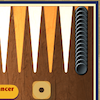 Gul Bara Game Gul Bara Game
    
Plays: 3235
Category: BoardGame Games
Can you escort all of your pieces and move them out of the board before your opponent gets in your way? In the game of Gul Bara, your goal is to move your black pieces in counterclockwise direction until they are all placed in your home board at the lower right region, then remove all of your pieces before the computer does so. The computer will move its pieces to its home board at the upper left region. Before the game starts, you and the computer will both roll a die to determine the turn order, and the player who gets a higher number will make the move first. During your turn, click the button in the middle to roll the dice, and the numbers shown on the dice are the numbers of steps you can take, for example, if 3 and 6 are rolled, you can move a piece 3 steps forward, and then move the same piece or another piece 6 steps forward. You can move your pieces to a column which is empty or is currently occupied by your pieces, but you cannot move your pieces to a column which is currently occupied by opponent pieces. If the numbers of the dice you rolled are the same, i.e. a doublet, you can use each die twice and make 4 moves for the doublet as well as each successive number up to and including double 6, for example if you rolled a double 3, you can move 4 pieces forward for 3 steps each, then move 4 pieces forward for 4 steps each, and so on. If the path of your pieces is blocked and you cannot play any of the doubles, you cannot continue to play the remaining, for example, if you rolled a double 3 but you cannot move 4 of your pieces forward for 4 steps each, you can only play what you can and then finish your turn. After moving all of your pieces to your home board, you can start removing them, and the order of removal will follow the numbers rolled from the dice, for example if you rolled a double 1, you can remove two pieces which are 1 step from the goal. When all of the required number of steps of the remaining pieces are smaller than the rolled numbers, you can move the pieces which are closer to the goal than the numbers shown, for example, if you rolled a 5 and 4 but you no longer have pieces which are 5 steps from the goal, while two pieces are 4 steps from the goal, then those two pieces can be moved to the goal. Make use of powerful strategies, block the principal route and defeat your opponent! |  Lucky Guess Game Lucky Guess Game
    
Plays: 3218
Category: Puzzles Games
Time to put the fortune cookies aside as you grab a hold of your own fortune! Your goal in this game is to find out the hidden number by spending the smallest amount of money. When the game starts, you will be given $20000, which is shown at the bottom of the screen. You need to make use of the money to bid the randomly selected number which lies within the range of 1 to 30. Each of the available numbers comes with a price, which is shown above the corresponding number. You can start by clicking a number you like, and the correct range which the hidden number lies within will be retained, for example if you bidded 16 and the hidden number is larger than 16 but smaller than 31, the numbers from 17 to 30 will be kept on the screen. Then you can refine your guess according to this information until the answer is revealed. Note that the prices of the numbers will fluctuate with every guess you make, and if you have run out of money, you lose. May Fortuna bless you with good luck! |
 Online Slot Flash Game Game Online Slot Flash Game Game
    
Plays: 3218
Category: Casino Games
A simple slot machine. The game starts with 2500 points. Running the game begins by clicking on PLAY. |  Dart-O-Mania Game Dart-O-Mania Game
    
Plays: 3199
Category: Shooting Games
Let's play darts!From three modes to choose:
The first is round the clock you have to hit each number in order from 1-20.Grab 'N release the dart to throw.
The second is 501,in which you have to get your score exactly down to 0,and if you go below 0,that round is a bust.Grab 'N release the dart to throw.
The third and last is 301 which plays exactly like 501 but the score starts at 301 instead of 501.
You can also can play a two player game!Challenge your friends! |
 Memento Dears Prologue Game Memento Dears Prologue Game
    
Plays: 3197
Category: Adventure Games
Memento Dears is a Visual Novel Date Sim for girls.
Story:
Melodie Adams has not always had the best of luck. However, recently things seem to be turning around for her. She’s pretty sure that she is in love with someone and that they feel the same way about her. But just as everything starts to line up, something big happens. A terrible accident leaves her right back at the beginning. Now, with a major hindrance derailing her, will she get back on course? …or find a new path? |  Bridge Crossing Game Bridge Crossing Game
    
Plays: 3174
Category: Puzzles Games
Your village is under massive attack from a hostile country. As the leader of the neighborhood, you need to protect and escort the villagers to hide in the mountains. You come across a dangerous bridge at night, but your oil lamp can only last 30 minutes. You have to arrange properly so that everybody can walk across the bridge before the light goes out. When the game starts, 5 people will stay in front of the cliff. Each person has a different walking speed counted in minutes, as indicated in the dialogue boxes. Click up to 2 persons each time, and they will walk across the bridge. Note that the oil lamp must be carried by a person, and therefore you must also count the time of carrying the lamp back and forth. The remaining life of the lamp is shown at the top left corner; you lose the game if you cannot complete the mission within the time limit. Seize your time before the light extinguishes! |

