| Online English Games |
|---|
|
 Match Up Game Match Up Game
    
Plays: 3568
Category: Education Games
Match Up game to help with learning English. Includes synonyms, antonyms and homophones games and a facility to create your own game lists. | 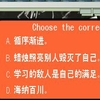 chinese idiom Game chinese idiom Game
    
Plays: 3564
Category: Education Games
chinese idiom
learn chinese language |
 The Apothecary's cellar Game The Apothecary's cellar Game
    
Plays: 3549
Category: Education Games
Build your vocabulary with this etymology (word formation) trivia game! Get to know the most common Latin and Greek prefixes and suffixes in the English language. Learn new words with their definition, identify their roots and their meaning to be more articulate in English, more accurate in your choice of words, and to improve your writing skills and spelling. | 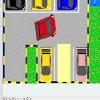 Parking Evolution Game Parking Evolution Game
    
Plays: 3548
Category: Driving Games
Could you park your car in the marked zone?
Parking Evolution is a parking game with instructions in spanish and english. Six diferent levels not so easy to complete. |
 Greedy Spider Game Greedy Spider Game
    
Plays: 3540
Category: Puzzles Games
Save bugs from the spiderweb.have fun! |  Animal English (??????) Game Animal English (??????) Game
    
Plays: 3522
Category: Education Games
Animal English (??????) |
 Rocket Typing 2 Game Rocket Typing 2 Game
    
Plays: 3516
Category: Education Games
a funny typing game!Help rocket launching.Type out the correct spelling of each word. Higher levels get progressively more difficult. Good luck! more games on http://TimeAndGame.com |  Keira Knightley Dress Up Game Keira Knightley Dress Up Game
    
Plays: 3488
Category: Customize Games
Keira Knightley is an English film actress. She began her career as a child and came to international prominence in 2003 after co-starring in the films Bend It Like Beckham and the Pirates of the Caribbean trilogy. |
 Horse Racing Typing 2 Game Horse Racing Typing 2 Game
    
Plays: 3469
Category: Education Games
HomeTyping gamesTyping testFor TeachersTyping certificate
Horse Racing Typing - typing game
Play other typing games
updated:press any key to start.
a funny typing game!horse racing typing.Type out the correct spelling of each word. Higher levels get progressively more difficult. Good luck! more games on http://TimeAndGame.com |  ASD Piano Maestro Compositor Game ASD Piano Maestro Compositor Game
    
Plays: 3443
Category: Education Games
ESPAÑOL (English bellow)
=======
El ASD Piano es un dispositivo creado por I2 Interactive y vendido ampliamente por todo el mundo. Aqui puedes divertirte jugando con el. Tiene 7 teclas que se corresponden con las 7 notas y puedes tocarlas presionando la tecla correspondiente en tu teclado A-S-D-F-G-H-J
En este juego tiene 3 modos para pasar un buen rato con el ASD Piano TM.
Free Mode: Aqui puedes jugar como quieras, presionando las teclas como desees. Haz click en el boton Back para regresar a la pantalla de titulo.
Memory: Oiras una corta melodia y despues deberas tocarla de nuevo, muchas cortas melodias iran apareciendo y una vez que las toques correctamente puedes enviar tus puntos a la tabla de Hi-Score
Composer: Puedes componer tus propias piezas originales!! y compartirlas con tus amigos, muestra al mundo el talento que tienes!!
En la pantalla del Composer presiona el boton "REC" para empezar a crear tu composicion, toca las teclas como prefieras y sientas de la mejor manera, puedes tocar varias notas a la vez y conseguir increibles resultados. Cuando sientas que esta terminada dale al boton de "STOP" para detener la grabacion. Puedes ajustar la velocidad de la pieza variando el valor dado abajo a la izquierda y tambien puedes añadir una musica de fondo como acompañamiento seleccionandola de la lista de Tunes disponibles de 1 a 6. Puedes tu pieza original dandole a "PLAY", haz click en "STOP" para detenerla en cualquier punto, con la cabeza lectora (flecha verde) parada puedes hacer click en cualquier parte del pentagrama, la cabeza lectora ira alli, tocando cualquier nota ahi modificara esa parte, puedes hacer click en "ERASE PART" para borrar solo esa parte. Si haces click en "ERASE ALL" se borrara toda la composicion asi que ten cuidado, tambien haciendo click en "Back" se borrara toda la composicion asi que salva antes de salir.
Para salvar tu composicion debes hacer click en "SAVE" y luego, en un cuadro blanco situado abajo, haz click con el boton derecho del raton, y en el menu que sale haz click en "Seleccionar todo" luego haz click de nuevo con el boton derecho y selecciona "Copiar" ahora abre tu Bloc de Notas de Windows, ve a "Inicio", luego en "Todos los programas" y despues en "Accesorios", luego haz click en "Bloc de Notas", una vez que se abra, en el menu "Edicion" selecciona "Pegar", luego haz click en "Archivo" y "Guardar" para guardarlo donde quieras.
Para cargar tu pieza o la de tus amigos primero de todo selecciona toda la composicion que tu has recivido (comienza y termina con un numero), luego haz click con el boton derecho en ella y elige "Copiar", luego en el ASD Piano, una vez que estes en el modo Composer, haz click con el boton derecho en el cuadro blanco de abajo y elige "Pegar" luego haz click en el boton "LOAD" y ya puedes hacer click en "PLAY" para escucharla o puedes editarla para añadir tus modificaciones. Puedes tambien hacer click en las canciones prefabricadas "Premade" para cargar una de las 5 melodias disponibles, haciendo esto cargara la cancion entera asi que asegurate de salvar tu composicion antes, mira lo que nuestro talentoso equipo ha hecho y aprende a la vez.
ENGLISH
=============
The ASD Piano is a device made by I2 Interactive and sold widely everywhere. Here you can have fun playing with it. It has 7 keys that correspond to the 7 notes and you can play them by pressing the corresponding keys on your Keyboard A-S-D-F-G-H-J
In this game you have 3 modes to have your fun time with the ASD Piano TM.
Free Mode: Here you can play as you like, pressing the keys as you wish, click the Back button to go to tittle screen.
Memory: You will hear a short melody and then you have to play it again, many short melodies will pop and after succesfully playing them you can submit your score to the Hi-Score table.
Composer: You can compose your own original pieces!! and share with your friends, show the world the talent you have!!
In the composer screen press the "REC" button to start making your composition, play the keys that you wish and feel the best, you can play several keys at the same time and get awesome results. When you feel its finished hit the "STOP" button to finish the recording,
You can adjust your piece speed altering the value given at the bottom left and also you can add a background loop to acompany it selecting from the available tunes from 1 to 6.
You can hear your original piece clicking the "PLAY" button, click "STOP" to halt it at any point, with the playhead stopped you can click on any part of your pentagram, the playhead will go there, and playing any keys there will modify that part, you can click on "ERASE PART" to delete the notes on that part.
If you click "ERASE ALL" the whole piece will be deleted so be careful, also clicking "Back" will delete the piece so save first.
To save it you have to click the "SAVE" button and then, there is a white square at the bottom, right click on it and on the menu click "Select all" then right click again and on the menu click on "Copy" then open your Windows Notepad, go to START then ALL PROGRAMS and then ACCESORIES, then click on Notepad and there select Edit menu and Paste, then click on File and Save to save it anywhere you like.
To load your piece or your friends compositions first of all select the whole composition that you have received (starts and ends with a number), then right click on it and select Copy, then in the ASD Piano, once in the Composer mode right click on the white square at the bottom and select Paste then click on the "LOAD" button and now you can click on "PLAY" to listen to it, or you can edit that to add your own modifications.
You can also click on the premade songs to load them, doing that will load the entire song so be sure to save your work first, see what our talented team has made and learn from there. |
 RHYMING WORLD Game RHYMING WORLD Game
    
Plays: 3371
Category: Education Games
This flash game is about rhyming words. Here, you can play with rhyming words. |  Gold Desert Eagle Game Gold Desert Eagle Game
    
Plays: 3343
Category: Action Games
Seth ( UK) SAS British SAS, as the British special forces, much of modern special forces with a long history and traditional one. It is the world's many other special forces model.
Seth with a cruel selection and training. Every team member is through hard after the examination of the elite talent showing itself, at present, the main task is responsible for Britain's stability, and solve all international disputes associated with english. |
 eMeralTed Game eMeralTed Game
    
Plays: 3331
Category: Puzzles Games
(Español mas abajo)
English
======
Try to join 3 or more emeralds of the same color to earn points and make them dissapear as you get extra time too. You can disscard the emeralds you dont want as they fall
Español
======
Intenta unir 3 o mas esmeraldas del mismo color para ganar puntos y hacerlas desaparecer a la vez que ganas tiempoextra. Puedes descartar las esmeraldas que no quieras segun caen. |  stickman learning chinese Game stickman learning chinese Game
    
Plays: 3319
Category: Dress-Up Games
stickman learning chinese |
 Pebbles (English) Game Pebbles (English) Game
    
Plays: 3315
Category: Education Games
Play Pebbles Game |  Stick Ryu Typing Game Stick Ryu Typing Game
    
Plays: 3301
Category: Education Games
Ryu, a Japanese martial artist seeking to become a "true warrior."
typed the correct word as possible as you can,Higher levels get progressively more challenging. Have Fun!
1.Improve Typing Speed;
2.Improve the response speed of brain;
3.Learning English; |
 Printer Destroyer PLUS Game Printer Destroyer PLUS Game
    
Plays: 3291
Category: Action Games
Printer Destroyergame url
ENGLISH (SPANISH IS BELLOW) NOTE: This game uses a Hi-Score table that will open in new window once you submit your personal best, if you cant see the new window open you should click on the top of your browser to allow pop-up and maybe you will have to deactivate any pop-up blocker. Description =========== Daisuke Hoshi just had his bad day at the office, help him to take revenge!! Test your skills and reflex with the SPACE key in this fun game and try to be the best of the world. SPANISH NOTA: Este juego usa una tabla de puntos (Hi-Scores) que se abrira en una nueva ventana una vez que envies tu mejor puntuacion, si no puedes ver la nueva ventana abrirse deberas hacer click en la parte superior de tu navegador para permitir ventanas emergentes temporalmente (pop-up) y quizas debas desactivar cualquier bloqueador de pop-ups. Descripcion =========== Daisuke Hoshi acaba de tener un mal dia en la oficina, ayudale a que tenga su venganza!! Pon a prueba tus habilidades y reflejos con la tecla ESPACIO en este divertido juego e intenta ser el mejor del mundo. |  Cave Flyer Game Cave Flyer Game
    
Plays: 3287
Category: Action Games
Hey!
This is my first flash game. Guide your player through a cave and avoid obstacles while speed is continous increasing.
Collect powerups to gain the highest score.
I’m not english so sorry for any spelling or grammar mistakes.^^ |
 Word Buster 2 Game Word Buster 2 Game
    
Plays: 3257
Category: Strategy Games
Find as many words as you can, that start with these 3 letters. Press Enter to submit your word or Space to delete the letters. You\'ll even learn some new English words. |  The Apiculturist's Laboratory Game The Apiculturist's Laboratory Game
    
Plays: 3252
Category: Education Games
An etymology (word formation) trivia game to learn the origin of words and their synonyms in the English language. Learn how to discern Latin, Greek, and Germanic roots so you know which word to use in what context. Build a wider range of English vocabulary from everyday words to terms you need to know for the TOEFL or GMAT. |

