| Online color. Games |
|---|
 Easter Egg Designer Game Easter Egg Designer Game
    
Plays: 2187
Category: Customize Games
Showcase your creativity and unleash your aesthetic sense by designing your own Easter egg with a beautiful assortment of patterns, shapes and colors! The game opens with a plain Easter egg on the left of the screen, while the available patterns are located at the top right corner, and different types of shapes are placed below the patterns. To apply a pattern, simply click the left or right arrow button next to the pattern samples. The selected sample will be enlarged and shown in the middle of the five boxes, while the pattern itself will be automatically applied to the Easter egg. You may repeat these steps to modify the pattern. To select a type of shape, click the left and right arrow buttons next to the shape samples. The available shapes of the chosen type will be displayed under the sample boxes, for example, when you have selected the snowflake, three available shapes of snowflake will appear under the sample boxes. Click to select any shape you like, then drag and paste it onto the Easter egg. You may click the shape again to adjust its size by using the scroll wheel on your mouse or the + and - keys on your numpad: scroll up or press the + key to enlarge the shape, and scroll down or press the - key to reduce the size. You may also rotate the shape by pressing the left and right arrow keys on your keyboard. If you no longer wish to apply a shape, you can click to select it, then drag and drop it to the bin on the right of the Easter egg. When you have completed the design, click the "Add some color" button at the bottom right corner to proceed to coloring. You will then be given a palette of 35 colors on the right of the Easter egg. To apply a color, simply use the paint brush to select a color, then move to the desired position on the Easter egg. The area will be circled and enlarged so that you can apply the color easily. Click to paint the color, or choose another color if you wish. You may reapply colors to a certain area, or you can click the topmost arrow button on the left of the screen to undo the previous action. If you would like to clear all colors, simply click the Reset button at the bottom of the palette. You may also click the buttons on the left of the screen to save the image, print the outline, print the image in color, or clear all colors and return to the design page. Click the Finish button at the bottom right corner when you have completed all steps, and a score will be given based on the richness of your design and the time you have spent. Come and participate in the unique celebration of Easter! |  Alien Jackpot 2 Game Alien Jackpot 2 Game
    
Plays: 2187
Category: Action Games
Arrange the block sto achieve four items in a row of same seed, same color or both. When the screen is overfilled the game is over. Move the blocks with the arrow keys. Use the spacebar to speed-up the counter.
Score
Four 7 in a row : 5000 pts speed -50
Four bells in a row : 700 pts speed -20 (if same color), 350 pts (if different color)
Four cherries in a row : 500 pts speed -20 (if same color), 250 pts (if different color)
Four cucumbers in a row : 400 pts speed -20 (if same color), 200 pts (if different color)
Four prunes in a row : 300 pts speed -20 (if same color), 150 pts (if different color)
Four items of same color but different seeds score 150 pts |
 Bricks Breaking II Game Bricks Breaking II Game
    
Plays: 2186
Category: Action Games
Feel the excitement and break the bricks as quickly as you can! Your goal in this game is to destroy the blocks by clicking a group of 3 or more pieces of the same color. When the game starts, multiple blocks of different colors will be placed in the play area. Click a group which has at least 3 bricks of the same color, and all of the connected bricks will be destroyed. When a column of blocks are removed, the remaining columns will merge. If you can destroy a group of 15 bricks or more, a bomb will appear and you may use it to destroy all blocks nearby. Note that a new row of blocks will appear at the bottom of the play area from time to time, and when the blocks pile up to the top, the game ends. Act fast before the blocks get in your way! | 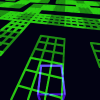 Cool Wireframe Maze - EP 4 Game Cool Wireframe Maze - EP 4 Game
    
Plays: 2185
Category: Adventure Games
Escape this maze made of color metal wireframes. |
 Lily Pond Coloring Game Lily Pond Coloring Game
    
Plays: 2183
Category: Customize Games
Pick colors from the palette and color the lily,pond,flowers,plants,flowers and girls. |  Water Color Room Escape Game Water Color Room Escape Game
    
Plays: 2181
Category: Puzzles Games
Water Color Room Escape is another new point and click type room escape game from Gamesperk. In this escape game, you are locked inside water color room. There is no one to help you out. Try to escape from the room by finding items and by solving the puzzles. Use your best escape skills. Good luck and have fun! |
 The Lines Game The Lines Game
    
Plays: 2177
Category: BoardGame Games
Classic Lines game. In order to score you need to place 5 balls of the same color into a row. Once 5 balls are set in one row (column) they will disappear from the board, and you will get some score points. In case if all fields will be filled with balls you will lose. |  Easter Egg Hunt Game Easter Egg Hunt Game
    
Plays: 2176
Category: Puzzles Games
Put the traditional photo hunt aside as you claim your treasure of Easter eggs! In this game, your task is to locate all of the Easter eggs hidden in the images within the given time limit. At each level of the game, the required number of Easter eggs will be displayed at the top right corner of the screen. Simply click the eggs to reach the goal, and you can proceed to the next level. Your actions will be counted in seconds, and if you click a position at which no Easter egg is present, a few seconds will be deducted, so observe carefully before making your moves. Each Easter egg found is worth 50 points, and bonuses will be awarded according to the remaining time after a level is completed. When you advance in the game, the number of Easter eggs will increase, and they will also be covered in colors very similar to that of the background. The remaining seconds in the previous level will be brought to the next level, but if you cannot accomplish the goal within the time limit, the game ends. Play with friends and family and see who possesses an eagle eye! |
 Color Wizard Pou Game Color Wizard Pou Game
    
Plays: 2169
Category: Other Games
Pou is going to a costume party and he decided to be a fantastic wizard. Choose your favourite colors to paint him and make him look awesome. | 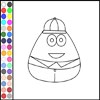 Color Pou with Cap Game Color Pou with Cap Game
    
Plays: 2168
Category: Puzzles Games
Today is a sunny day and Pou is ready to go out to play and his wearing a nice cap. Choose your favourite colors to paint him and make him look awesome. |
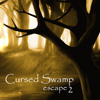 Cursed Swamp Escape 2 Game Cursed Swamp Escape 2 Game
    
Plays: 2167
Category: Adventure Games
Escape from the cursed swamp using the four color keys. |  Princess on White Horse Game Princess on White Horse Game
    
Plays: 2165
Category: Dress-Up Games
Dress this pretty princess in gorgeous and classy dresses and gowns. You can even select your horse's hair and eye color. Once the princess is ready to shine simply print and share with your friends ... it’s easy and fun! |
 Painting Puzzle Game Painting Puzzle Game
    
Plays: 2164
Category: Education Games
The game is an extra ordinary game of puzzle genre. Player is supposed to fill matrix of boxes with appropriate colors. Clues are given for each row and column with number of colors in the respective line in order. Player is supposed to pick right color and fill the boxes using the clues given. Game is packed with eight challenging levels. Fill all the boxes as soon as possible in each level. |  Invisible RGB Game Invisible RGB Game
    
Plays: 2159
Category: Action Games
Invisible is a featured game from GatoGames. You can change the color of your character by pressing K. When your character changes its color, the platforms with that color will highlight. Most of the times, you will have to switch colors when in air since changing it before leaving a platform will make it invisible. |
 Elements Makeover Earth Princess Game Elements Makeover Earth Princess Game
    
Plays: 2155
Category: Dress-Up Games
The Earth Princess is a modern and trendy princess, her favorite color being green. Too much green creates monotony and the Earth Princess has decided she wants a change of look. Give the Earth Princess a stylish and sophisticated elements makeover consisting of a cosmetic session, a make up session, a hair styling session and a dress up session. Prepare her face for make up cleansing and hydrating it with lotions, creams and face masks made from earthly ingredients. When it comes to make up and outfits, give the Earth Princess an elegant new look, combining green with complementary colors or having her wear other colors like red, yellow or purple. Enjoy Elements Makeover Earth Princess facial beauty game! |  Happy Saint Patrick's Day Game Happy Saint Patrick's Day Game
    
Plays: 2155
Category: Customize Games
Saint Patrick's Day celebration parade Coloring. Pick beautiful colors from the colors palette and color the Saint Patrick's Day flowers ,A beautiful girl and her boy friend with their traditional costumes and help them to get ready to participate in Saint Patrick's Day parade . Happy Saint Patrick's Day !! |
 Ice Cream Coloring II Game Ice Cream Coloring II Game
    
Plays: 2155
Category: Customize Games
Pick colors from the palate and color & decorate the ice cream. |  Yukon Solitaire Game Yukon Solitaire Game
    
Plays: 2153
Category: Puzzles Games
Getting used to the traditional Klondike Solitaire? The Yukon Solitaire will definitely spice things up! Your target in this game is to move all cards to 4 foundations by suit from A to K. When the game starts, 52 standard playing cards will be distributed to 7 tableau piles. The leftmost tableau pile will be dealt only 1 upturned card, while each of the remaining tableau piles will be dealt 1 to 6 downturned cards from left to right, with 5 upturned cards on the top. The 4 foundations are located at the top of the screen. Before moving to the foundations, the cards can be arranged on the tableau piles. A group of cards can be moved to another tableau pile if the starting card of the group is in alternate color and of an immediately lower ranking than the topmost card of the target tableau pile, for example, a group starting with a 9 of spades can be placed on top of a 10 of hearts or a 10 of diamonds. The cards above the starting card of the group can be in any suit and sequence. When the upturned cards of a tableau pile are removed, you can click to reveal the topmost downturned card. An empty tableau pile can be occupied by a K or a group starting with a K. Each card successfully moved to the foundation gives 500 points. If you are not satisfied with the progress, you can click the Give Up button at the bottom of the screen to quit the current game. Compete with friends and family and see who will be the ultimate champion! |
 beryle Game beryle Game
    
Plays: 2152
Category: Puzzles Games
her automatically.Cute Rabbit Expressions Puzzle Flash Game at 2A Games. Lovely rabbits, solemn expression, touch the blood boiling.
Use the mouse to click exchange square, the same color of the three squares toget! |  Neon Color Dress Game Neon Color Dress Game
    
Plays: 2149
Category: Dress-Up Games
Chinese version. |

