| Online button Games |
|---|
|
 Bubble Harm Game Bubble Harm Game
    
Plays: 2081
Category: Shooting Games
Bubble Harm is a free addictive bubble shooter game which will definitely keep you busy for a long time.
Your goal is to destroy all the balls on the screen by connecting 3 or more balls of the same color.
If there are no balls of the same color left in the game, their type won't appear back.
There are 10 types of different balls and unlimited levels.
|  Manga avatar Creator [Part 1] Game Manga avatar Creator [Part 1] Game
    
Plays: 2079
Category: Dress-Up Games
Hurray! Now, you can create a own manga avatar (in Marfusha's style! xD)! Sorry, my dear gamers, but in this game I don't add accessories, because I really don't have time for drawing accessories. Sorry. BUT!!! This game have a secret button for secret section! ;) If you can find this button, you've got a some ads for you avatar! And, of course, you can choose colors for eyes, skin, hair, clothes and some accessories for hair.
Warning! This game a part of large "Manga Creator: Russian editions" and a large series "Manga avatar Creator"!
Marfusha V. |
 Bubble Scape Game Bubble Scape Game
    
Plays: 2065
Category: Puzzles Games
A puzzle bubble style game, one-button game. |  The Lava Escape Arcade Game The Lava Escape Arcade Game
    
Plays: 2055
Category: Action Games
Guide this cute box to his destinattion!
Use the mouse to drag him and set the direction.
Release the left mouse button in order to throw him in the desirable direction! |
 Halloween Burst Game Halloween Burst Game
    
Plays: 2049
Category: Puzzles Games
Move your mouse to collect the same pumpkins. Click the mouse button to create a fusion. The more pumpkins you stack at one time, the more points you'll get. Don't touch pumpkins of other shape, as the game will comes to end soon. The further you get, the harder it becomes, as the number of pumpkins increases. |  Tom TAPper Game Tom TAPper Game
    
Plays: 2046
Category: Adventure Games
Descripton:
Uve always dreamed of adventures, treasures and dangers?
Your dreams came true Tom TAPper will give u all of this!
Different levels, traps, enemies Want to stay alive be careful and attentive all the time!
TAP of your finger always lead to unexpected move of Tom. So be sure that to pass each level from the first try is almost impossible!
Are your skills ready for all of this?...
Features:
Always unexpected TAP-gameplay
60 levels of fun!
Cool pixel graphics
The atmosphere of adventure
Fights with enemies and bosses |
 MidnightFlight Game MidnightFlight Game
    
Plays: 2040
Category: Action Games
Run as Jacob on top of the train. Dodge birds and boxes. Don't fall off! |  Easter Egg Designer Game Easter Egg Designer Game
    
Plays: 2036
Category: Customize Games
Showcase your creativity and unleash your aesthetic sense by designing your own Easter egg with a beautiful assortment of patterns, shapes and colors! The game opens with a plain Easter egg on the left of the screen, while the available patterns are located at the top right corner, and different types of shapes are placed below the patterns. To apply a pattern, simply click the left or right arrow button next to the pattern samples. The selected sample will be enlarged and shown in the middle of the five boxes, while the pattern itself will be automatically applied to the Easter egg. You may repeat these steps to modify the pattern. To select a type of shape, click the left and right arrow buttons next to the shape samples. The available shapes of the chosen type will be displayed under the sample boxes, for example, when you have selected the snowflake, three available shapes of snowflake will appear under the sample boxes. Click to select any shape you like, then drag and paste it onto the Easter egg. You may click the shape again to adjust its size by using the scroll wheel on your mouse or the + and - keys on your numpad: scroll up or press the + key to enlarge the shape, and scroll down or press the - key to reduce the size. You may also rotate the shape by pressing the left and right arrow keys on your keyboard. If you no longer wish to apply a shape, you can click to select it, then drag and drop it to the bin on the right of the Easter egg. When you have completed the design, click the "Add some color" button at the bottom right corner to proceed to coloring. You will then be given a palette of 35 colors on the right of the Easter egg. To apply a color, simply use the paint brush to select a color, then move to the desired position on the Easter egg. The area will be circled and enlarged so that you can apply the color easily. Click to paint the color, or choose another color if you wish. You may reapply colors to a certain area, or you can click the topmost arrow button on the left of the screen to undo the previous action. If you would like to clear all colors, simply click the Reset button at the bottom of the palette. You may also click the buttons on the left of the screen to save the image, print the outline, print the image in color, or clear all colors and return to the design page. Click the Finish button at the bottom right corner when you have completed all steps, and a score will be given based on the richness of your design and the time you have spent. Come and participate in the unique celebration of Easter! |
 Chamomile Game Chamomile Game
    
Plays: 2031
Category: Puzzles Games
"Chamomile" - It is free puzzle game for kids. Just take any piece and put it in right place on the picture. Use button "show" for hint. | 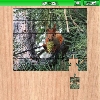 Squirrel Game Squirrel Game
    
Plays: 2030
Category: Puzzles Games
"Squirrel" - It is free puzzle game for kids. Just take any piece and put it in right place on the picture. Use button "show" for hint. |
 Cake Icing Machine Game Cake Icing Machine Game
    
Plays: 2029
Category: Other Games
Play this game by preparing all those yummy stuff in his Cake Icing Machine. Pay attention to the models which request is displayed and prepare identical cakes. Push the right button of the machine for selecting the fruits, the type and the color of the toppings or icing. Complete your target for each level before the time runs out and gain as many points as you can. |  Yukon Solitaire Game Yukon Solitaire Game
    
Plays: 2029
Category: Puzzles Games
Getting used to the traditional Klondike Solitaire? The Yukon Solitaire will definitely spice things up! Your target in this game is to move all cards to 4 foundations by suit from A to K. When the game starts, 52 standard playing cards will be distributed to 7 tableau piles. The leftmost tableau pile will be dealt only 1 upturned card, while each of the remaining tableau piles will be dealt 1 to 6 downturned cards from left to right, with 5 upturned cards on the top. The 4 foundations are located at the top of the screen. Before moving to the foundations, the cards can be arranged on the tableau piles. A group of cards can be moved to another tableau pile if the starting card of the group is in alternate color and of an immediately lower ranking than the topmost card of the target tableau pile, for example, a group starting with a 9 of spades can be placed on top of a 10 of hearts or a 10 of diamonds. The cards above the starting card of the group can be in any suit and sequence. When the upturned cards of a tableau pile are removed, you can click to reveal the topmost downturned card. An empty tableau pile can be occupied by a K or a group starting with a K. Each card successfully moved to the foundation gives 500 points. If you are not satisfied with the progress, you can click the Give Up button at the bottom of the screen to quit the current game. Compete with friends and family and see who will be the ultimate champion! |
 Gravity Shift 1 Game Gravity Shift 1 Game
    
Plays: 2026
Category: Action Games
This is a project I've been working on for a while. Enjoy! Instructions are in-game, though I left some things vague for the player to figure out by themself.
To mute using the flixel hotkeys, press the 0 button. To turn down/up the volume, press -/+ respectively. Have fun! |  Tank Storm Game Tank Storm Game
    
Plays: 2025
Category: Shooting Games
Control a heavy armored battle tank, shoot enemy tanks and soldiers to get through enemy territory and complete your main mission - destroy the enemy base and boss tank. |
 Cubus Velox Game Cubus Velox Game
    
Plays: 2023
Category: Action Games
Cubus Velox is a one-button, high-speed, extreme difficult platformer. Guide the Cubus through 30 levels filled with seemingly impassable passages and defy gravity while you're gliding through vast fields of spikes and traps. Featuring a retrotastic soundtrack by Eiswuxe!
Also available on Android and iOS. |  Magic Mirrors Game Magic Mirrors Game
    
Plays: 2020
Category: Puzzles Games
Choose one picture and click Start button, and then you can create many different funny effects. Have fun! |
 Numbers and Cannons: Rounding Game Numbers and Cannons: Rounding Game
    
Plays: 2018
Category: Education Games
The object of the game is to destroy all of the barrels on each level. Destroy a barrel by rounding the number in it to the nearest 10. Load the cannon with that rounded number by using your mouse to click the number button at the bottom of the screen. Use the mouse to aim and adjust the power of the shot. Left mouse click to fire cannon. |  Battle for territory Game Battle for territory Game
    
Plays: 2009
Category: Action Games
Use mouse to play.Click on your own territory, and then hold down the left mouse button and drag to the enemy or neutral territory to send troops. |
 Horses Art Book Game Horses Art Book Game
    
Plays: 2004
Category: Other Games
Are you ready to play another fantastic horse game? In Horses Art Book we present you six different pictures and three difficulty modes. In each level there are two pictures which are seemingly identical. But depending of the mode there are different number of differences between them. In easy mode there are five, in medium- seven and in the hard mode there are nine differences. Your job is to find them all, unlocking levels one by one, in a certain time limit. The score is based on the remaining seconds of your time. As faster you discover the differences as more points you’ll get. If you don’t find all the differences on time the game ends, but you can retry as much as you want. Use your mouse to click on the spot where you did find a difference, but if you’re wrong and miss the spot, then you’ll lose five seconds of your time. To make it easier we are offering you two hints. |  In flight Romance Game In flight Romance Game
    
Plays: 2002
Category: Action Games
The places where these youngsters are, may not be very romantic. But they want to kiss each other. Help them kiss without letting others peek at them. Click and hold down the left mouse button above the couple to start kissing. |

