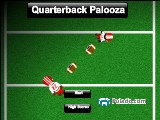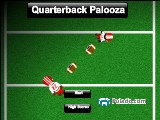| Online pressing Games |
|---|
|
 Easter Egg Designer Game Easter Egg Designer Game
    
Plays: 2229
Category: Customize Games
Showcase your creativity and unleash your aesthetic sense by designing your own Easter egg with a beautiful assortment of patterns, shapes and colors! The game opens with a plain Easter egg on the left of the screen, while the available patterns are located at the top right corner, and different types of shapes are placed below the patterns. To apply a pattern, simply click the left or right arrow button next to the pattern samples. The selected sample will be enlarged and shown in the middle of the five boxes, while the pattern itself will be automatically applied to the Easter egg. You may repeat these steps to modify the pattern. To select a type of shape, click the left and right arrow buttons next to the shape samples. The available shapes of the chosen type will be displayed under the sample boxes, for example, when you have selected the snowflake, three available shapes of snowflake will appear under the sample boxes. Click to select any shape you like, then drag and paste it onto the Easter egg. You may click the shape again to adjust its size by using the scroll wheel on your mouse or the + and - keys on your numpad: scroll up or press the + key to enlarge the shape, and scroll down or press the - key to reduce the size. You may also rotate the shape by pressing the left and right arrow keys on your keyboard. If you no longer wish to apply a shape, you can click to select it, then drag and drop it to the bin on the right of the Easter egg. When you have completed the design, click the "Add some color" button at the bottom right corner to proceed to coloring. You will then be given a palette of 35 colors on the right of the Easter egg. To apply a color, simply use the paint brush to select a color, then move to the desired position on the Easter egg. The area will be circled and enlarged so that you can apply the color easily. Click to paint the color, or choose another color if you wish. You may reapply colors to a certain area, or you can click the topmost arrow button on the left of the screen to undo the previous action. If you would like to clear all colors, simply click the Reset button at the bottom of the palette. You may also click the buttons on the left of the screen to save the image, print the outline, print the image in color, or clear all colors and return to the design page. Click the Finish button at the bottom right corner when you have completed all steps, and a score will be given based on the richness of your design and the time you have spent. Come and participate in the unique celebration of Easter! |  Invisible RGB Game Invisible RGB Game
    
Plays: 2192
Category: Action Games
Invisible is a featured game from GatoGames. You can change the color of your character by pressing K. When your character changes its color, the platforms with that color will highlight. Most of the times, you will have to switch colors when in air since changing it before leaving a platform will make it invisible. |
 Gogo Crazy Farm Game Gogo Crazy Farm Game
    
Plays: 2188
Category: Other Games
Harvest season comes again, let's try our best to help gogo collect all the crops! | 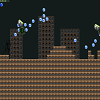 Shizukana Ninja Game Shizukana Ninja Game
    
Plays: 2163
Category: Action Games
Press X to jump and C to shoot. Pressing C with a direction simultaneously will direct the shot.
Additional design by Daniel Cook (Lostgarden.com). |
 Konnectors Game Konnectors Game
    
Plays: 2101
Category: Driving Games
Konnectors is game driving game where you are in charge of the road not the vehicle. The aim of the game is to build a road to connect two locations together while working on a tight schedule. Build an unobstructed road from the start to finish, using the correct road pieces, to complete the level. But sometimes you may have to stop at gas stations to fuel up. If you have built the track with time to spare, you can always increase your points by pressing the "speed" button.Try not to panic! |  Invisible RGB Game Invisible RGB Game
    
Plays: 2032
Category: Action Games
Invisible is a very addicting game. You can change the color of your character by pressing K. When your character changes its color, the platforms with that color will highlight. Most of the times, you will have to switch colors when in air since changing it before leaving a platform will make it invisible. |
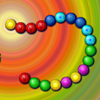 Marble Lines Game Marble Lines Game
    
Plays: 2029
Category: Action Games
Can you save the marbles from passing the point of no return? In this game, your goal is to form groups of at least 3 identical marbles so as to destroy them and clear the line. At the start of each level, a line of color marbles will be rolling on the path of a maze and moving towards a hole at the end of the path. At the center of the maze you will be given a launcher, in which a marble is ready to be shot, and the next piece will also be seen. Move your mouse around so as to change the shooting direction, then click to release the marble. If groups of at least 3 marbles of the same color are formed, those marbles will be removed from the line and the remaining marbles will merge. You can switch the positions of the marbles in the launcher by pressing the Spacebar on your keyboard. Your score will be recorded at the top right corner of the screen. As you advance in the game, the mazes will become more complex and the number of marbles will increase. If the marbles fall into the hole, the game ends. Charge into the streams of excitement now! |  Mini Nitros Game Mini Nitros Game
    
Plays: 1914
Category: Driving Games
Mini Nitros is a Racing Game, where you can drive a Mini Cooper through various tracks and try to reach the finish line in the fastest time possible. You can activate Nitro to boost your speed on long straight road segments by pressing the space bar. Avoid hitting the sides of the road, as it will slow you down. |
 Felix Falls To Earth Game Felix Falls To Earth Game
    
Plays: 1828
Category: Action Games
Felix falls to the ground and immediately enters the game start the game by pressing the continue button. Felix goal zeppelins dropping down the top part slowly and steadily to ensure that the landing. Use the keyboard arrow keys and the space key Have fun playing the game. |  Straight to the exit 3 Game Straight to the exit 3 Game
    
Plays: 1812
Category: Action Games
You are controlling the little one-eyed green monster which finds himself trapped in the same spooky castle along with new foes, new traps, and new secrets awaiting to be found.
Control the little one-eyed green monster with ARROW KEYS. Each bomb has it's own color which destroys the specific door/root. Drop the bomb by pressing the SPACEBAR near the door/root and run before the explosion kills you. Open the chest by pressing the SPACEBAR and find out if it's your lucky day. |
 Hard War Game Hard War Game
    
Plays: 1794
Category: Strategy Games
Hard fought in War enemy in the game you are given character by pushing down part of a partition using the direction keys move using the arrow while trying to complete the game by pressing the X and Z will attack. After the installation is part of the game by selecting the start and begin by clicking on the letter of introduction Continue beating the enemy will try to take the next sections. Good Luck. |  Makeover And Dress Up Game Makeover And Dress Up Game
    
Plays: 1791
Category: Dress-Up Games
Make-up and dress-up game, which will go to the wedding of our daughter is doing make-up, and immediately after the first time by pressing the button at the bottom Dress Up dress-up process in the pass. Start Start the game by clicking on the entry need to choose the most beautiful clothes and beautiful makeup. Good luck. |
 Sleepwalker LD Game Sleepwalker LD Game
    
Plays: 1781
Category: Action Games
Sleepwalker LD is a challenging one-button platformer game made in flash in 48h.
The only action that you are allowed to do is jumping pressing “space” or “Up” and if you are next to a wall you can climb too!
So the point here is that you can’t prevent the sleepwalker from moving instead you need to use your skill to jump or climb whenever it’s necessary. |  Crossnumbers - vol 2 Game Crossnumbers - vol 2 Game
    
Plays: 1763
Category: BoardGame Games
Solve the mathematical crosswords puzzle. Click on a tile to activate it and then insert the number (0 to 9) by pressing the corresponding keyboard button. The rules for solving the puzzle are in the top right part of the screen. Switch between across and down by clicking the black arrow. +/- to enable/disable sound. ESC to exit to the main screen. |
 Apocalyptic Trucks Differences Game Apocalyptic Trucks Differences Game
    
Plays: 1762
Category: Puzzles Games
Start to play this difference game and show us some serious observation skills. In each level two slightly different pictures with Apocalyptic trucks will be shown to you. Your job is to find these inconsistencies before the time runs out. Every time you spot a difference click it but be very careful and make sure that you are not mistaking because if you click five times in the wrong place it will be game over for you and you will have to start all over again. There are ten pictures and you have to spot the differences in all of them in order to finish the game. You will have two minutes at your disposal for each level but if you think you cannot handle the pressure you can turn off the timer by pressing the T key at any time.Good luck and have a lot of fun!
|  Beleaguered Castle Solitaire Game Beleaguered Castle Solitaire Game
    
Plays: 1744
Category: Puzzles Games
Accept the challenge to become the new ruler of the castle! Your goal in this game is to move all cards to 4 foundations by suit from A to K. When the game starts, the 4 Aces will be dealt to the 4 foundations in the middle, and 6 upturned cards will be dealt to each of the 8 tableau piles surrounding the foundations. Before moving to the foundations, the cards can be arranged on the tableau piles. Each time you may move the topmost card on a tableau pile to another pile, and the cards on the tableau piles can be built down regardless of suits, for example, the 9 of spades can be placed on top of a 10 of any suit. 500 points will be awarded for each card successfully moved to the foundations. If you are not satisfied with your progress, you may quit the current game by pressing the Give Up button at the bottom of the screen. Can you release the castle from its cage? |
 Honda Differences Game Honda Differences Game
    
Plays: 1696
Category: Puzzles Games
Welcome to another game that belongs to the concept of games in which you'll need to find the differences between the pictures, the game called Honda Differences. The goal is to find all of the five differences in the given amount of time. Don't make more than 5 mistakes on the way. If you don't want to play with the limited amount of time, try and play the game without the time limitation. This is to be done by pressing T from the keyboard. Good luck! |  Grabitty LITE Game Grabitty LITE Game
    
Plays: 1695
Category: Action Games
Obtain the black and white block by pressing the buttons and rotating the screen. |
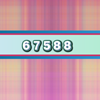 Sequence Memory Game Sequence Memory Game
    
Plays: 1673
Category: Puzzles Games
How many numbers can you recall in one go? Come and challenge your active memory! In this game, your goal is to repeat the given sequences of numbers. At each level of the game, a string of numbers will appear for a few seconds. You need to memorize and reveal the sequence by clicking the corresponding numbers on the screen or pressing the keys on your keyboard. If any of the numbers is wrong, you lose the game immediately. Note that the numbers cannot be removed once they are entered, therefore you must be careful in order to proceed. |  Squares Game Squares Game
    
Plays: 1654
Category: Action Games
Be prepared to indulge in the exciting game of Squares! Your aim in this game is to rotate the objects until 4 of the same kind form the four corners of a square, so that those objects can be removed. You will be given a 4x4 square with various types of objects evenly distributed on the spots. When you move your mouse to an object, a square will frame its three adjacent objects, indicating that these four objects will be rotated together. Click to rotate the objects and arrange 4 identical objects into four corners of a square, and the objects will be destroyed. The squares formed by the objects can be of any sizes and orientations; a larger square will give a higher score. You will first start by rotating in counterclockwise direction, but you may change it by pressing the Spacebar on your keyboard or by clicking the arrow buttons at the bottom of the play area. The bar on top of the square indicates the remaining time, and when it reaches its end on the left, the game ends. Extra time will be awarded when objects are successfully removed, so form more combos to extend the fun! |